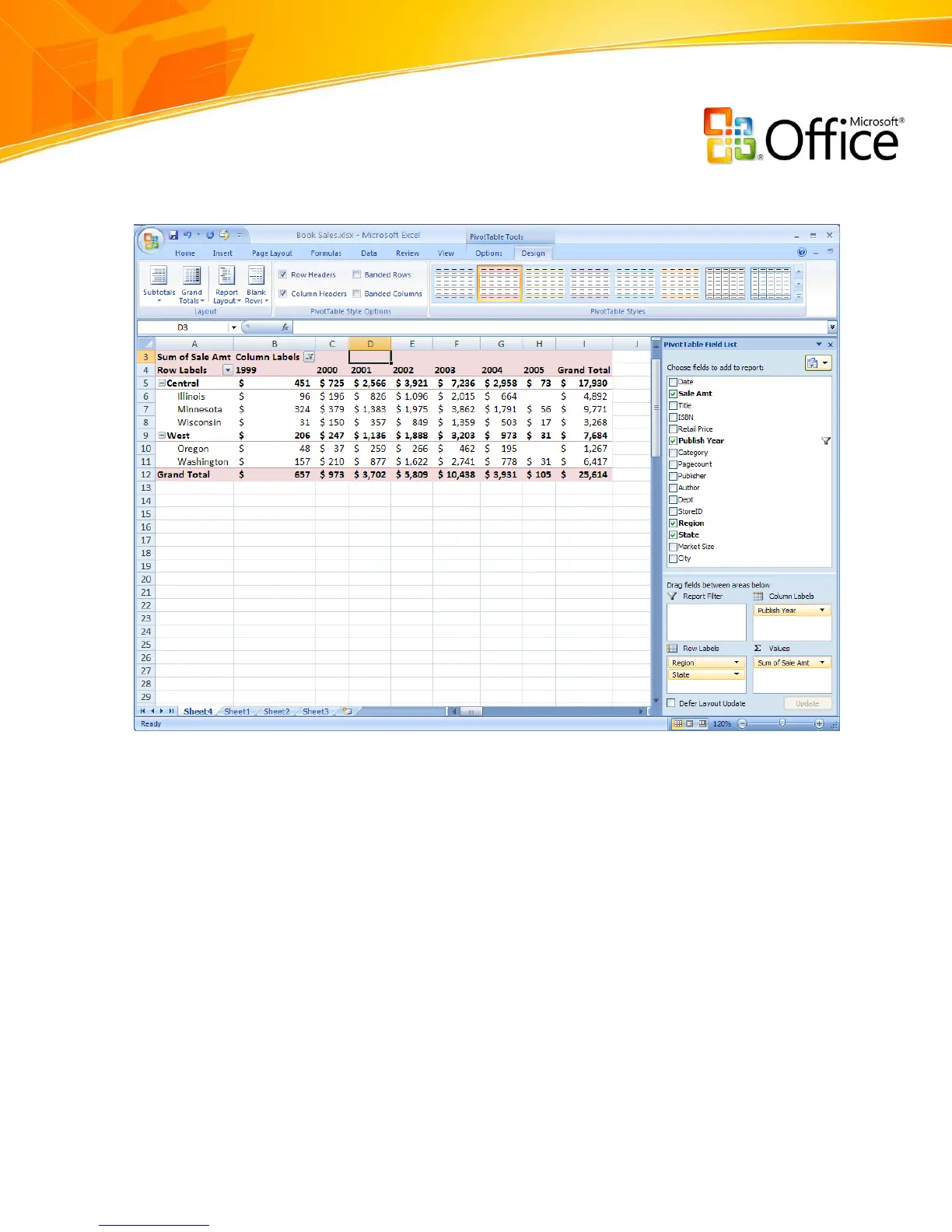www.microsoft.com/office/excel
Figure 28: Creating a PivotTable
By using the PivotTable Field List, you can select the fields you want to include by using a
clear, side-by-side view. If you need to pose another question against your data, you can
drag fields in different orders to alter the hierarchy of your information. Similar to charts,
you can quickly modify the look of a PivotTable by using the chart gallery.
Local and external filters
It is now easier to filter data in PivotTable views. Extensive improvements to filtering
include:
Visible filter entry points and dialog boxes.
New value filters.
Date and label filters.
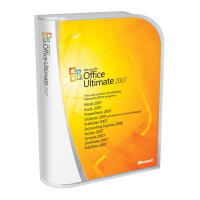