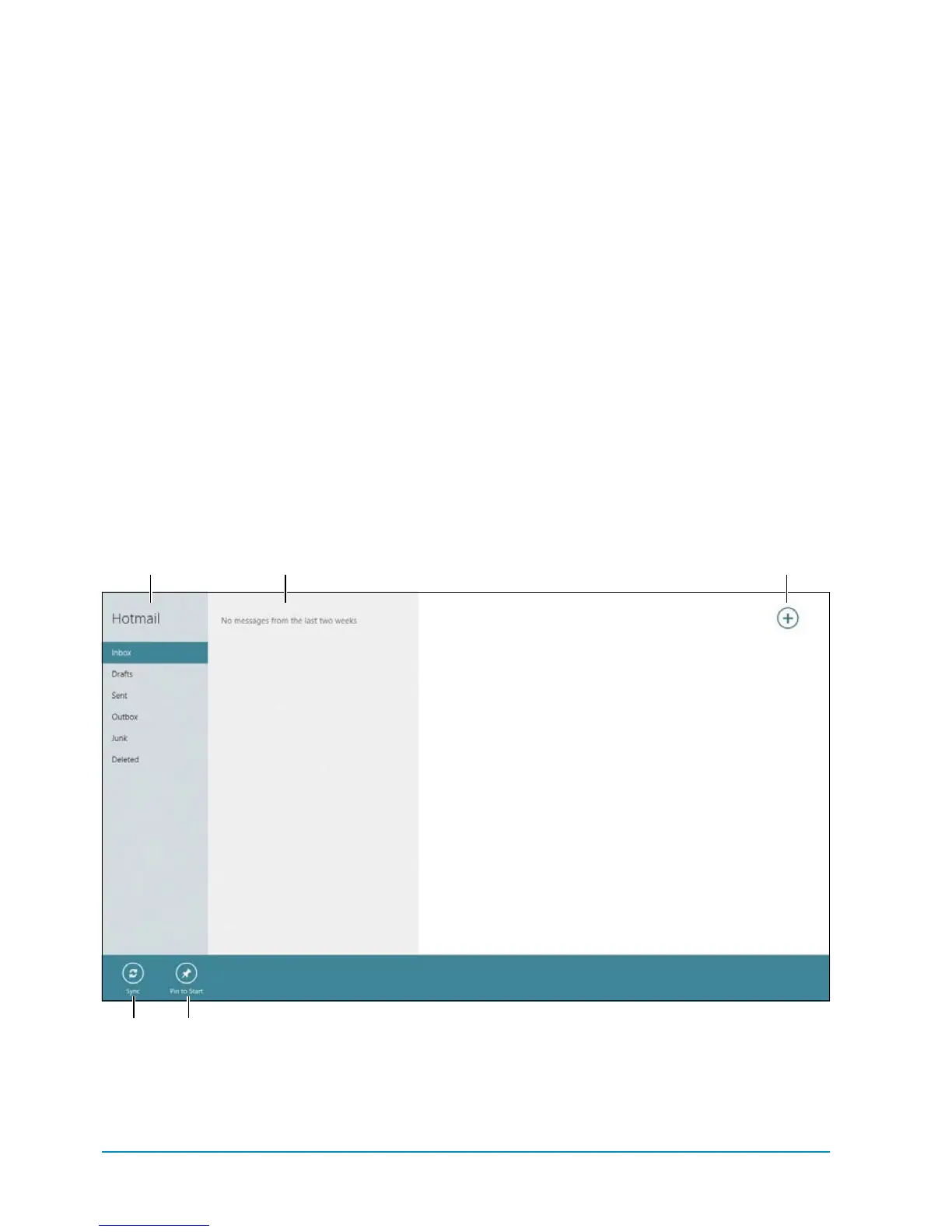64 Chapter 4
Mail Accounts
You can use the Mail app to manage mul-
tiple email accounts. It handles basic email
functions (such as attachments), saves
drafts, and has some editing features.
To add a Microsoft account:
1. Tap the Mail tile on the Start screen.
2. On the Add Your Microsoft Account
screen, enter your Microsoft email
address and password. Tap Save.
If you’ve already connected your Micro-
soft account to the People app, the
mailbox for that email account appears
when you open the Mail app
A
.
Mail accounts Email messages
Create an
email
Sync Pin to Start
A
Mail app
> Mail accounts. A list of email
accounts displays in this panel. Any
folders for the mailboxes of accounts
connected to the Mail app appear
here as well.
> Email messages. A list of email mes-
sages displays here. Tap a folder to
see the emails in that folder.
> Create an email. Tap the plus (+)
button to start a new email.
> Sync. Tap this button to refresh
themailbox.
> Pin to Start. Tap this button to
pin an email account’s tile to the
Startscreen.