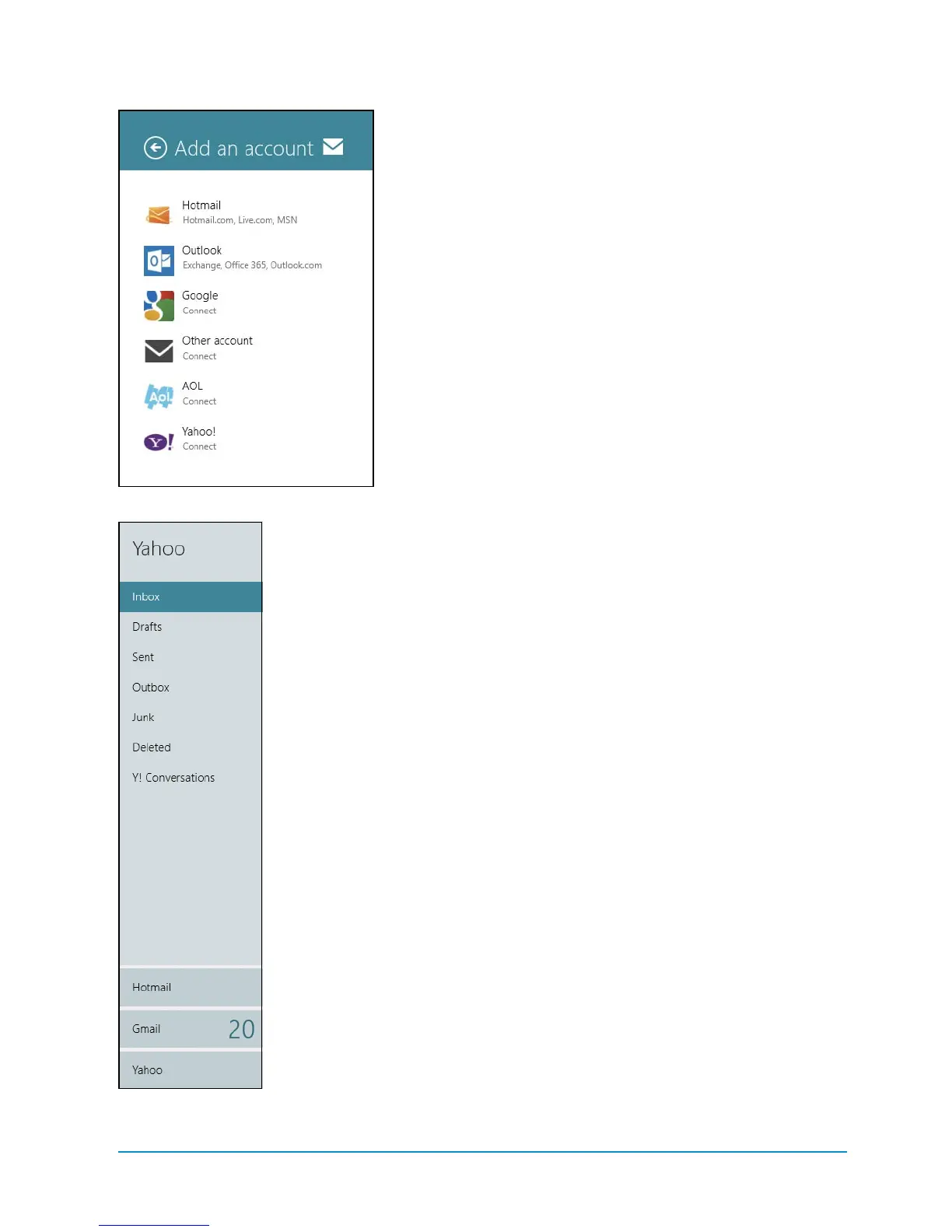Mail and Outlook.com 65
To add another email account:
You can add additional email accounts to
the mailbox so you can view all your email
accounts in one app.
1. Swipe in from the right of the screen
and tap the Settings charm. Tap
Accounts, and tap the
Add an account
link
B
.
2. Tap an email account provider (Hotmail,
Outlook, Google, AOL, Yahoo, or Other
account).
3. On the Add Your [
Email Provider
]
Account screen, enter the email
address and password for the selected
account in the text boxes.
4. Tap Connect. The Mail app syncs with
the account and creates new folders in
the Mail accounts panel
C
.
5. Tap the account to see messages and
folders from that account.
B
Adding
an email
account
C
Email accounts
inthe Mail app