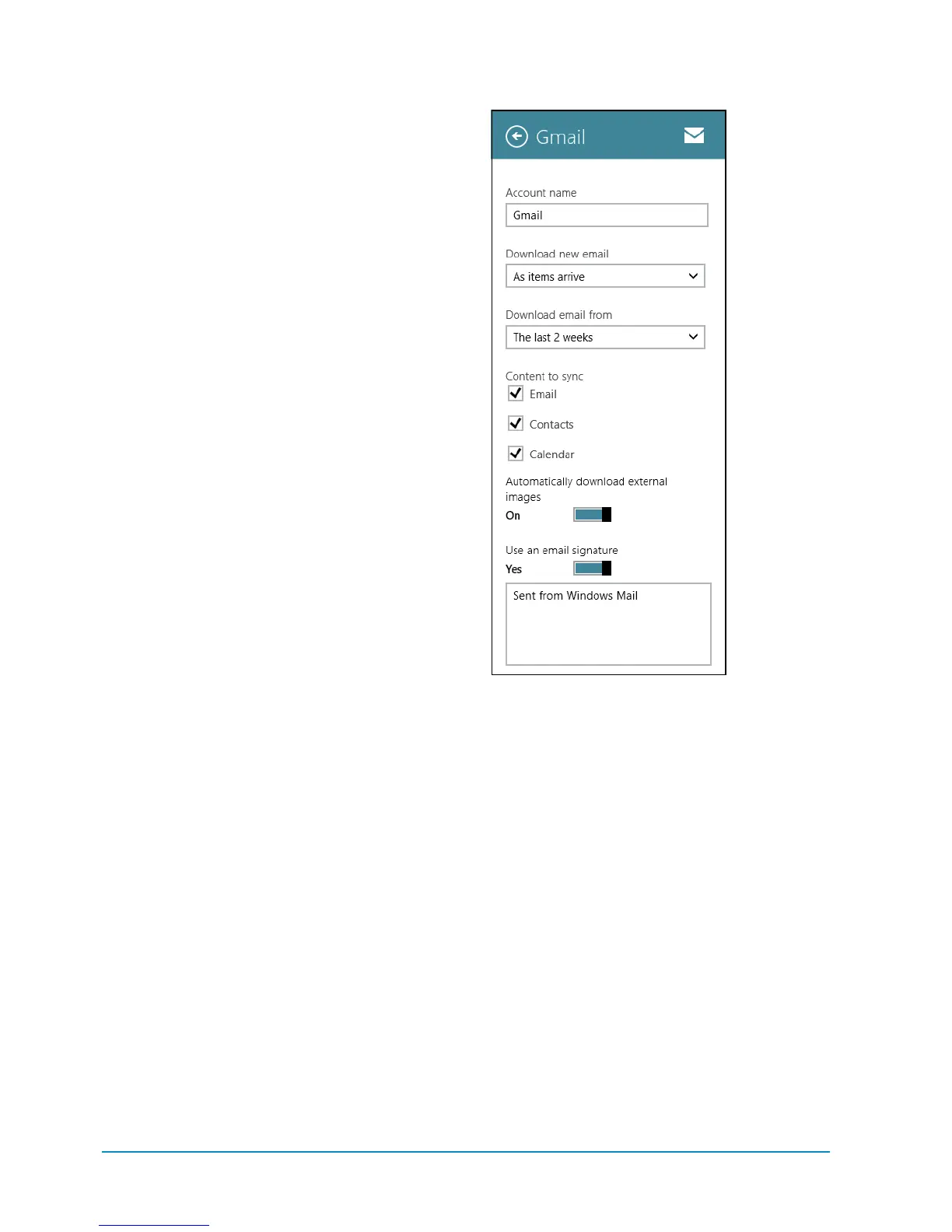66 Chapter 4
To manage and remove
email accounts:
1. Swipe in from the right edge of the
screen, tap the Settings charm, and
tapAccounts.
2. Tap the email account that you want to
manage or remove (Hotmail, Outlook,
Google, AOL, Yahoo, or Other). Options
for that email account appear
D
.
Flick up and down the panel to see
moreoptions.
> Account name. Tap the text box,
tap the X in the corner to delete the
current name, and type a new name.
This name appears as the email
account name in the Mail app.
> Download new email. Tap the down
arrow to choose when new email
should be downloaded: as items
arrive, every 15 minutes, every 30
minutes, hourly, or manually.
> Download email from. Tap the down
arrow to choose whether to down-
load email from the last 3 days, the
last 7 days, the last 2 weeks, the last
month, or any time.
> Content to sync. Tap the check boxes
to choose what type of content from
this email account syncs with the
Mail, People, and Calendar apps:
Email, Contacts, and/or Calendar.
Note that all apps won’t be available
for all email accounts.
D
Managing email accounts