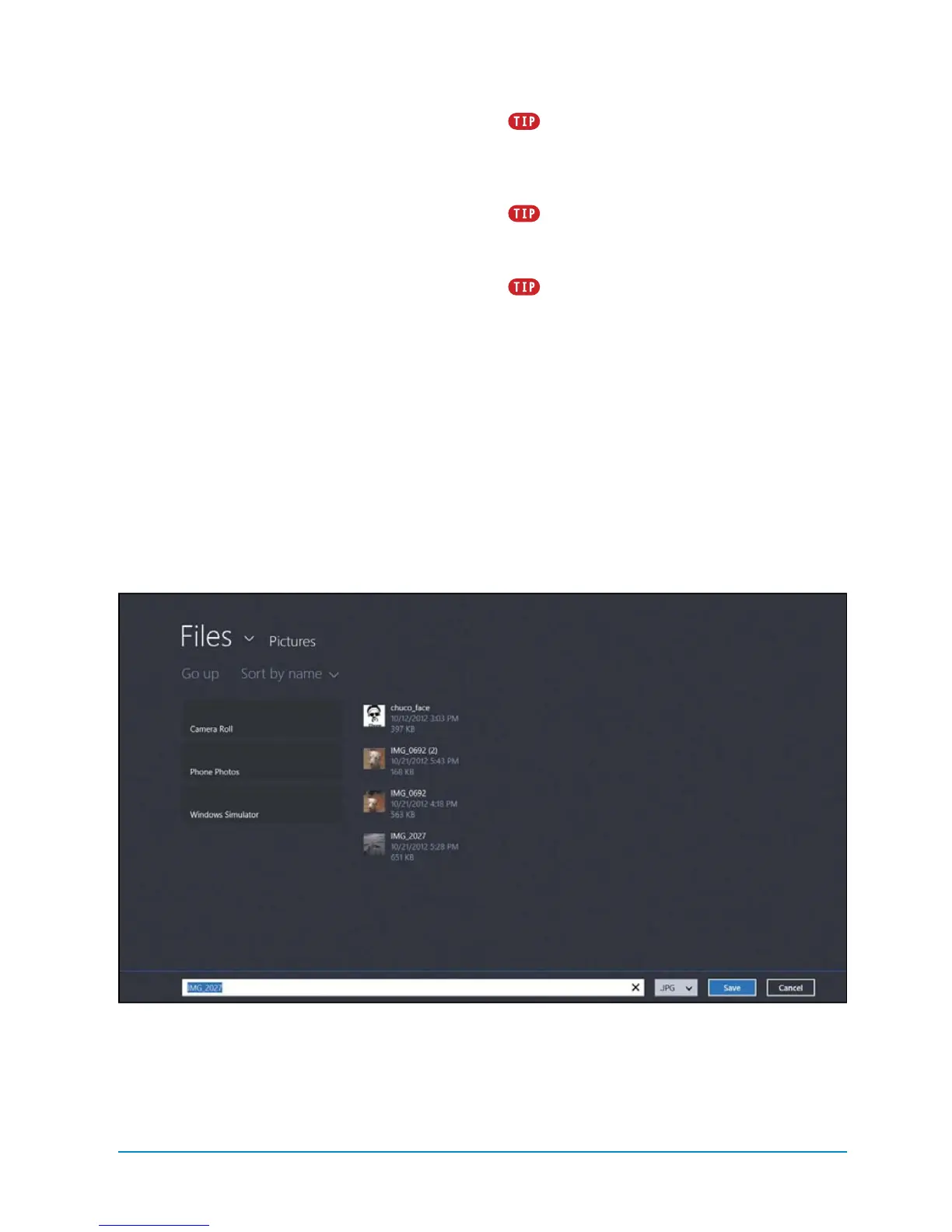Mail and Outlook.com 71
To save an email attachment:
1. Tap an email that has an attach-
ment, tap the attachment file, and
tapDownload.
2. Tap the attachment file image, and
tapSave.
3. Save the file in the prompted location.
or
Tap a folder.
or
Tap the down arrow next to Files
to choose another folder on the
Surfacetablet.
4. To give the attachment a new name,
tap the text box, tap the X to delete the
current file name, type a new file name,
and tap Save
F
.
F
Saving an attachment
Changes made to the location of emails
in an account on the Surface tablet are synced,
and the changes appear wherever youaccess
that email account.
New folders created in connected web-
based email accounts appear in the Mail app,
but you can’t create folders in the Mail app.
When viewing a draft message, tap the
icon that looks like a pencil to continue writing
the email.