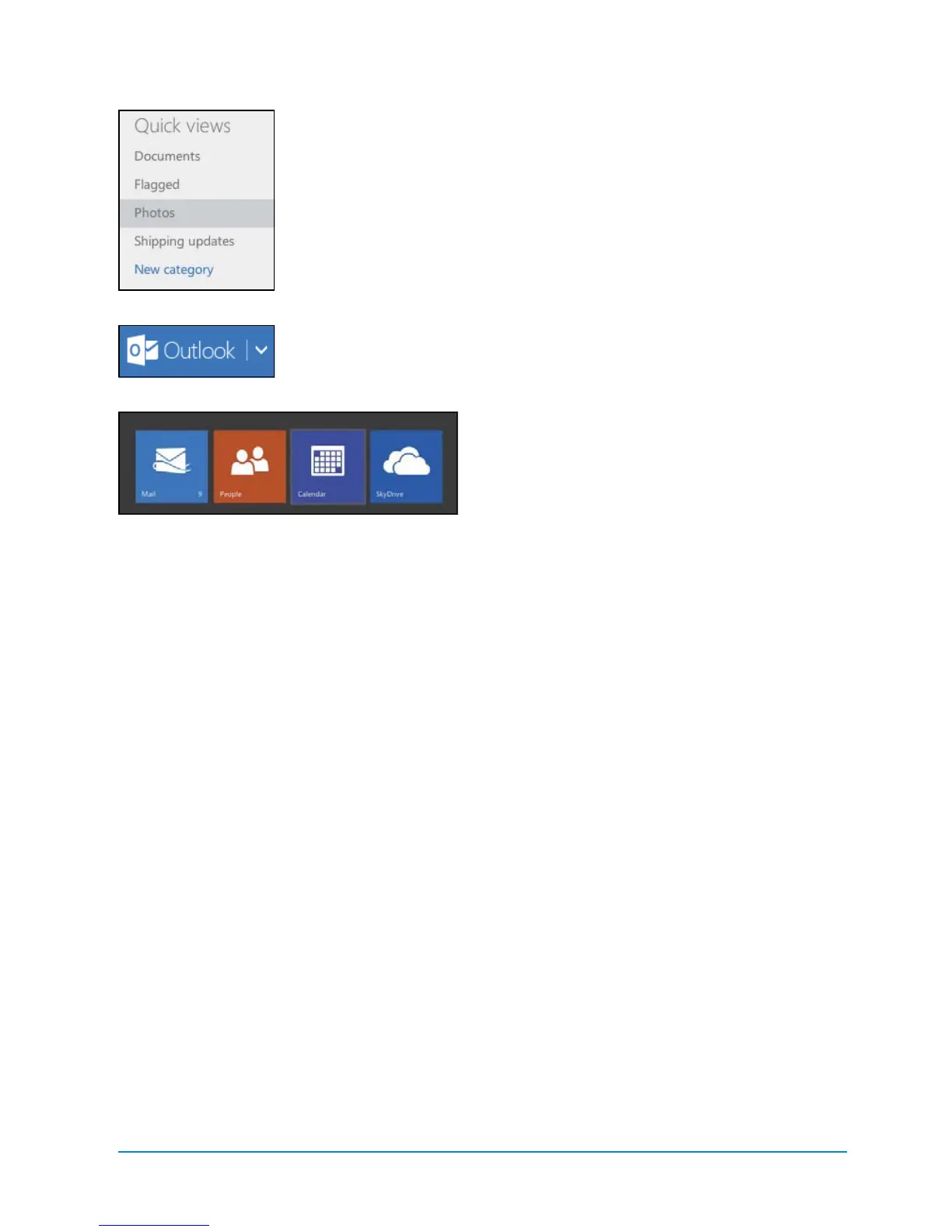Mail and Outlook.com 73
To access Outlook.com:
1. Open a web browser, type Outlook.com,
and press Enter.
2. Type your Microsoft email account and
password in the text boxes. Click the
Sign In button.
Your Microsoft email account inbox
appears. (Note that none of the non-
Microsoft email accounts that have
been added to the Mail app will be
shown here.) There are also quick
views: These are predefined categories
for emails that contain documents or
photos, emails that are flagged, and
emails that contain shipping updates;
these can be used to quickly sort
through emails in the mailbox.
3. Click a quick view to see emails related
to that quick view category
A
. To cre-
ate a new category, click New Category,
enter a category name, and press Enter
on the keyboard.
4. Click the down arrow next to Outlook
B
to see shortcuts to Mail, People,
Calendar, and SkyDrive
C
.
A
Quick view categories
B
Accessing
the Outlook.com
navigation bar
C
Shortcuts to Mail, People, Calendar, and SkyDrive