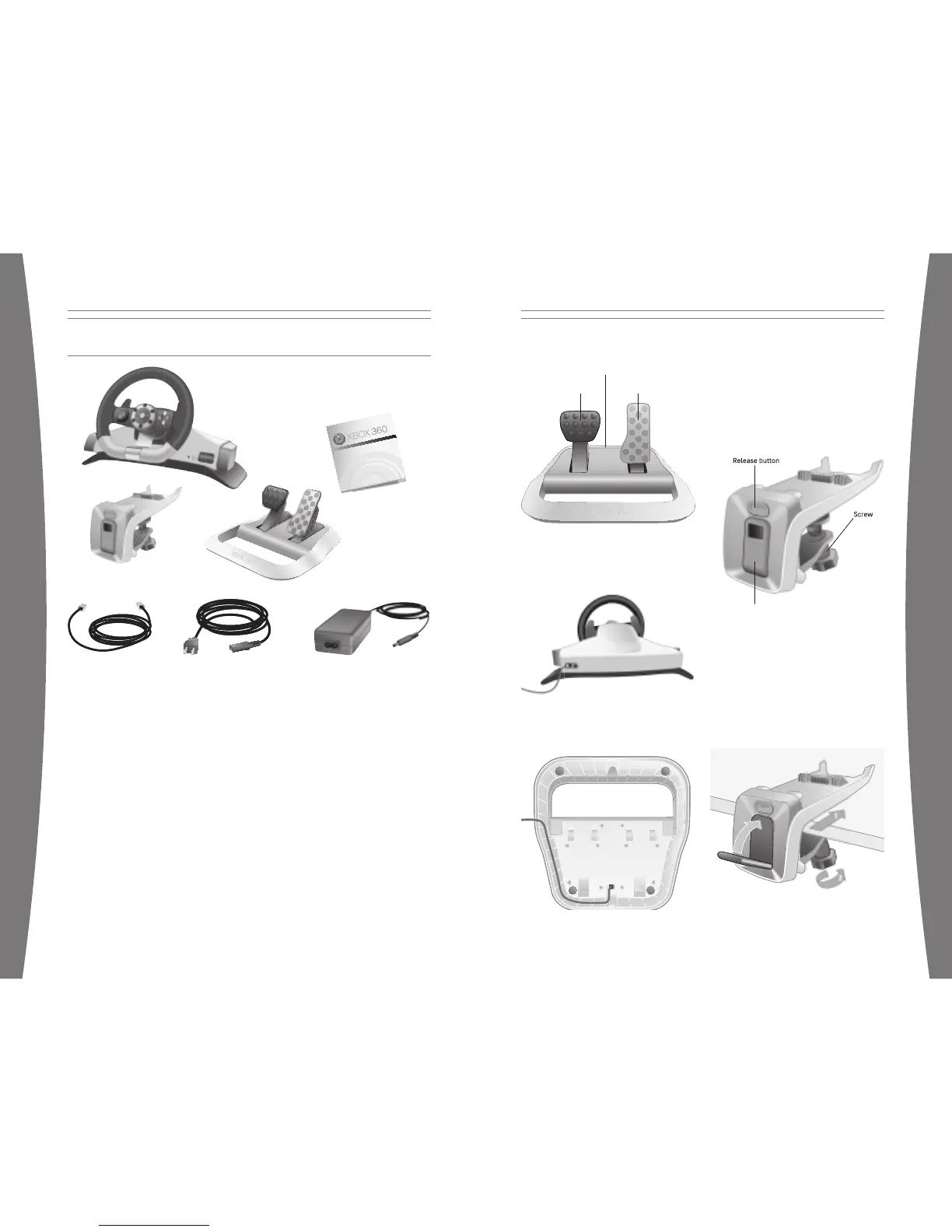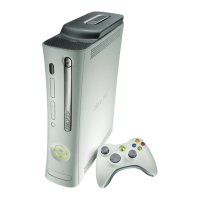Before you can use your racing wheel with
your Xbox 360 console, you need to:
• Install the racing wheel software on your
Xbox 360 console.
• Connect the pedal base to the racing
wheel.
• If table mounting is desired, attach the
table clamp to a table and attach the
racing wheel to the clamp.
• Connect the racing wheel’s AC power
cord to a standard wall outlet or insert
batteries. The racing wheel uses only
the AA battery pack with AA disposable
batteries (provided) or, alternately, the
Xbox 360 Rechargeable Battery Pack (sold
separately).
• Introduce the racing wheel to the console
by wirelessly connecting the two.
Install the Racing Wheel Software on
Your Console
Your console needs a system update before
you can use it with the racing wheel.
To update your console:
1 Turn on your console and load the supplied
software disc. The update will install
automatically.
2 When the installation con rmation
message appears, remove the disc and
begin setting up your new hardware.
SET UP YOUR RACING WHEEL
Connect the Pedal Base to the
Racing Wheel
To connect the pedal base to the racing
wheel, connect one end of the RJ-11 cable
to the RJ-11 port on the pedal base and the
other end to the port on the back of the racing
wheel.
To streamline your system’s appearance,
thread both the RJ-11 cable and the power
cord (if used) through the cable-management
area on the underside of the pedal base.
NOTE
The racing wheel requires a straight-through
RJ-11 cable (included). Do not use a crossover
RJ-11 cable with the racing wheel.
Attach the Table Clamp
The racing wheel can be used for either lap
or table mounting. The table clamp stabilizes
the wheel during gameplay—especially
convenient when force feedback is engaged.
To attach the table clamp:
1 Loosen the clamp’s screw and make sure
the quick-release lever on the front of the
clamp is open (not pressed at), then slide
the clamp onto the edge of your table. Take
care not to pinch your ngers.
2 Hand-tighten the screw until the t is snug.
Do not overtighten the screw, as this may
damage the table surface.
3 Push the quick-release lever at.
