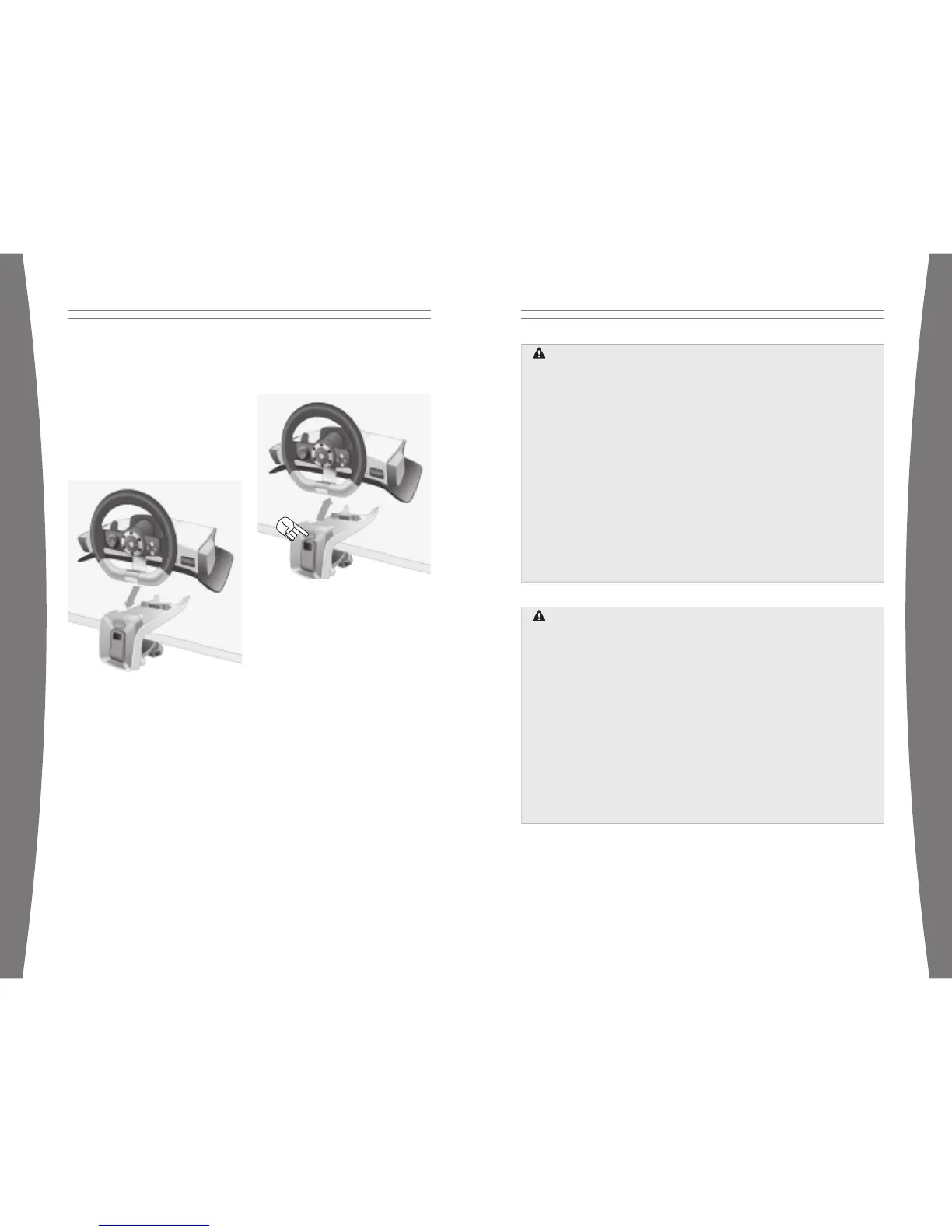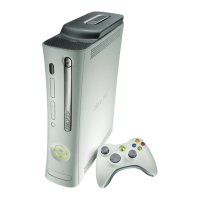To move the clamp to another location, pull
the quick-release lever, loosen the screw, and
slide the clamp off the table.
Attach the Racing Wheel to the Clamp
To attach the racing wheel to the table clamp,
angle it toward you so that the guide pins on
the clamp t into the corresponding sockets
on the base of the racing wheel. Take care not
to pinch your ngers.
Once aligned, press down on the back of the
racing wheel until it clicks into place.
To release the racing wheel from the clamp,
press the release button and lift the racing
wheel from the clamp’s guide pins, back-end
rst.
Connect to Power
To connect the racing wheel to power, either
connect the AC power supply to a standard
wall outlet, or insert batteries (provided).
While connected to AC power, your racing
wheel will continue to use wireless signals for
gameplay.
Connect to power by completely inserting
the power supply cord into the power input
on the back of the racing wheel until it stops.
Connect the AC power cord into the power
supply until it stops, then connect the power
cord to a standard wall outlet.
Insert Batteries
Electrical Safety
As with many other electrical devices,
failure to take the following precautions
can result in serious injury or death from
electric shock or re or damage to the
racing wheel.
If you use AC power, select an
appropriate power source:
• The racing wheel’s power input is 24V
DC @ 1A. Use only the power supply
and AC power cord that came with your
racing wheel or that you received from
an authorized repair center.
• Do not use nonstandard power sources,
such as generators or inverters, even
if the voltage and frequency appear
acceptable. Only use AC power provided
by a standard wall outlet.
To avoid damaging the AC power cord:
• Protect the cord from being pinched
or sharply bent, particularly where it
connects to the power outlet and the
racing wheel.
• Do not jerk, knot, sharply bend, or
otherwise abuse the power cord.
• Do not expose the power cord to
sources of heat.
• When disconnecting the power cord or
power supply, pull on the plug—do not
pull on the cord.
If the power cord becomes damaged in
any way, stop using it immediately and
contact Xbox Customer Support for a
replacement.
Unplug your racing wheel’s power cord
during lightning storms or when unused
for long periods of time.
Electrical Safety
As with many other electrical devices,
failure to take the following precautions
can result in serious injury or death from
electric shock or re or damage to the
racing wheel.
If you use AC power, select an
appropriate power source:
• The racing wheel’s power input is 24V
DC @ 1A. Use only the power supply
and AC power cord that came with your
racing wheel or that you received from
an authorized repair center.
• Do not use nonstandard power sources,
such as generators or inverters, even
if the voltage and frequency appear
acceptable. Only use AC power provided
by a standard wall outlet.
To avoid damaging the AC power cord:
• Protect the cord from being pinched
or sharply bent, particularly where it
connects to the power outlet and the
racing wheel.
• Do not jerk, knot, sharply bend, or
otherwise abuse the power cord.
• Do not expose the power cord to
sources of heat.
• When disconnecting the power cord or
power supply, pull on the plug—do not
pull on the cord.
If the power cord becomes damaged in
any way, stop using it immediately and
contact Xbox Customer Support for a
replacement.
Unplug your racing wheel’s power cord
during lightning storms or when unused
for long periods of time.
Disposable Battery Safety
Improper use of batteries may result in
battery uid leakage, overheating, or
explosion. Risk of re if batteries are
replaced by an incorrect type. Released
battery uid is corrosive and may be
toxic. It can cause skin and eye burns, and
is harmful if swallowed. To reduce the
risk of injury:
• Keep batteries out of reach of children.
• Do not heat, open, puncture, mutilate,
or dispose of batteries in re.
• Use only alkaline batteries, type AA
(LR6).
• Do not mix new and old batteries.
• Remove the batteries if they are worn
out or before storing your racing wheel
for an extended period of time. Do not
leave batteries in the AA battery pack
when it is not installed in the racing
wheel.
• If a battery leaks, remove all batteries,
taking care to keep the leaked uid
from touching your skin or clothes.
If uid from the battery comes into
contact with skin or clothes, ush
skin with water immediately. Before
inserting new batteries, thoroughly
clean the battery compartment with a
damp paper towel, or follow the battery
manufacturer’s recommendations for
cleanup.
• Dispose of batteries in accordance with
local and national disposal regulations
(if any).
Disposable Battery Safety
Improper use of batteries may result in
battery uid leakage, overheating, or
explosion. Risk of re if batteries are
replaced by an incorrect type. Released
battery uid is corrosive and may be
toxic. It can cause skin and eye burns, and
is harmful if swallowed. To reduce the
risk of injury:
• Keep batteries out of reach of children.
• Do not heat, open, puncture, mutilate,
or dispose of batteries in re.
• Use only alkaline batteries, type AA
(LR6).
• Do not mix new and old batteries.
• Remove the batteries if they are worn
out or before storing your racing wheel
for an extended period of time. Do not
leave batteries in the AA battery pack
when it is not installed in the racing
wheel.
• If a battery leaks, remove all batteries,
taking care to keep the leaked uid
from touching your skin or clothes.
If uid from the battery comes into
contact with skin or clothes, ush
skin with water immediately. Before
inserting new batteries, thoroughly
clean the battery compartment with a
damp paper towel, or follow the battery
manufacturer’s recommendations for
cleanup.
• Dispose of batteries in accordance with
local and national disposal regulations
(if any).
