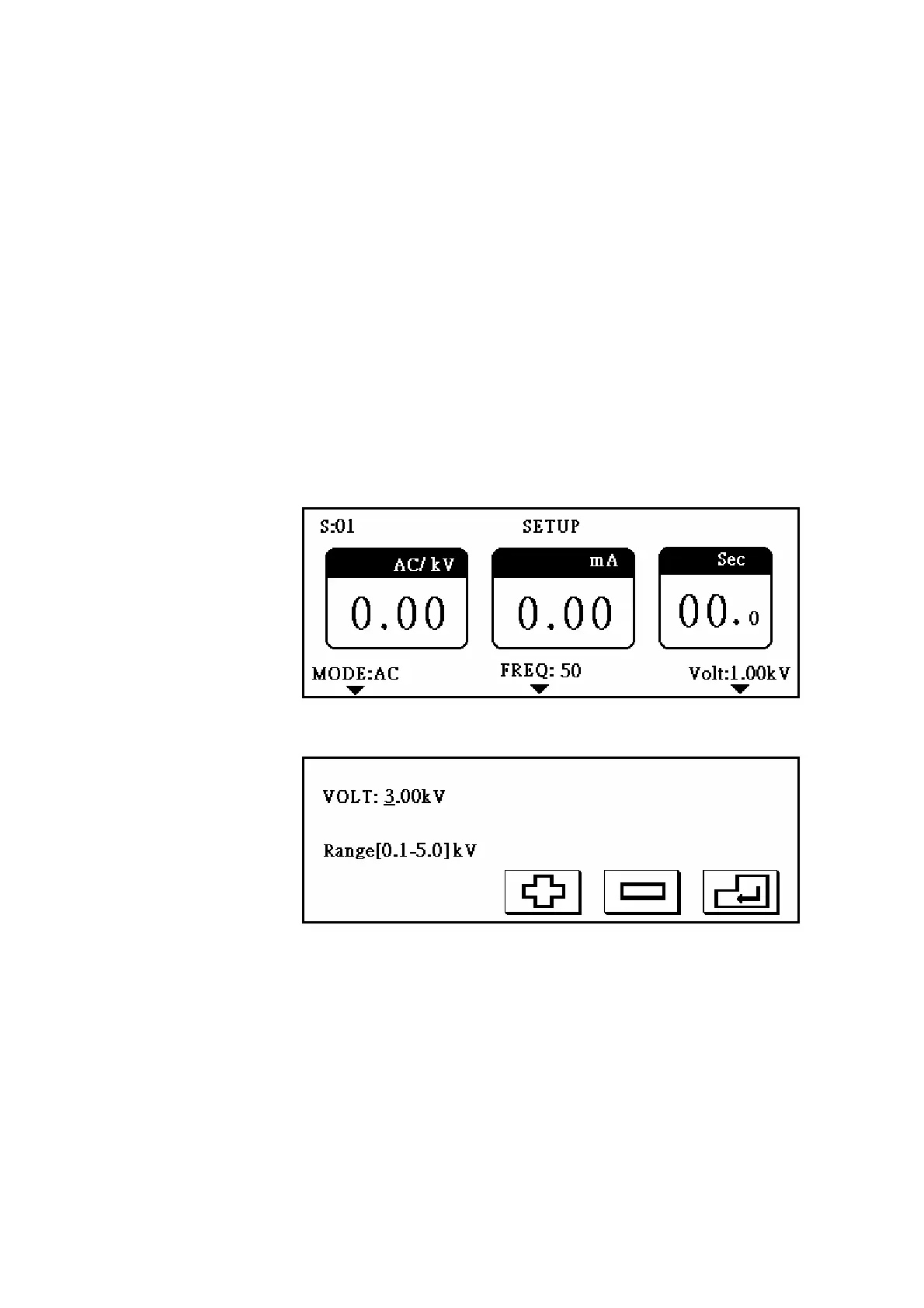- 10 -
4. OPERATION:
Before testing, please assure the high voltage safety plug (inter-lock plug) is plugged
appropriately. If not, high voltage will not be generated, and the display will show ‘’HI-POT
LOCK’’.
4.1 Testing mode and voltage setting:
Press S1 to show setting display as figure 1.
Parameter 1 is testing model setting. Press S1 to choose AC, DC, or IR.
Parameter 2 is AC frequency setting. Press S3 to choose 50 or 60 HZ.
Parameter 3 is output voltage setting. Press S5 to enter voltage setting display as figure 2,
then press S2 ~ S3 to adjust voltage. Press S3 to add 1 on the value, and S4 to subtract 1. S5
to input set value, and will adjust the value into maximum if your setting is higher than the
maximum value, or adjust it into minimum if the setting is lower than the minimum value.
Figure 1
Figure 2