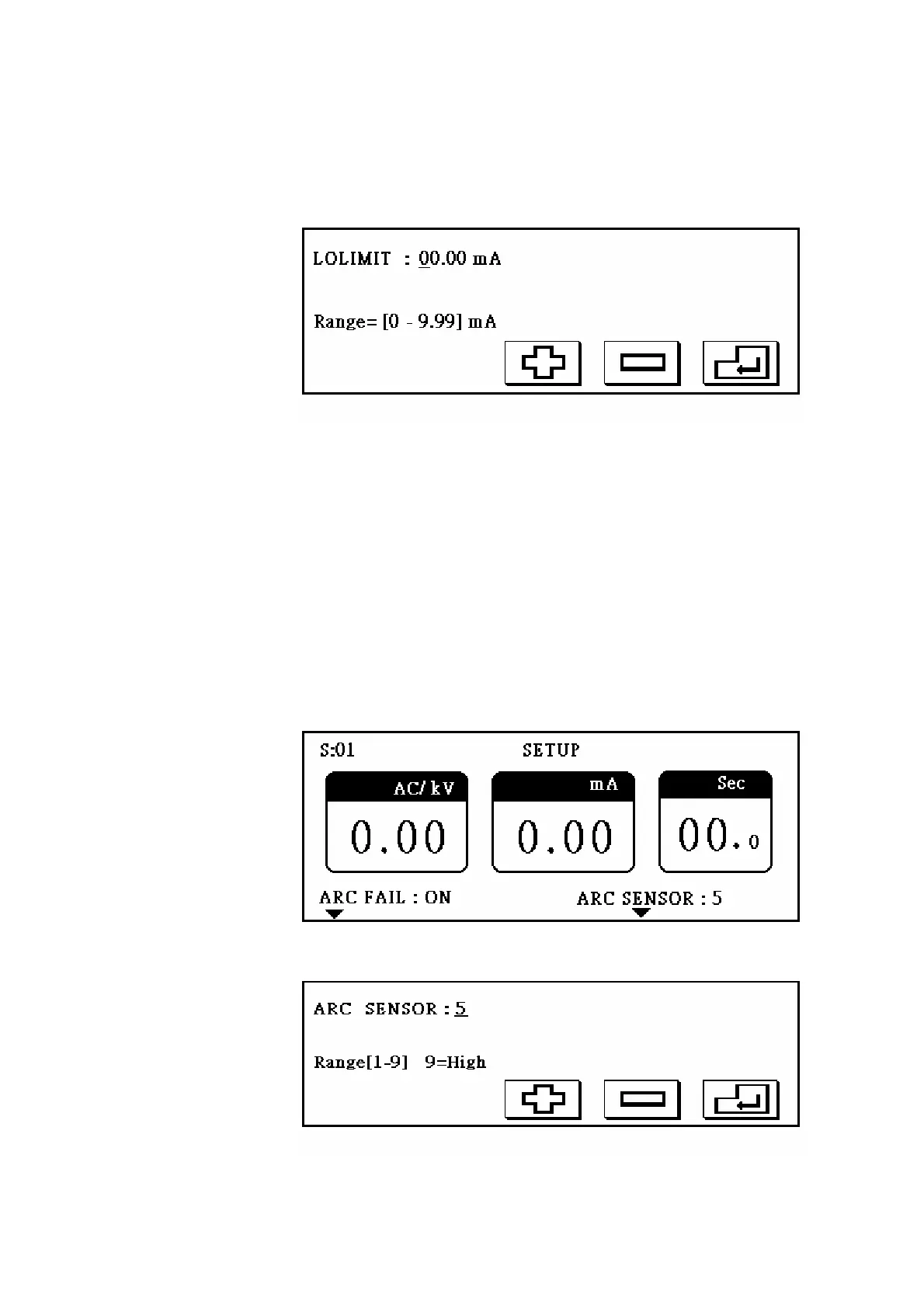- 12 -
4.3 Lower limit setting:
Press S3 to enter lower limit setting display as figure 5.
The setting procedure is the same as general setting (please refer to voltage
setting). If tested current is lower than lower limit, the display will show LOLIMIT
and FAIL light will turn on.
Figure 5
4.4 The setting for sensitivity of electric arc:
Press S4 to enter electric arc detection switch setting display as figure 6.
Parameter 1 is electric arc detection switch. Press S1 to switch ON/OFF. Detected
electric arc will be ignored if condition is set to OFF. On the other hand, it will be
judged by electric arc sensitivity if condition is set to ON.
Parameter 2 is electric arc sensitivity setting. Press S4 to enter sensitivity setting
display as figure 7. The setting procedure is the same as general setting. The
larger the set value, the lower the sensitivity.
Figure 6
Figure 7