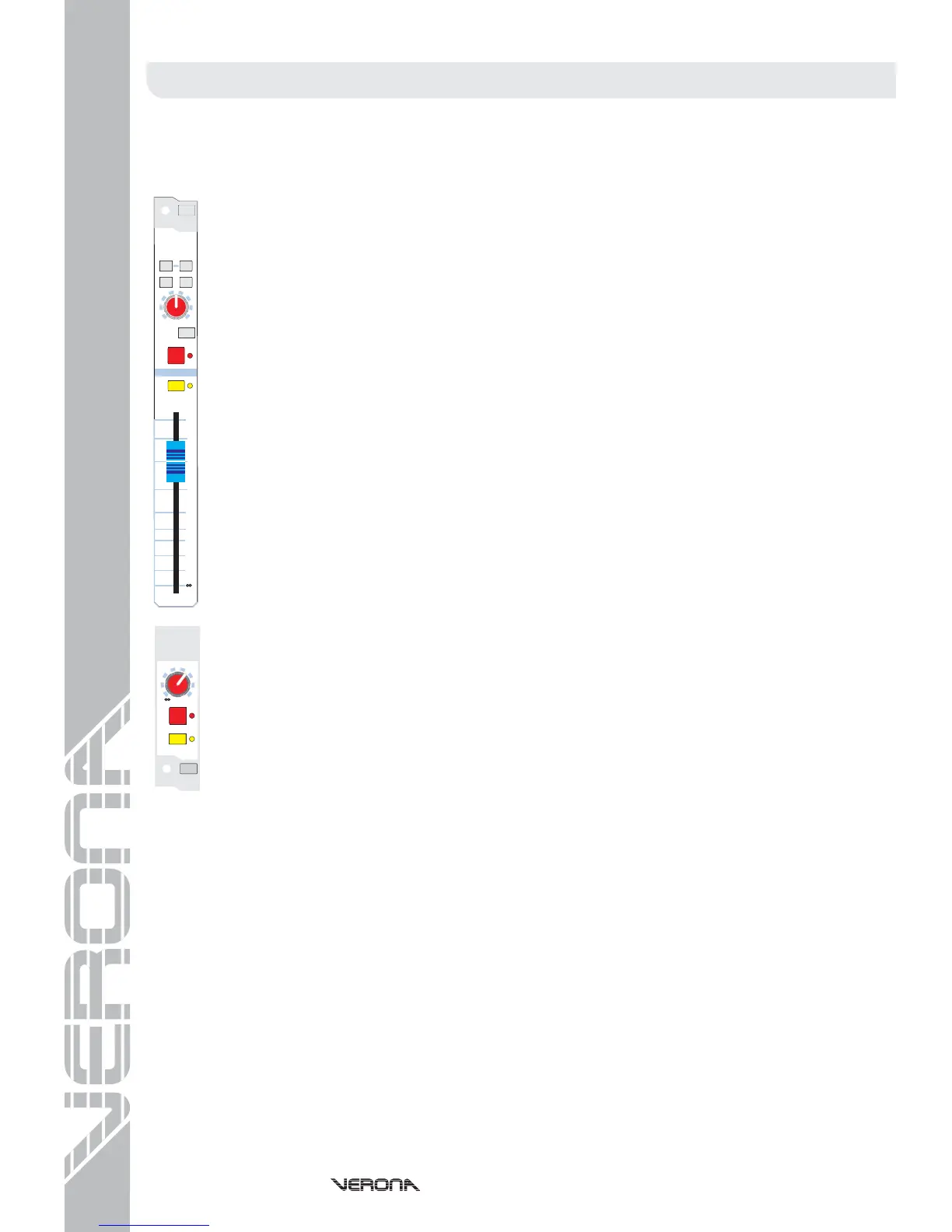The flexible routing of the Verona allows the console to operate as both a Front of House (FOH) and Monitor
console, or as a combination of both. For operators that haven’t got a great deal of experience, here are a few
helping guidelines.
The group aux changeover switch on each group should be released (i.e. off) so that the group fader controls the
group buss signal.
Uses for groups vary, but include:
Submixes are a common way of saving time (and possibly embarrassment) when using a large
number of microphones at once. For example: Multiple Microphones for Choirs, Drum
Kits/Percussion, Orchestras, etc . . .
The channel to be submixed should be routed to the group and any aux sends ONLY (i.e. not to the
master L-C-R). The fader is, as normal, used to set the relative level between the channels in the
submix. The group chosen for the submix should then be routed to the master L-C-R and panned as
required.
The submix is now set up. The group level can be used to control the overall level of the channels
(retaining their relative levels), mute the submix output or solo the submix signal.
Note: Muting the submix is not the same as muting the channels. Aux sends and other group sends
will remain active. If channels in a submix are required to be muted, use the automute facility.
Often, it is either too expensive or undesirable to apply processing to each channel individually (for
example: compression on a whole choir, graphic eq on a number of microphones, etc...). Setting up
a submix as above, the signal is grouped together. Now the desired processor can be inserted into
the group inserts applying the process to all of the submix channels (in their relative levels).
example:, you were mixing a number of speakers in a venue and each needed a different level and
processing.
Route the desired channels to any group or master output as necessary. Make sure the group is not
routed to the main outputs. The group outputs should be wired into the necessary amplification and
the insert points into any necessary processing (e.g. delay, EQ, etc...).
The levels are now individually controllable.
Front of House Mode
Submixes
Common EQ/Processing
Alternative Outputs
Monitor Mode
Dual FOH/Monitor Mode
The group aux changeover switch on each group should be depressed (i.e. on) so that the group fader controls the
aux buss signal.
Channel signal should be sent to the auxiliary as required and the aux sends should usually be
configured to pre-fader. The console group output sockets should be wired into the necessary
amplification and the insert points into any necessary processing (e.g. EQ, etc...).
The monitor levels are now individually controllable on the group faders.
The group aux changeover switch on each group should be depressed (i.e. on) so that the group fader controls the
aux buss signal for monitors or released (i.e. off) so that the group fader controls the group buss signal for FOH.
The usage in this split mode can be any combination of the above!
Note: When the group aux changeover switch is depressed, control over the groups is performed by
the auxiliary controls and hence, and group outputs may still be used. Submixes could be used by
connecting the auxiliary output sockets on the rear of the console to four unused stereo input
channels and routed to the Left and Right master busses.
pan
group
fade
pre
mono
stereo
to mtx
c
lr
group 1
group 1
aux
aux
c/o
pre
group
master
sis
10
10
5
5
0
20
15
30
40
SOLO
MUTE
+10
0
aux 1
aux
aux
c/o
pre
group
SOLO
MUTE
Operators Manual - Page 31
Setting Up The VeronaSetting Up The Verona
Routing
