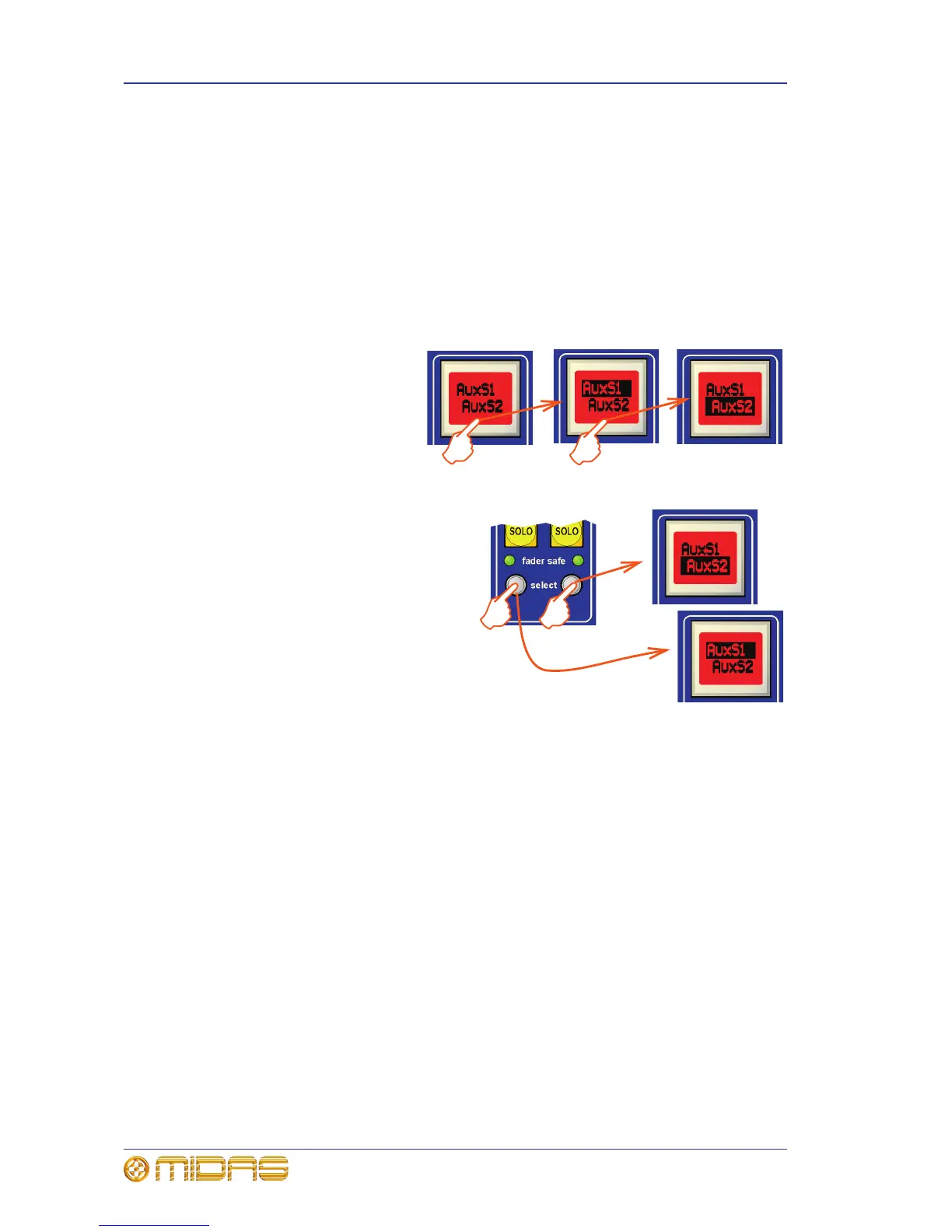26 Chapter 6: Navigation
XL8 Control Centre
Quick Reference Guide
Selecting channels, mix buses and groups
There are a number of ways you can select a channel/mix bus from those currently
populating the control surface, particularly by using the quick access buttons and LCD
buttons.
>> To select an input channel
Press its LCD select button or any of its quick access buttons.
>> To select an output channel
In the mix or output bay, do one of the following:
• To select the left channel of
the pair, press its LCD
select button. To select the
right channel, press it
again. For example, press
the LCD select button to
select aux 1 (AuxS1) and
press it again to select
aux 2 (AuxS2).
• Press its select quick access
button. The left button selects the
left channel (always odd numbered)
and the right button selects the
right one (always even numbered).
>> To select a mix bus
In the mix section of the input channel
strip, operate the control knob of the
mix bus you want. The control knobs
are touch-sensitive.
>> To select a group (VCA/POP)
Press the LCD select button of the VCA/POP group you want.
Selecting a detail area
To select the detail area of a channel, press its local quick access button. This will
select the channel and assign the detail area to the associated channel strip (control
surface and GUI).
Fault finding a problem input channel
If you know the number of the input channel that has a problem, you can quickly
navigate it to the control surface by typing in its number.
>> To navigate a channel using its number
1 In the input select section of the input bay, type in the channel’s number. For
example, press 4 and then 7 for channel 47.
2 Press ENTER.
