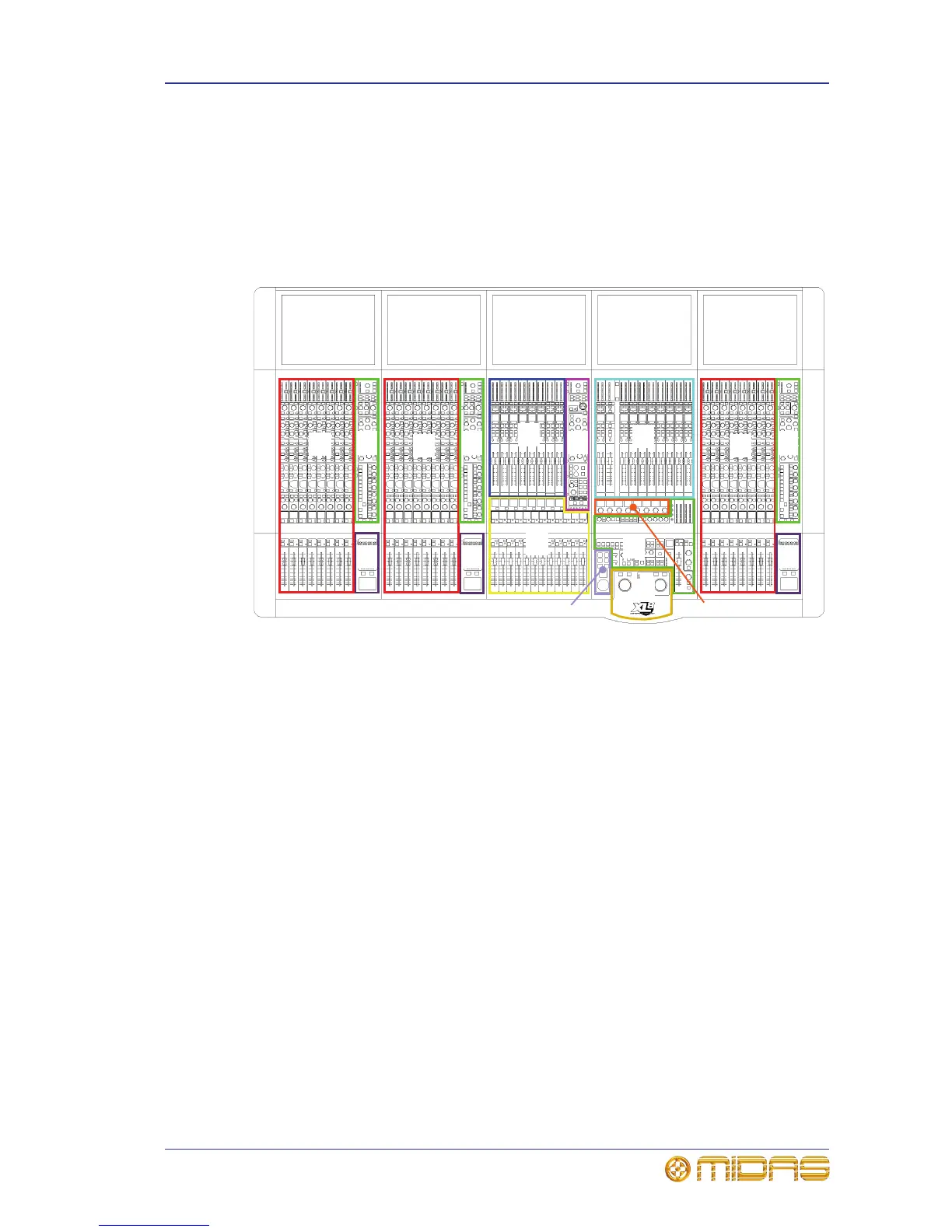XL8 control surface 7
XL8 Control Centre
Quick Reference Guide
XL8 control surface
During show time the screen functions that require fast access are controlled by control
knobs (rotary encoders), pushbutton switches, faders etc. More complex functions that
do not require this fast access are controlled by glide pad/trackball and navigational
keys. An integral keyboard pulls out from underneath the output bay for text entry to
enable setting up and configuration on the output bay GUI screen. An external
keyboard can be used on any of the other bays, as each bay has a dedicated keyboard
socket on the front of the control centre.
Figure 2: Main areas of control surface
A A ABB B
D
E
G
F
C
C
C
H
K
J
I
A — input fast zone: contains the
operator’s ‘must have now’ controls in
eight input fast strips.
B — input channel strip: contains
detail areas, such as the D-zone
(dynamic) and E-zone (EQ), that provide
a more comprehensive control of an
input channel and its mix buses by
allowing detailed audio parameter
adjustment. Also includes mix preset
controls.
C — input navigation zone: for input
GUI navigation via glide pad, and input
channel selection using an array of keys.
D — mix fast zone: auxiliary (aux) mix
masters in eight dual-channel mix fast
strips.
E — output channel strip: has similar
functionality to the input channel strip
(B), but is used for the output channels.
F — VCA and POP groups: VCA/POP
group select buttons and controls,
including VCA faders.
G — output fast zone: output (matrix)
mix masters in eight dual-channel output
fast strips, and also master channel
strips (mono and stereo left and right).
H — monitors: A and B signal path
monitoring, communications and mute
groups.
I — I zone: operator-assignable device
controls.
J — automation: scene store/recall and
system edit.
K — primary navigation zone: for mix
and output bay GUI screen navigation via
trackballs. Includes a screen access
panel for direct GUI screen access.
