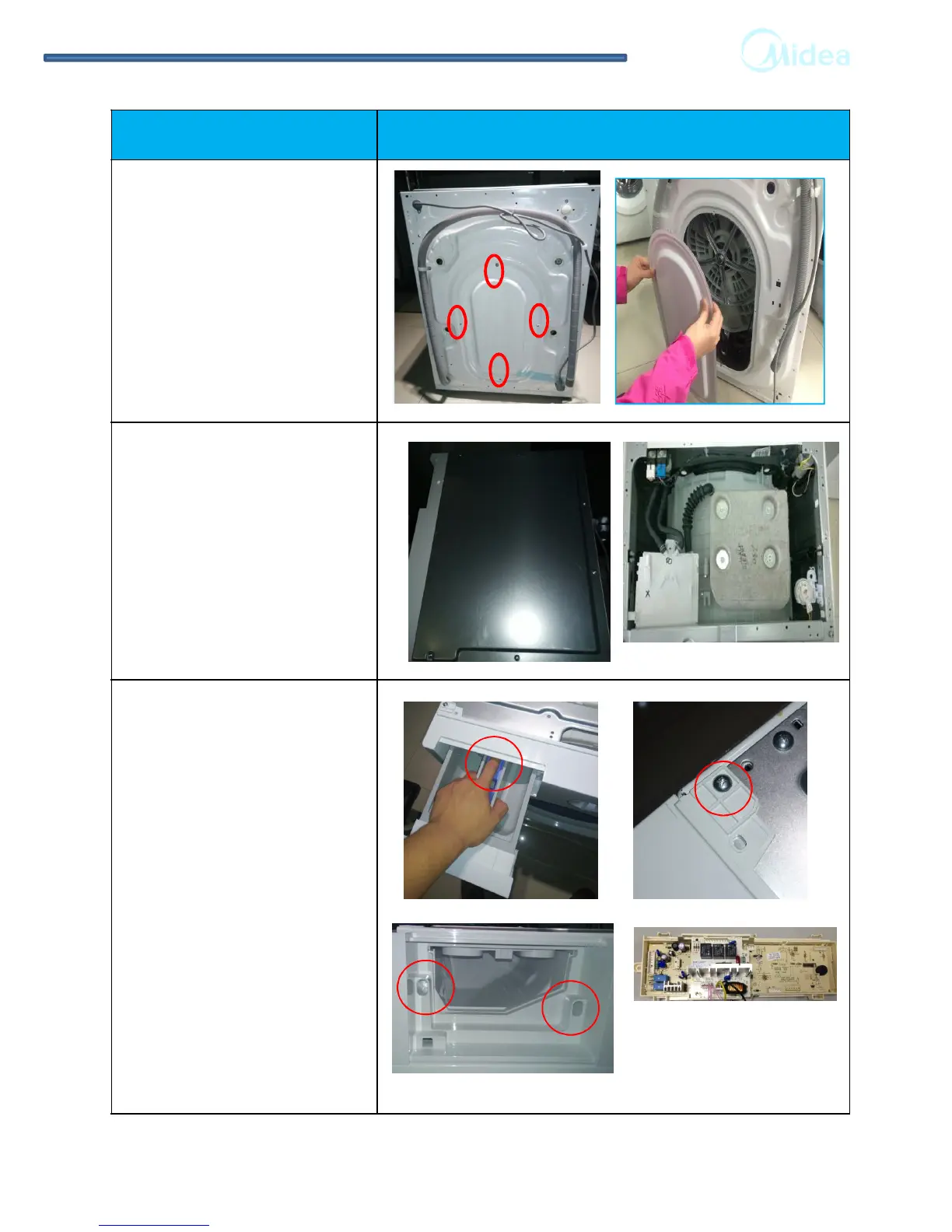12
Operation Picture
1. Undo the back cover
Undo four screws fit
between back plate and
cabinet, and then pull out.
2. Undo the top cover
I.Undo 6 screws on the
Cabinet.
II.take it down.
3. Undo the control panel
I.Departing the top cover
II.Draw out the detergent
drawer.
III.Loosen two screws fit
on the control panel .
IV.Loosen two screws fit
on the control panel.
V.Take out the control
Panel inclined from the
panel .
3 UNPACKING WAYS OF MAIN PARTS
