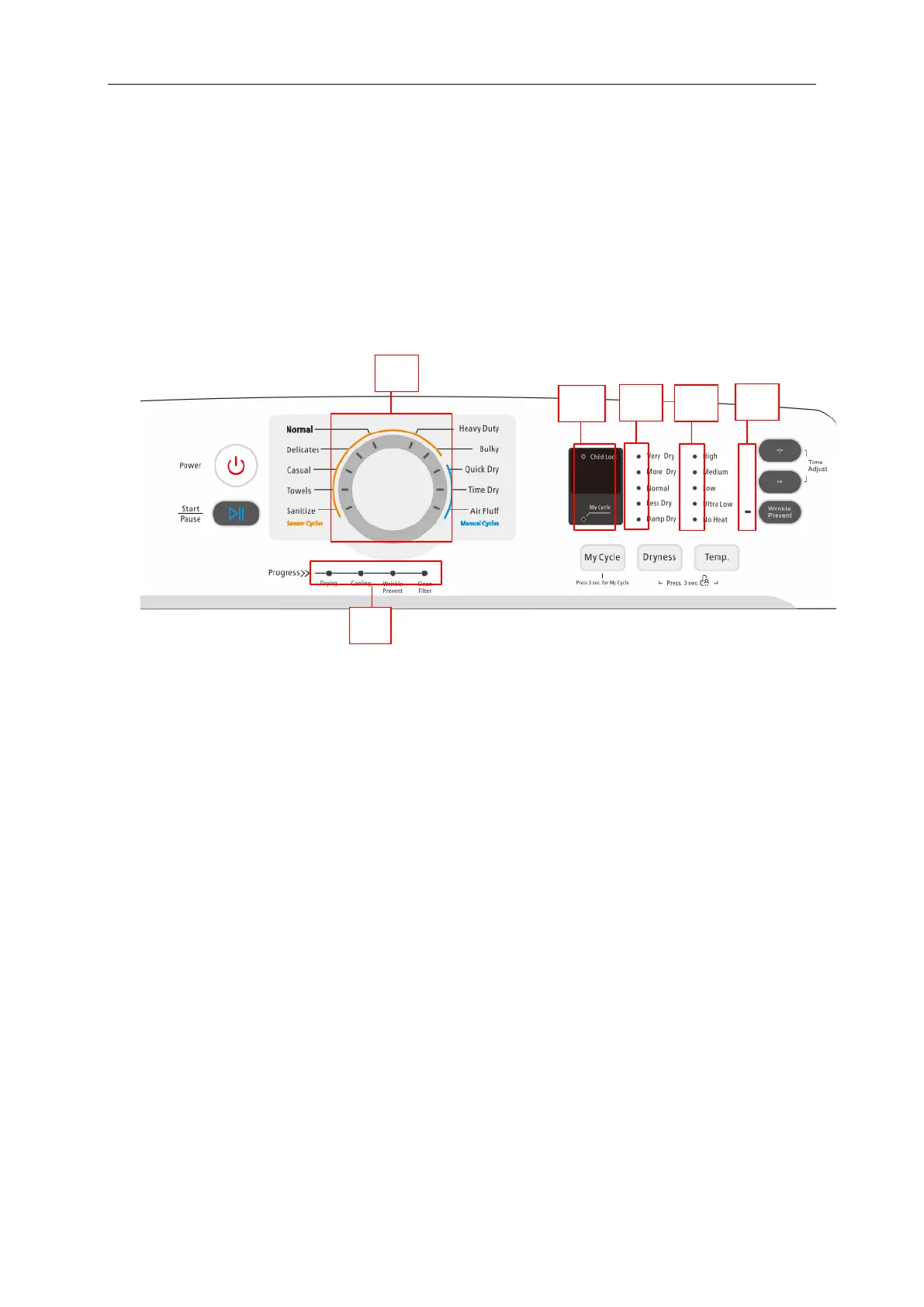Service manual for Dryer Machine Midea America Company
-------------------------------------------------------------------------------------------------------------------------------------------------------
- 22 -
4. TROUBLE SHOOTING
4.1 Test mode by Control
Make sure the door are closed, press [Time Adjust+] and [Wrinkle Prevent] at the same time
within 3s after plug in, then unit will go into test mode, scree will show St.
4.2 Test modes
1. Press [Time Adjust+] again, screen will show 01, after 0.5s, the screen will show software
version;
2. After 3s, screen shows 02, turn the knob to right or left to check it. Every time you turn knob,
L1 state light will change accordingly, light on or off.
3. Press [Time Adjust+] again, screen will show 03, unit will go into key checking mode:
-Press [MyCycle], screen will show 33, L4 light up;
-Press [Dryness], screen will show 44, L5 light up;
-Press [Temp], screen will show 55, L6 light up;
-Press [Wrinkle Prevent], screen will show 66;
-Press [Time Adjust-], screen will show 77;
-Press [START/PAUSE], screen will show 88;
-Press [POWER], screen will show 99.
4. Press [Time Adjust+] again, screen will show 04, NTC test. If NTC error, error code “E5” will
show up, or the screen will show current temp.
5. Press [Time Adjust+] again, screen will show 05, and unit will operate normally.
6. Press [Time Adjust+] again, screen will show Ed, and test modes end.
