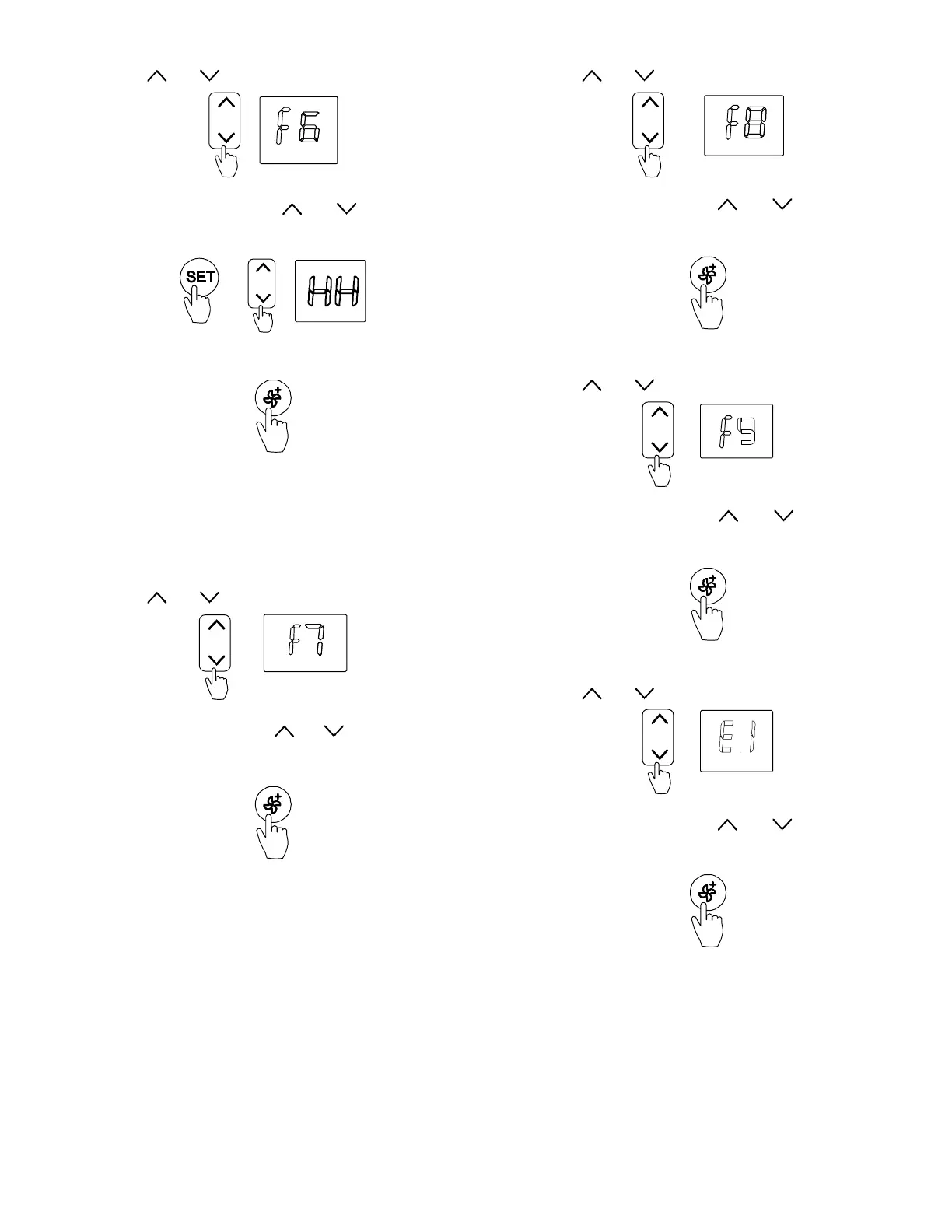7
Specifications subject to change without notice.
Heating Only or Cooling and Heating Setting (F6)
1. Press and to select “F6”.
Fig. 31 - Select F6
2. Press MODIFY. Next, press
and to select “HH” or
“CH” or “CC” (HH: Heating only − CH: Cooling and Heating
− CC: Cooling Only).
Fig. 32 - Select HH or CH or CC
3. Press FAN+ to CONFIRM.
Fig. 33 - Confirm
Cooling Temperature Compensation (F7)
Defines the adjustment for the thermal stratification in the room and
how the indoor unit is sensing the space. To adjust the temperature
compensation, in Celsius only:
NOTE: Temperature compensation in Celsius regardless of the units
used.
1. Press and to select “F7”.
Fig. 34 - Select F7
2. Press MODIFY. Next, press
and to select the parameter
range (−2
_C ~ +2_C).
3. Press FAN+ to CONFIRM.
Fig. 35 - Confirm
Refrigerant Leakage Detection (F8)
1. Press and to select “F8”.
Fig. 36 - Select F8
2. Press MODIFY. Next, press
and to select “ON” or
“OFF”.
3. Press FAN+ to CONFIRM.
Fig. 37 - FAN
Cleaning Filter Reminder (F9)
1. Press and to select “F9”.
Fig. 38 - Select F9
2. Press MODIFY. Next, press and to select “ON” or
“OFF”.
3. Press FAN+ to CONFIRM.
Fig. 39 - Confirm
Filter Replacement Reminder (E1)
1. Press and to select “E1”.
Fig. 40 - Select E1
2. Press MODIFY. Next, press
and to select “ON” or
“OFF”.
3. Press FAN+ to CONFIRM.
Fig. 41 - Confirm
