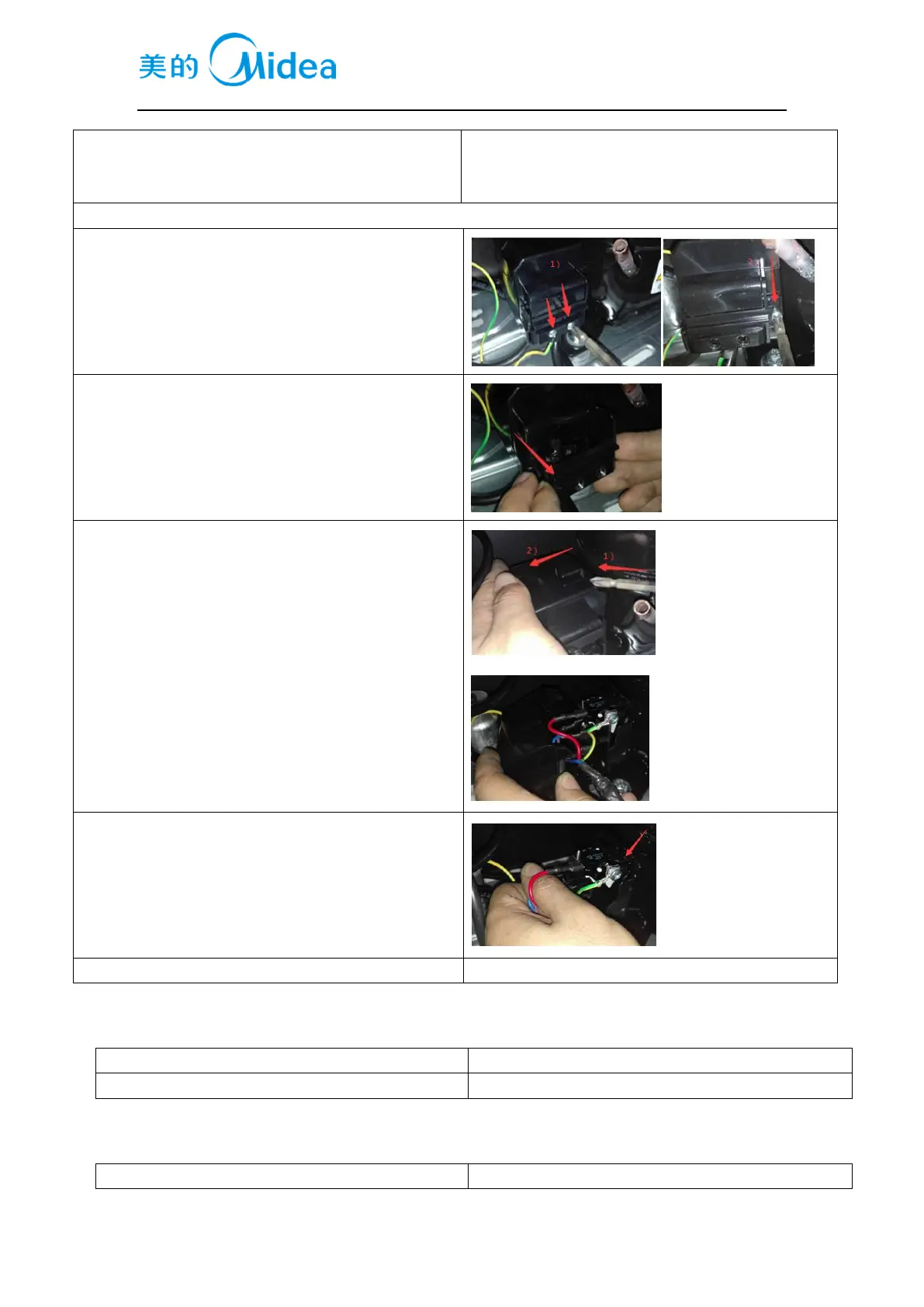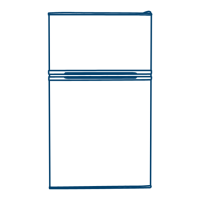Service Manual, 2017-02
23 / 36
2.left condenser
3.suction connect pipe
4.right condenser
Starter and protector of the compressor
1. Remove the screws
1) Two screws outside
2) One screw inside
2. Remove the clipping strip
Slowly pull it out
3. Remove the protective cover
1)Pry the protective cover slowly from the upper part,
2)Pull it out and remove it.
4. Remove the starter and protector
Unplug the starter and protector (you can use a
screwdriver to pry it slowly)
5. The reverse process can complete installation.
8.7Display and main control panel(None)
8.8 Bar counter(None)
Disassembly and installation of bar counter
