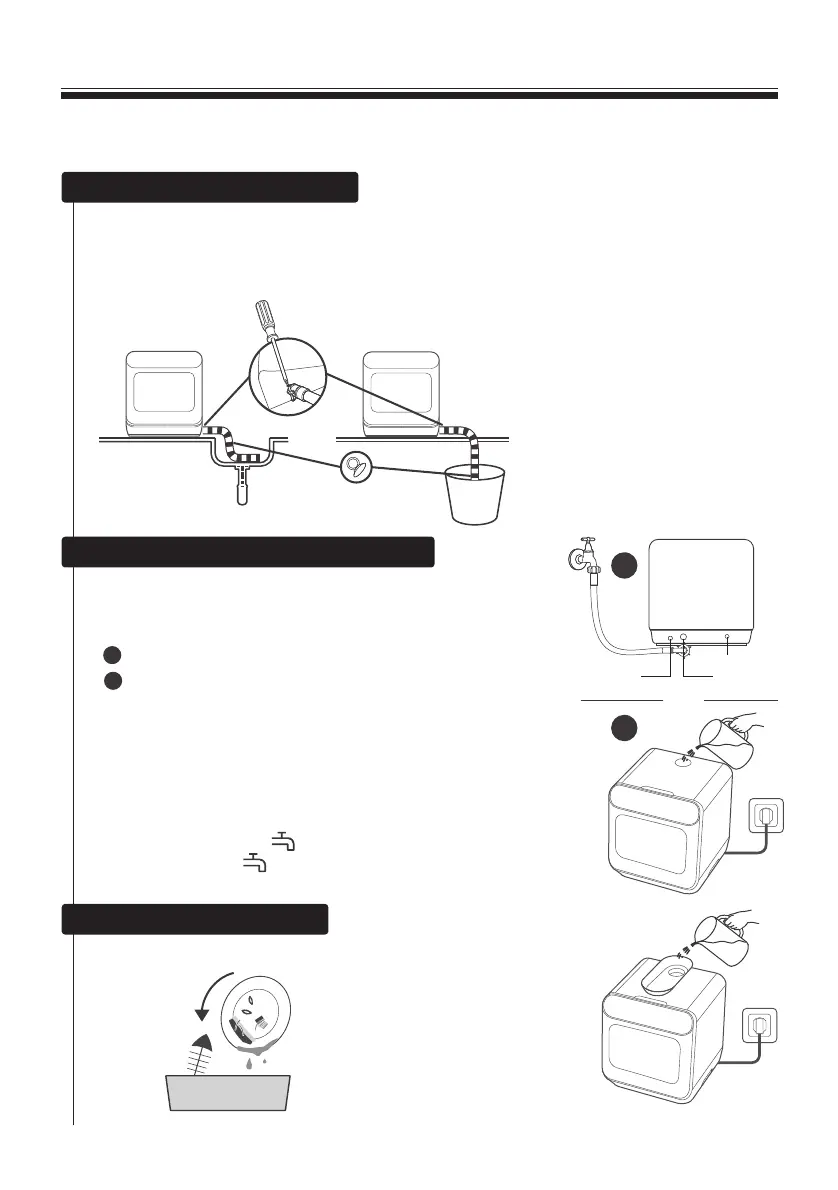QUICK USER GUIDE
Please read the corresponding content on the instruction manual for detailed
operating method.
Connected to power supplies
or
Fix the drain pipe with the back pipe of the machine.The interface
is fitted with clamps and tightened with a screwdriver.
Fix the drain pipe with
suction cups
The connection of the drain pipe: Put end of the drain into a sink or bucket.
Add water into the dishwasher’s tank
There are two ways of prompting the tank that full of water
.
1. Before starting:
When the tank is full of water, the machine will beep
fleetly for 3 seconds.
2. After starting :
Water is not enough, light is on;
Water is enough, light will be off and the machine will
beep fleetly for 3 seconds.
Remove the larger residue
Please remove the large residue before placing.
The power supply is 220-240V AC 50Hz
the specification of the socket is 10A 250V AC
There are two ways to add water into the tank:
or
1
2
1
2
Connect inlet hose to the tap;
Open the cap and add water into the dishwasher’s
tank manually
Note: Before adding water , you need to press power
button to turn on the diswasher
Water Inlet
Drain Pipe
Power cord
or
