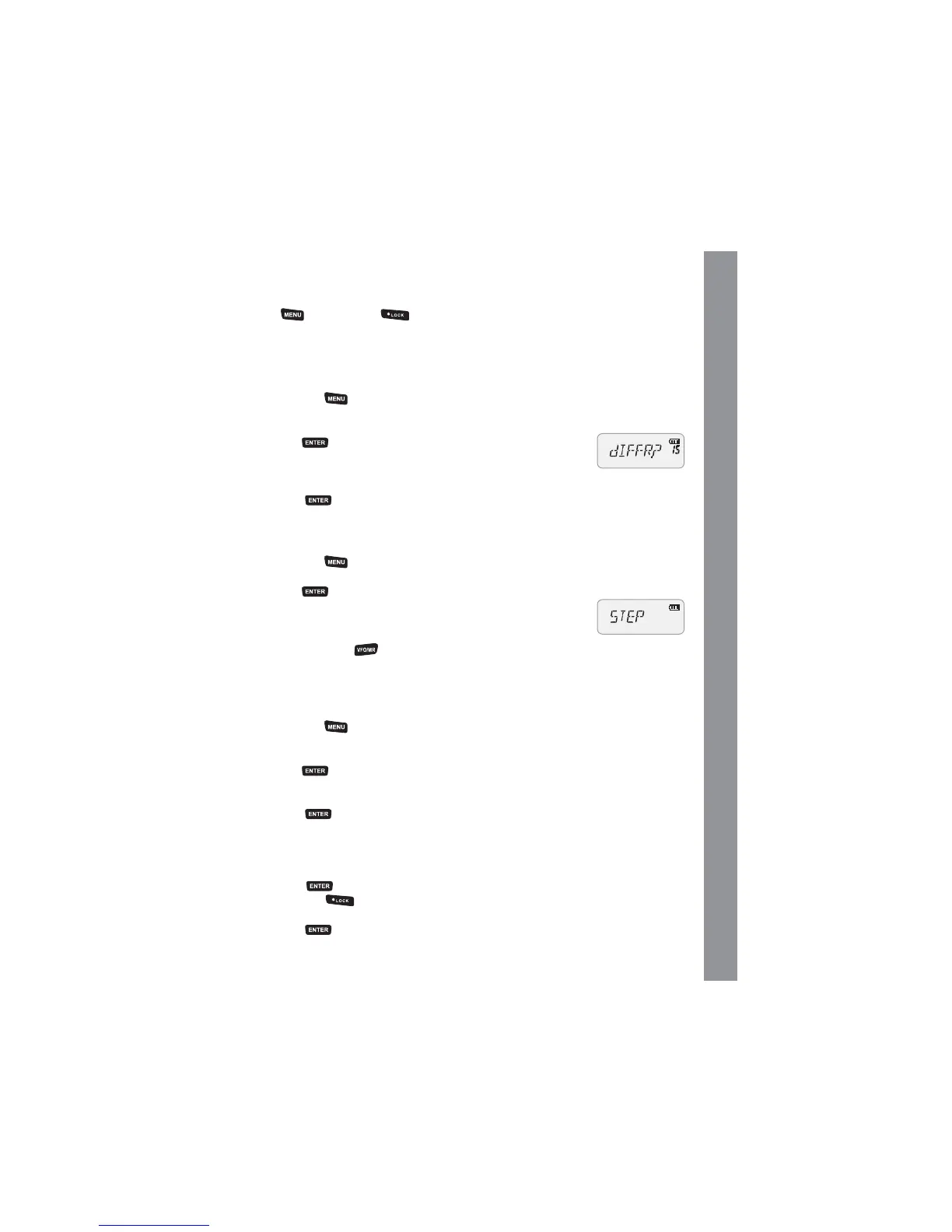ENGLISH
13
To select the repeater shift you can use the fast menu: press
the
key and then and follow the procedure above
described starting from point 3.
Repeater shift adjustment
(for communications through repeaters)
1. press the button;
2. turn the Encoder knob until ‘DIFFR’ (menu 15) is
displayed
3. push
;
4. turn the Encoder knob and select the repeater shift. You
can also enable it by digiting the frequency directly on the
keypad.
5. press
;
Select the frequency step
1. press the button;
2. turn the Encoder knob until ‘STEP’ (menu 20) is displayed
3. push
;
4. turn the Encoder knob and select the desired frequency
step. You can choose amongst: 5 KHz, 10 KHz, 6.25 KHz,
12.5 KHz and 25 KHz;
5. press twice the
knob to exit
Select the CTCSS and DCS tones
To select a CTCSS tone
1. press the
button;
2. turn the Encoder knob until ‘C-CDC’ (menu 16) is
displayed
3. push
;
4. turn the Encoder knob and select the desired subaudio
tone;
5. press
to confirm.
To select a DCS tone:
1. select ‘C-CDC’ (menu 16) either with the Encoder knob or
with the fast access;
2. Press
3. Press the button;
4. turn the Encoder knob and select the desired DCS level;
5. press
again for confirmation.