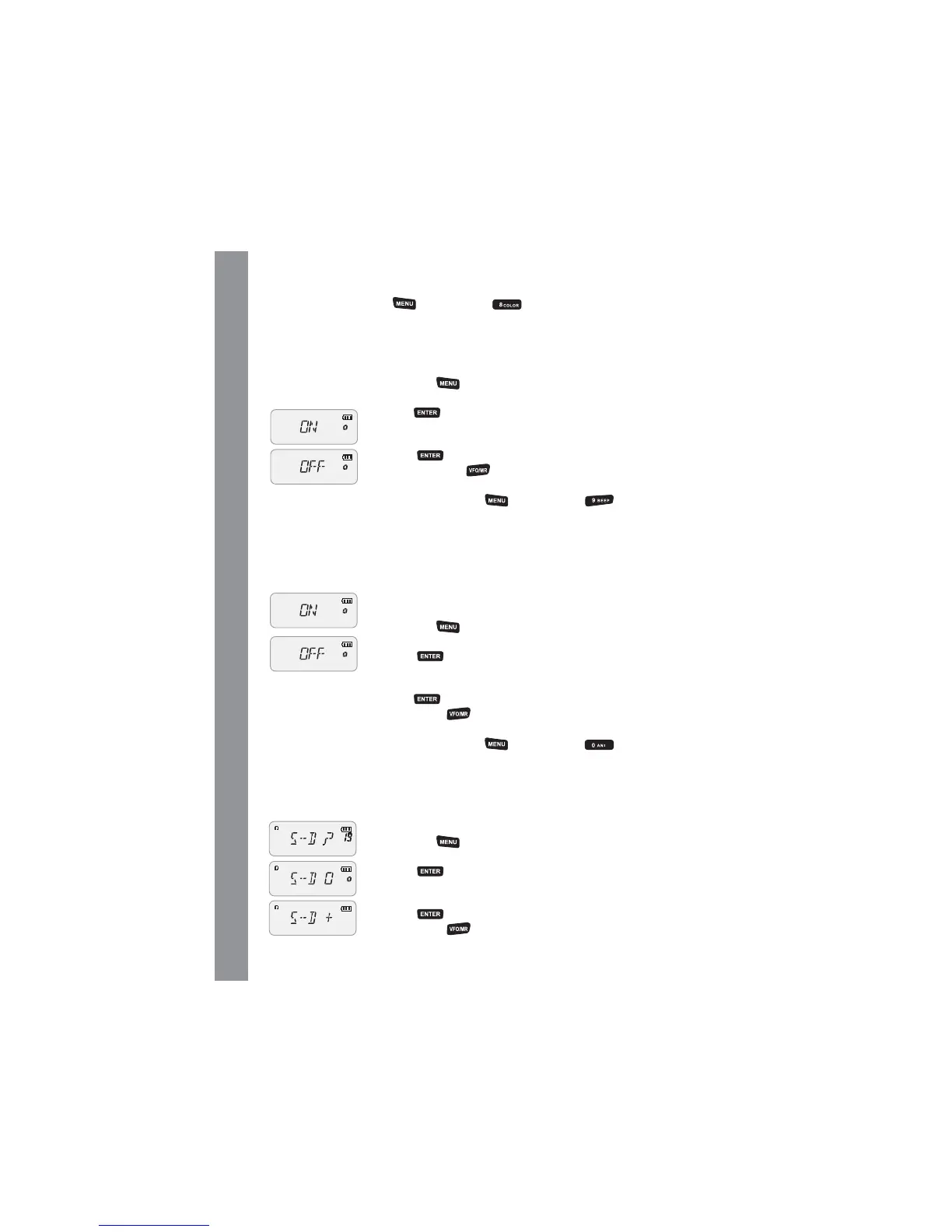ENGLISH
12
the
key and then and follow the procedure above
described starting from point 3.
Beep on/off
The keypad beep is activated by default. To deactivate it:
1. press the
button;
2. turn the Encoder knob until ‘BEEP’ (menu 09) is displayed
3. push
;
4. turn the Encoder knob and activate/deactivate the beep
(ON = beep enabled; OFF = beep disabled);
5. press
;
6. press twice the
knob to exit.
To activate/deactivate the keypad beep, you can use the
fast menu: press the
key and then and follow the
procedure above described starting from point 3.
Automatic Numbering Identification
(ANI) on/off
You can set an automatic number identifier visible from the
radio’s display of your partner each time you send a call signal.
To activate this function:
1. press the
button;
2. turn the Encoder knob until ‘ANI’ (menu 10) is displayed;
3. press
;
4. rotate the Encoder knob and activate/deactivate the
function. ON = activated, OFF = deactivated;
5. push
again;
6. press twice
to exit.
To activate/deactivate the keypad beep, you can also use the
fast menu: press the
key and then and follow the
procedure above described starting from point 3.
Repeater shift (for communications through
repeaters)
To select this function, follow these steps:
1. press the
button;
2. rotate the Encoder knob until ‘S-D’ (menu 19) is displayed;
3. press
;
4. turn the Encoder knob and select the repeater shift. You
can choose amongst the following options +, - and 0;
5. press
again;
6. press twice
to exit