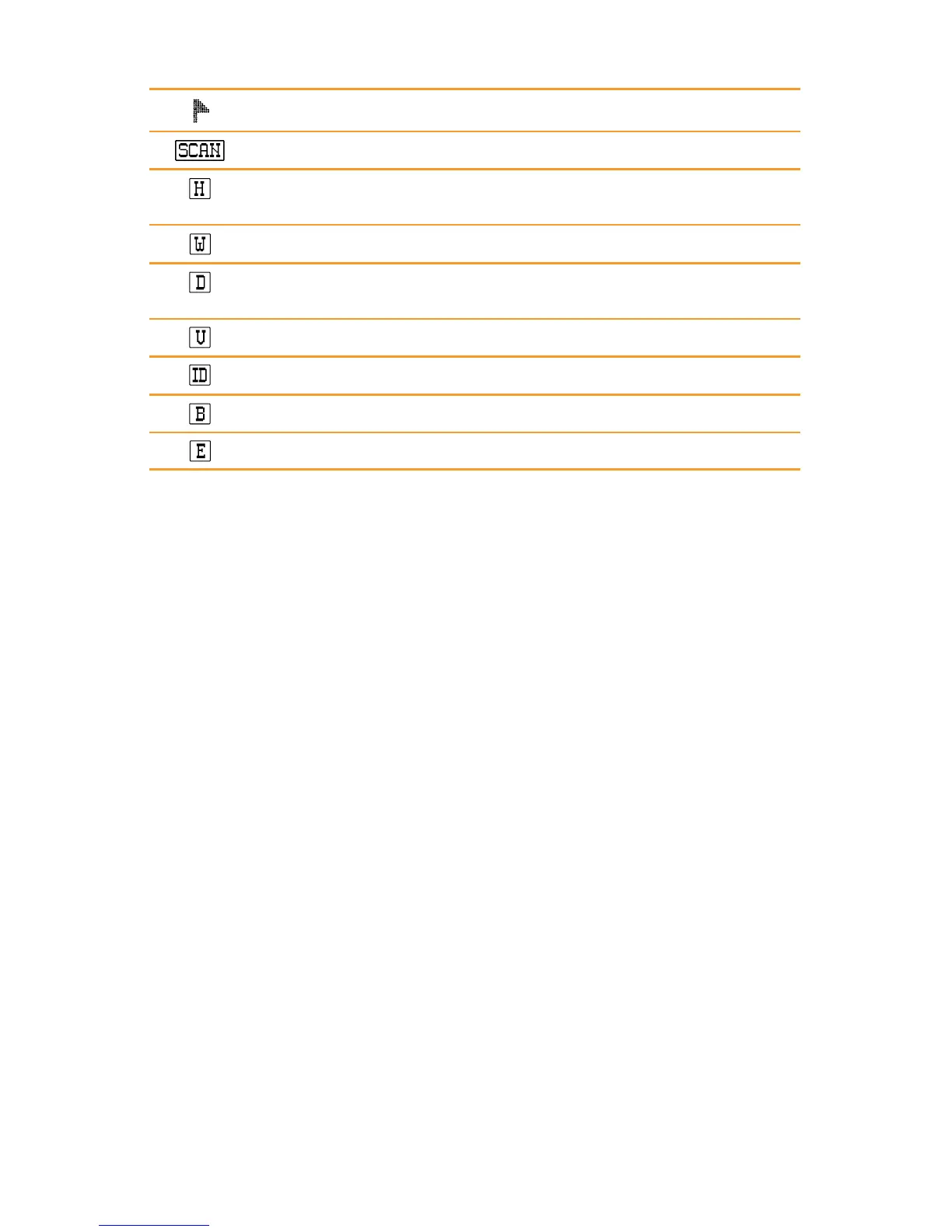6 | Midland CT990 instruction guide
Operating band
Scan function activated
High power indicator; in case the low power is selected, the
display will show L
Bandwidth. W = wide; N = narrow
DCS code enabled; or “C “ will appear on the display if a CTCSS
tone is activated
VOX function enabled
identification code
Busy channel lockout function activated
End tone (end transmission noise muer) activated
