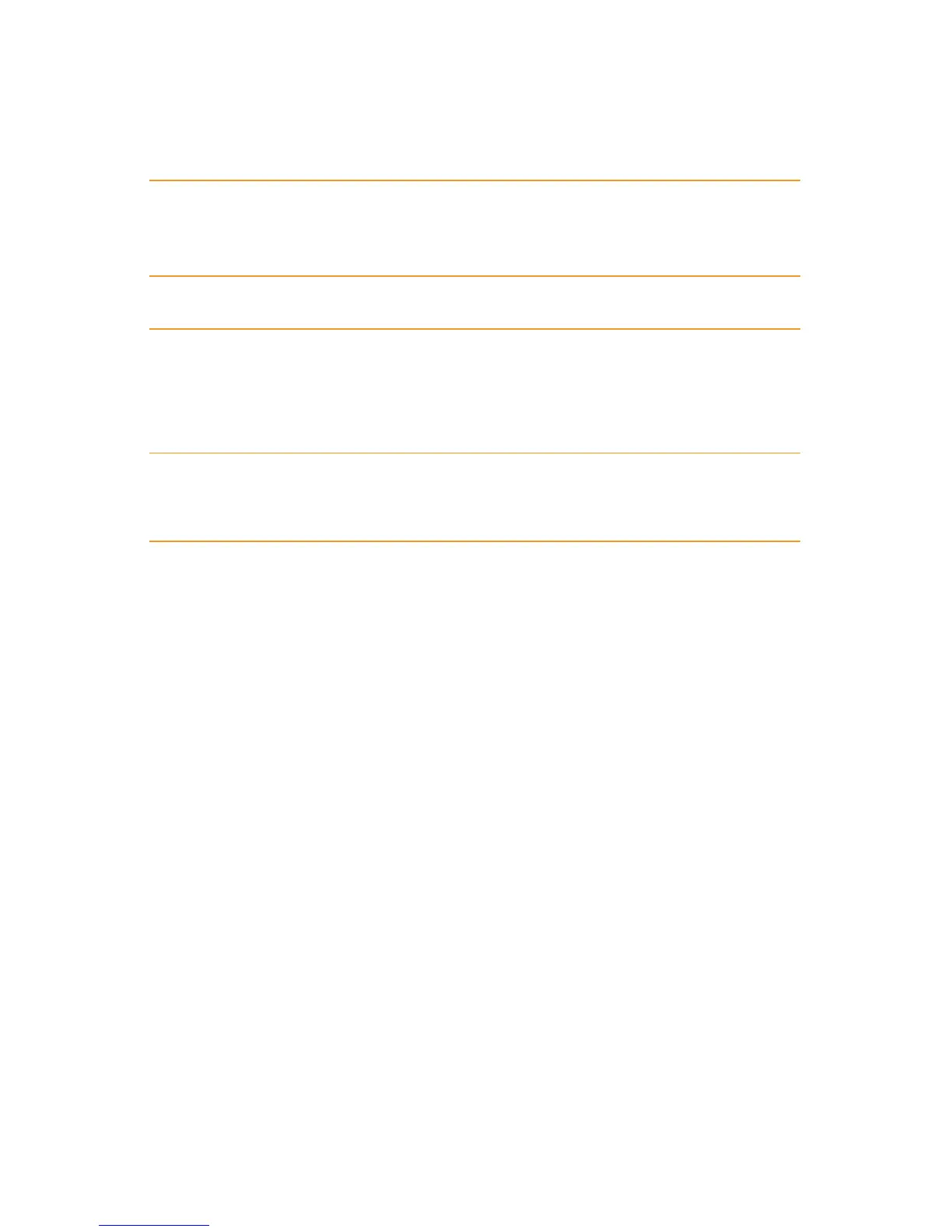Index
The package includes 1
Maintenance 1
Main features 2
Main controls and parts of the radio 3
Radio buttons 3
LCD Display 5
Working modes available 7
Battery recharge - How to use the desktop charger 7
Functions and Menu 8
Menu list 8
Squelch level (Squelch-Level) - Menu Utilities 1 9
High/low power selection (TX Power) - Menu Utilities 2 9
Step di Frequenza (Step) - Menu Utilities 3 9
Frequency oset (O-Set) - Menu Utilities 5 10
Wide/narrow bandwidth (Bandwidth) - Menu Utilities 6 10
Transmitting with CTCSS tones (TX QT/DQT) - Menu Utilities 8 11
Receiving and transmitting with the same CTCSS/DCS tone -
Menu Utilities 9 11
DQT mode - Menu Utilities 10 11
Scan of frequencies with CTCSS (Seek QT) - Menu Utilities 11 12
Scan of frequencies with DCS (Seek DQT) - Menu Utilities 12 12
VOX (VOX function) - Menu Utilities 13 12
VOX sensitivity (VOX Level) - Menu Utilities 14 12
VOX Delay - Menu Utilities 15 13