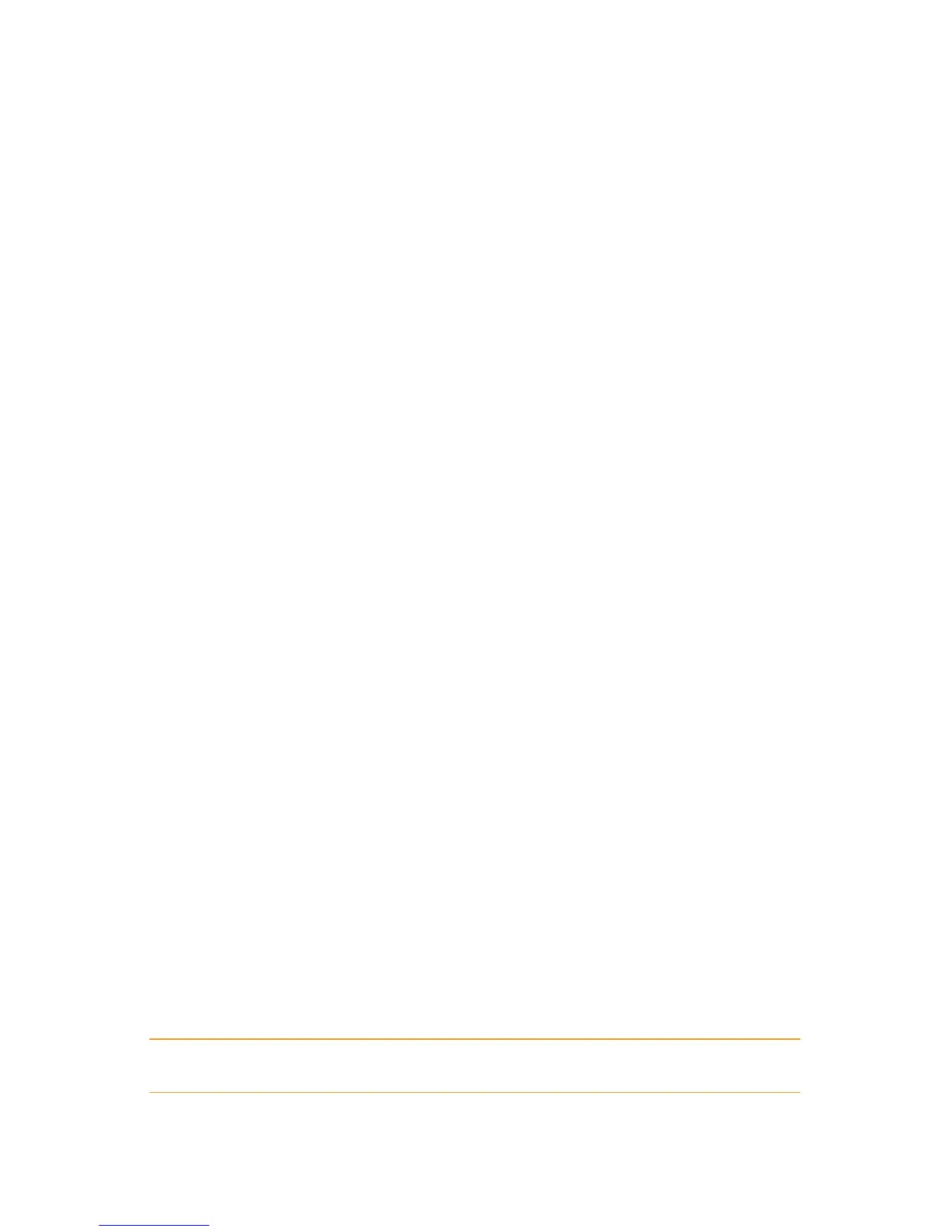TOT function (Time Out Timer) - Menu Utilities 16 13
Roger Beep, end transmission tone (ROGER BEEP) -
Menu Utilities 17 13
Power save (RX SAVE) - Menu Utilities 19 14
SCAN (SCAN MODE) - Menu Utilities 20 14
Dual Watch function (DUAL WATCH) - Menu Utilities 21 15
Beep tone (BEEP) - Menu Utilities 22 15
Voice function (VOICE) - Menu Utilities 23 15
FM radio interruption (FM INTERRUPT) - Menu Utilities 24 15
Backlight brightness (Brightness) - Menu Utilities 26 16
ID (ID VERIFICATION) - Menu Utilities 27 16
Transmitting the ID code (PTT-ID) - Menu Utilities 28 16
Keypad lock (LOCK MODE) - Menu Utilities 30 17
Side tone (Side Tone) - Menu Utilities 31 17
Power on image (POWER ON DISPLAY) - Menu Utilities 33 18
Welcome message (POWER ON MSG) - Menu Utilities 34 18
Battery voltage (VOLTAGE) - Menu Utilities 35 19
Man down (MAN DOWN) - Menu Utilities 36 19
Functions enabled in channel mode only 20
Adding a channel to scan (SCAN LIST) - Menu Utilities18 20
Setting the priority channel (SCAN PRIORITY) - Menu Utilities 19
20
Working modes (CH-Freq + CH-Display) - Menu Utilities 34 20
Channel name (CHName) - Menu Utilities 35 21
Reset 21
Troubleshooting 22
Technical specifications 23