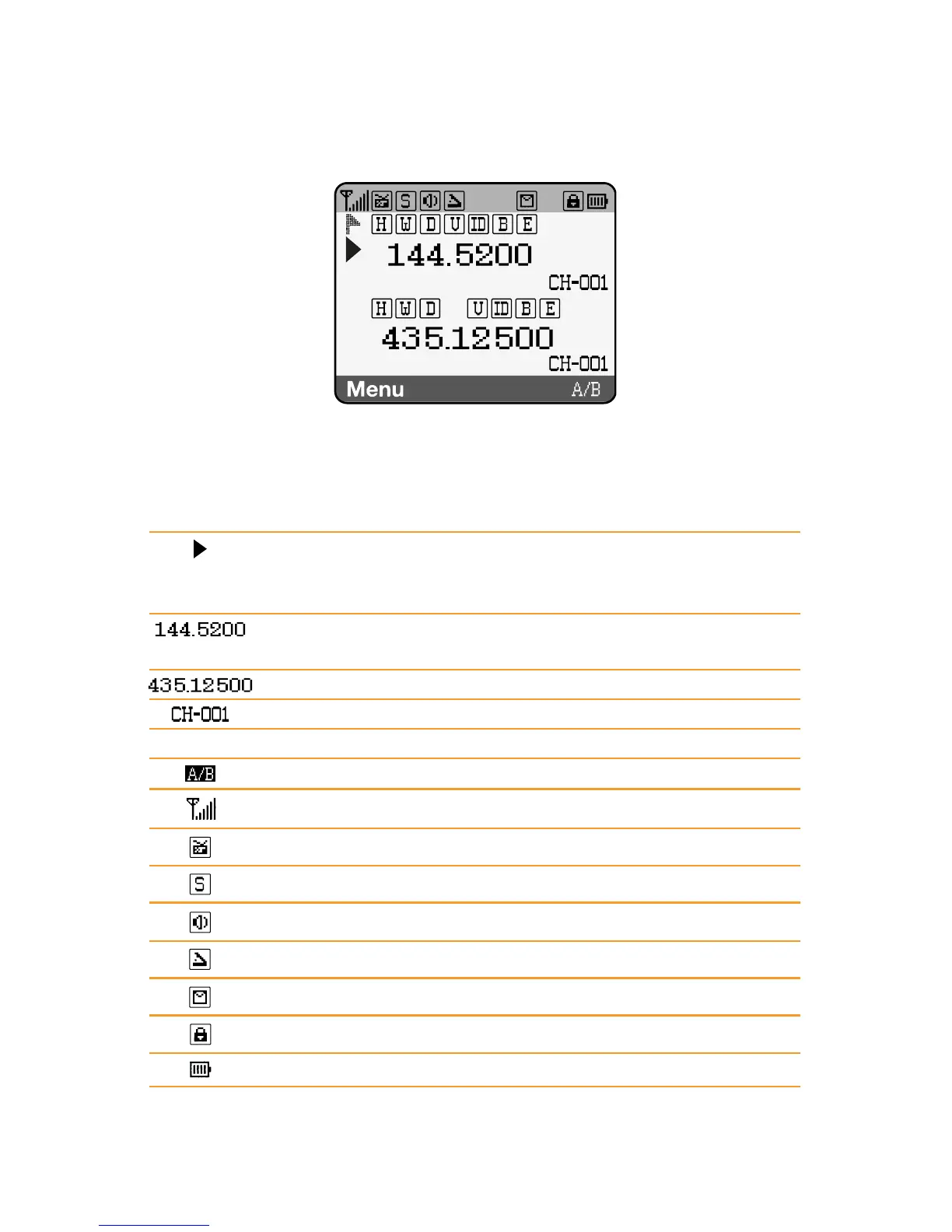Midland CT990 instruction guide | 5
LCD Display
This icon indicates where the radio is operating, in which fre-
quency or function. The arrow is displayed close to the fre-
quency band in use.
Frequency set in the main display (this frequency is only indi-
cative)
Frequency set in the secondary display (indicative frequency)
Memory channel
Menu Menu
icon relevant to Back control
Operating band signal
FM radio
Battery save function enabled
Beep on
Man Down function activated
DTMF message received
Keypad lock activated
Battery level indicator
