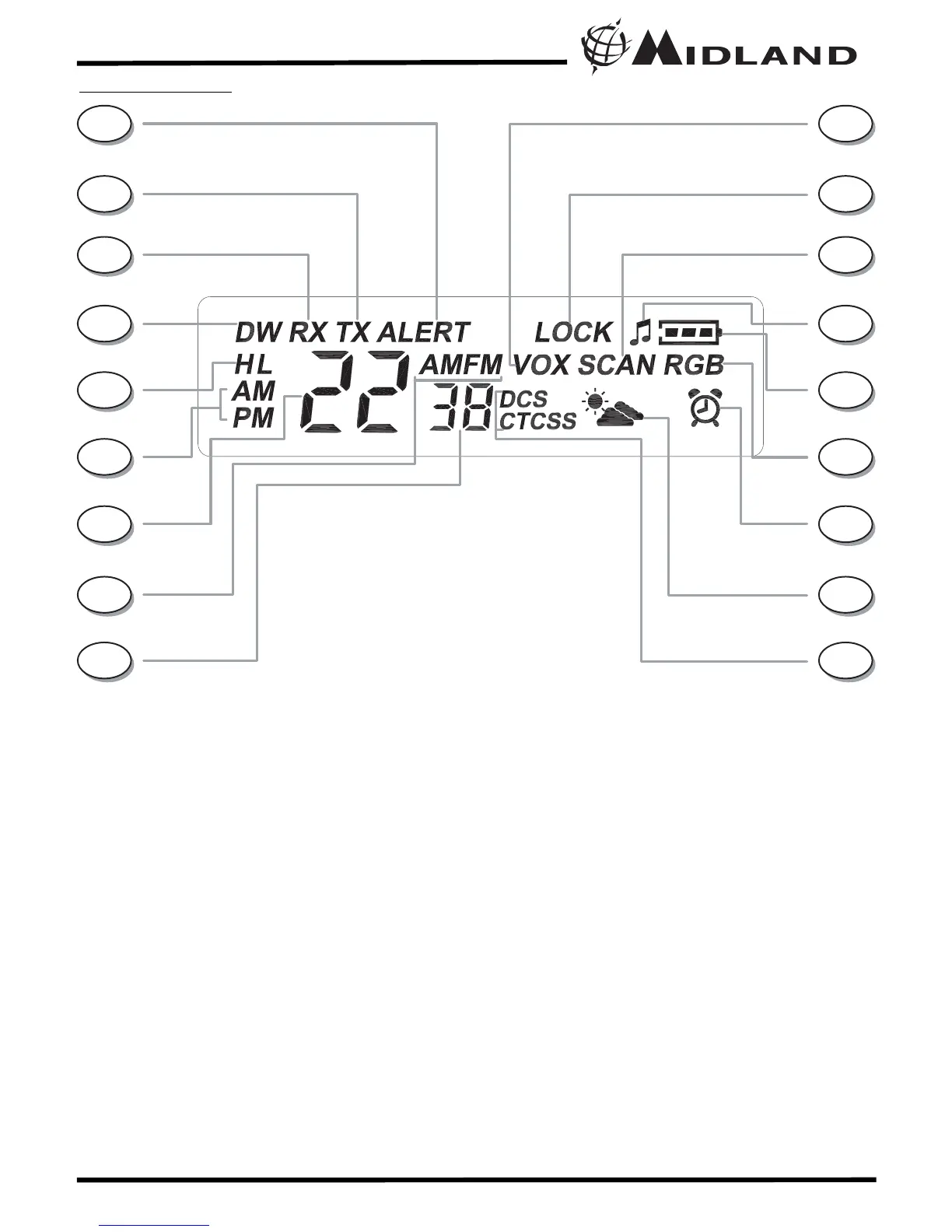Model XT511 Series
Page 6 www.midlandradio.com
LCD DISPLAY
1. NOAA WEATHER (WX) ALERT ICON –
Indicates the NOAA Weather Alert function is
on.
2. TRANSMIT (TX) ICON – Indicates radio is
transmitting a signal.
3. RECEIVE (RX) ICON – Indicates radio is
receiving a transmission.
4. DUAL WATCH ICON – Indicates the Dual
Watch function is on.
5. TRANSMIT POWER LEVEL ICON – Indicates
TX Power setting (H/L)
6. CLOCK AM/PM ICON – Indicates the clock is
set in AM or PM.
7. CHANNEL NUMBER – Changes from 1~22 on
GMRS/FRS band (1~7 on WX band). This is
also used to indicate in part the current AM/FM
receiver frequency setting and the current
clock setting.
8. AM/FM RECEIVER ICON – Indicates radio is
in AM or FM receiver mode.
9. PRIVACY CODE – Indicates Privacy Code
selected by user (oF~38/oF~83). This 2 digit
readout is also used to display AM/FM receiver
frequency and for the clock function.
2
1
3
4
5
6
7
8
9
10
11
12
13
14
15
16
17
18
10. VOX ICON – Indicates when VOX mode is
active.
11. KEY LOCK ICON – Indicates KEY LOCK
mode is on.
12. SCAN ICON – Indicates when the radio is in
Scan mode.
13. KEY TONE ICON – Indicates radio’s Key
Beep Tone is on.
14. BATTERY METER – Indicates the battery
level.
15. ROGER BEEP ICON – Indicates radio’s
Roger Beep Tone is on.
16. ALARM CLOCK ICON – Indicates when the
Alarm Clock is on.
17. NOAA WEATHER (WX) BAND ICON –
Indicates when the radio is in Weather
Band mode.
18. PRIVACY CODE ICON – Indicates Privacy
Code setting (CTCSS/DCS).
