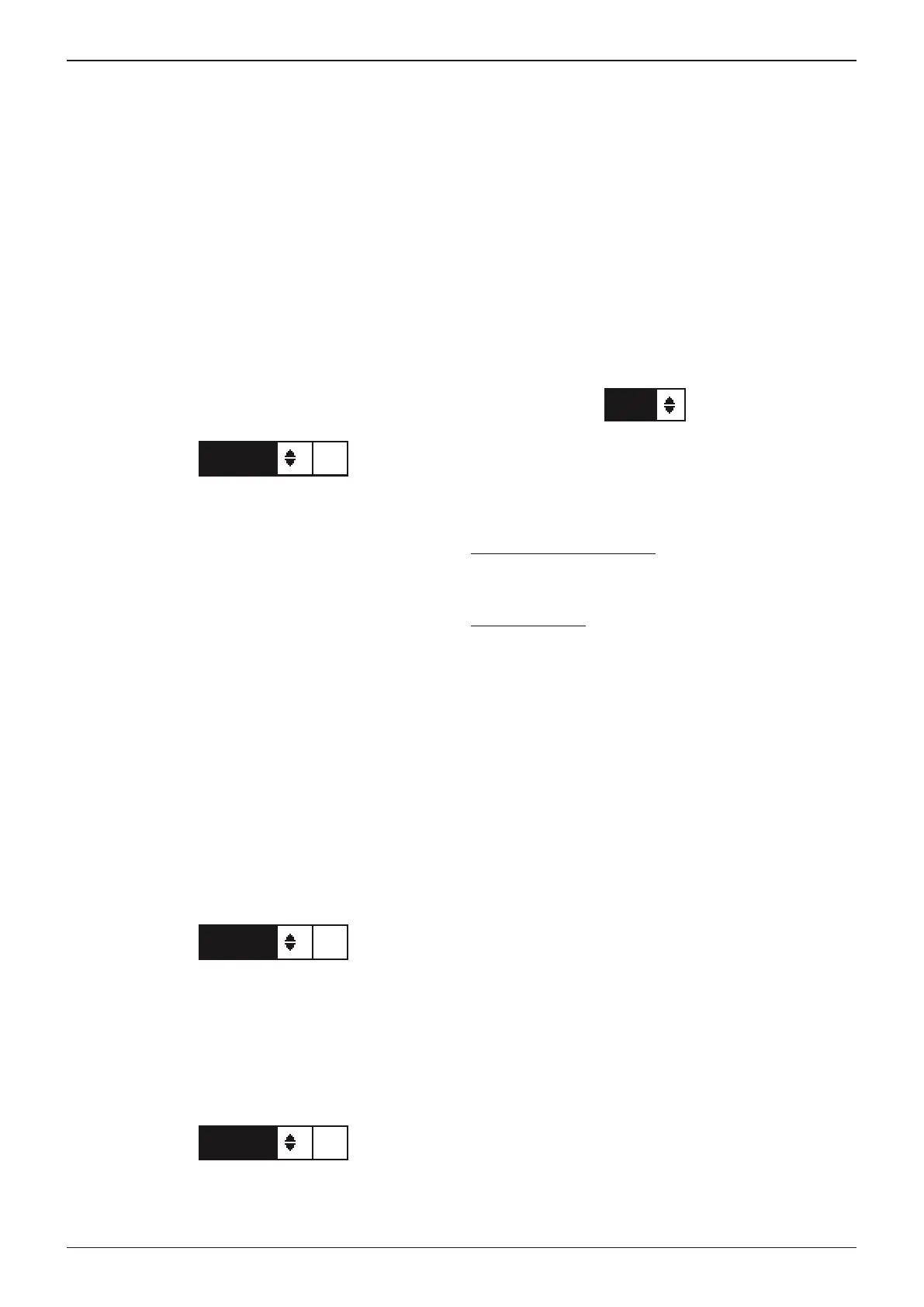GRX-3080 JLR EU STANDALONE
Midtronics B.V. Hoofdveste 6 Houten NL
www.midtronics.com
30
Chapter 11: Utility Menu
Temperature units
1. Press the UP () or DOWN () ARROW or press the
corresponding numerical key (1 or 2) to move the dot to
the option button of your choice.
1 DEGREES C
2 DEGREES F
2. Press the SAVE soft key to save your setting or the BACK
soft key to return to the menu screen without saving the
changes.
If you use the alphanumeric keypad to enter the number
preceding the option button, no additional keypress is
needed to save your selection.
Power Supply Voltage
1. Use the UP () or DOWN () ARROW to select the re-
quired POWER SUPPLY VOLTAGE.
13.60 V
2. Press the SAVE soft key to save your setting or the BACK
soft key to return to the menu screen without saving the
changes.
Buzzer
1. Press the UP () or DOWN () ARROW or press the
corresponding numerical key (1 or 2) to move the dot to
the option button of your choice.
1 NO
2 YES
2. Press the NEXT soft key to save your setting or the BACK
soft key to return to the menu screen without saving the
changes.
If you use the alphanumeric keypad to enter the number
preceding the option button, no additional keypress is
needed to save your selection.
Diagnostic Voltage Limit
1. Use the UP () or DOWN () ARROW to select the re-
quired DIAGNOSTIC VOLTAGE LIMIT.
15.50 V
2. Press the SAVE soft key to save your setting or the BACK
soft key to return to the menu screen without saving the
changes.
Diagnostic Amp Limit
1. Use the UP () or DOWN () ARROW to select the re-
quired DIAGNOSTIC CURRENT LIMIT.
25 A
2. Press the SAVE soft key to save your setting or the BACK
soft key to return to the menu screen without saving the
changes.
Pag Code
1. Enter the PAG code.
2. Press the SAVE soft key to save your setting or the BACK
soft key to return without saving the changes.
Display
The DISPLAY option allows you to adjust the contrast of the
text on the display.
Contrast Level
The contrast level is 0 (lightest) to 10 (darkest). To change it:
1. Press the UP () or DOWN () ARROW key to change
the contrast.
9 (1-10)
2. Press the SAVE soft key to save your setting or the
BACK soft key to return to the menu without saving the
changes.
Problems with the Display
The display does not turn on
• Make sure that the power cord is plugged in and the
ON/OFF switch is set to ON.
The display is dim
• The contrast may need to be adjusted in the UTILITY
Menu. Highlight the DISPLAY icon and press ENTER.
Use the UP () or DOWN () ARROW key to change
the contrast.
Language
The LANGUAGE utility enables you to select a language
for the display and printouts. You can select one of the 10
available languages.
1. Press the UP () or DOWN () ARROW key, or use the
numeric keys to select your language.
2. Press SAVE to save your setting.
If you use the alphanumeric keypad to enter the number
preceding the option button, no additional keypress is
needed to save your selection.
