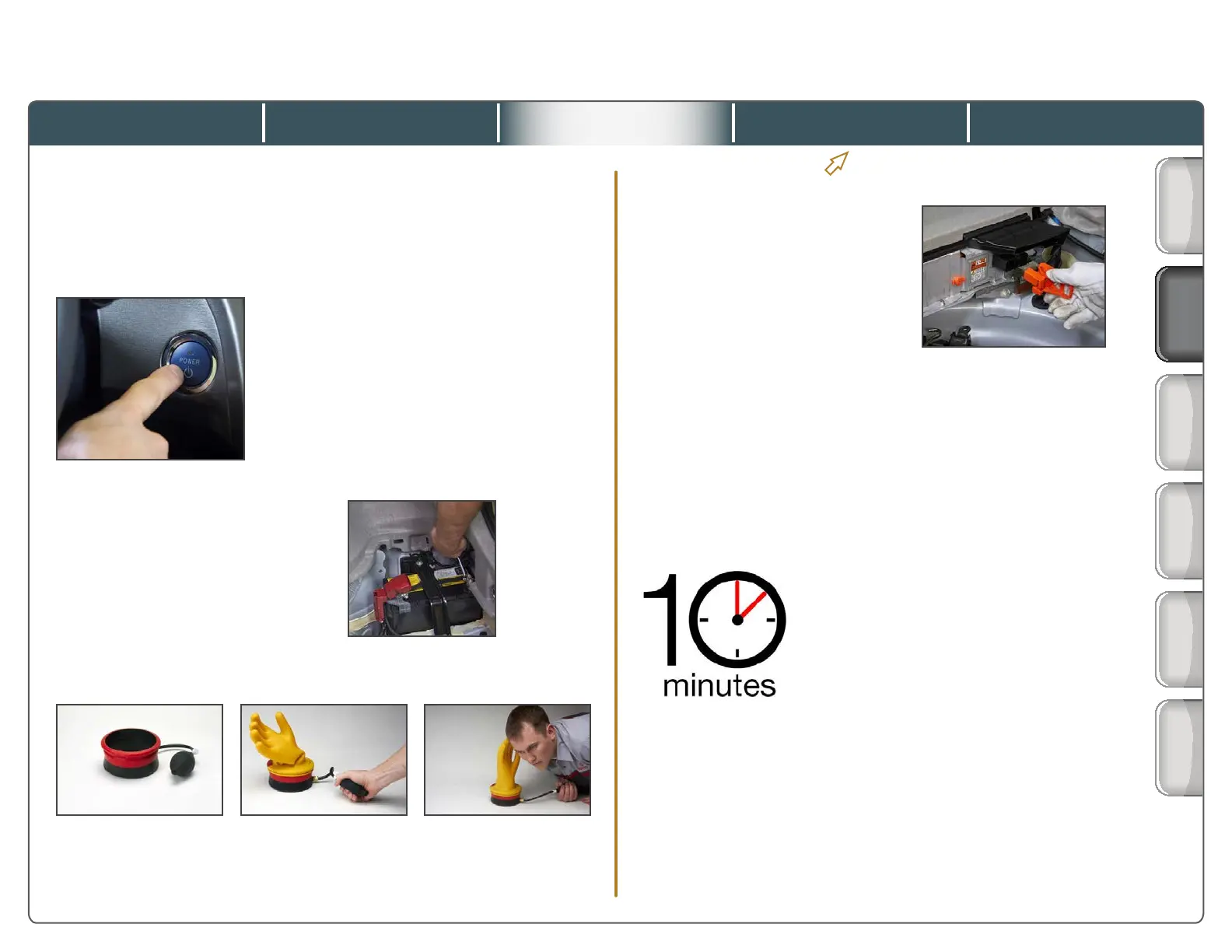GRX-5100 Cable Connections
Click the tabs at the top and side to view each section
Charging ProcessHEV Workstation
• When the vehicle is in READY
mode, the engine may not be
running but it can start at any
time, without warning
• Secure the smart key at least
10 feet away from the vehicle
for additional safety
• Do not use gloves if after the testing due date, or
if more than six-months after the date of issue
• Keep the removed
service plug in your
pocket (or other secure
location) to prevent other technicians from
accidentally reconnecting it while you are
working on the high-voltage components
• Refer to the Repair Manual for the vehicle
you’re servicing for the specic location and
procedure for removing the service plug grip
Before Servicing
1. Turn the vehicle power switch OFF, and remove the
key from the interior detection area for the entry and
start system.
2. Disconnect the cable
from the auxiliary battery
negative terminal.
4. Wearing insulated
gloves, remove the
service plug grip.
6. Check the voltage at the designated inspection
points in the inverter (0V check).
3. Check the insulated gloves.
5. Wait for 10 minutes or more
to discharge the high-voltage
capacitor inside the inverter
assembly.
Battery
Condition
Before
Servicing
Process
Overview
Screens:
Part 1
Battery Charge
Active Test
Toyota NiMH Battery Rescue Charging with the GRX-5100
Quick Training Guide QT015A
Screens:
Part 2
2001-2009
Prius
11 of 21
©Toyota Motor Sales, U.S.A., Inc., December 16, 2015