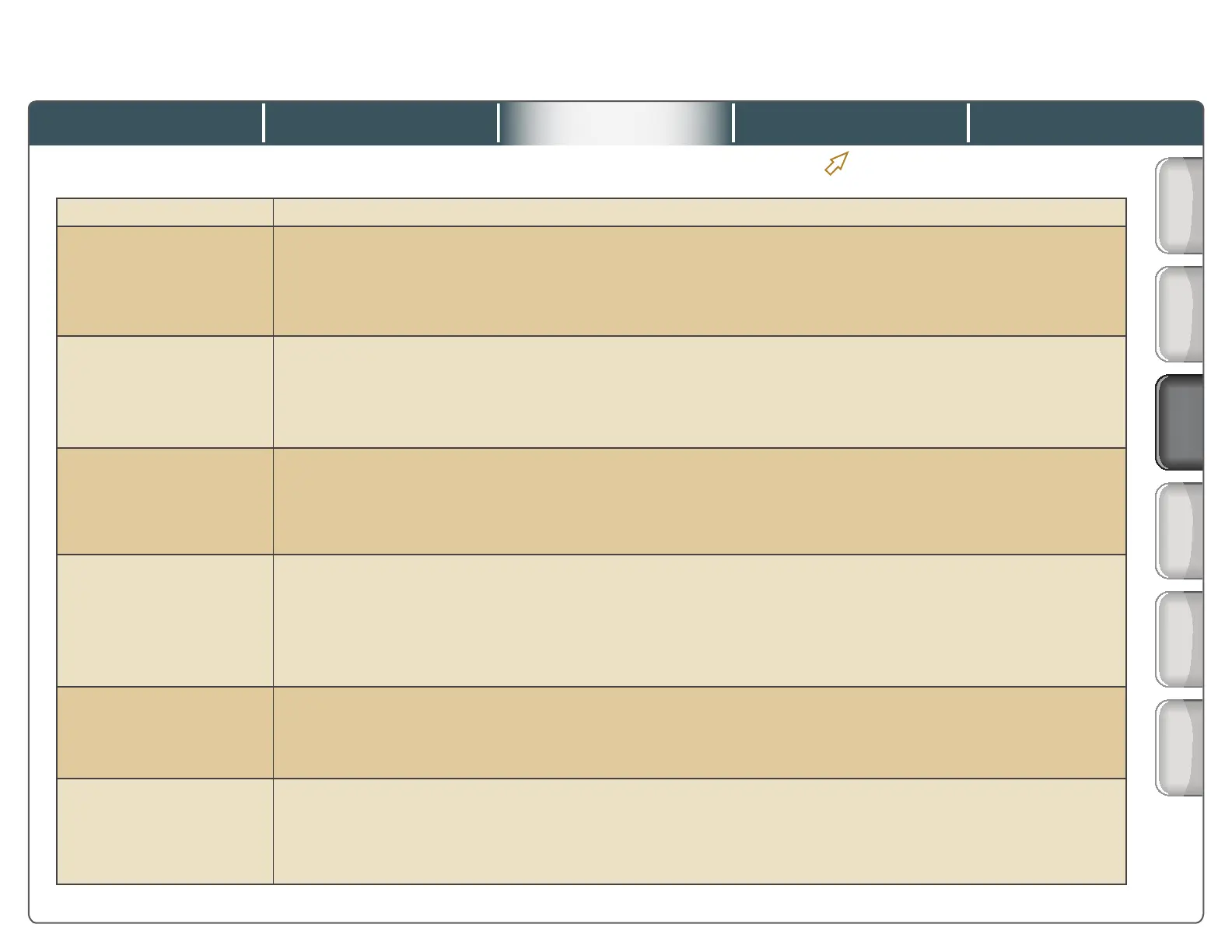GRX-5100 Cable Connections
Click the tabs at the top and side to view each section
Charging ProcessHEV Workstation
Charging Process Overview
Preparation
• Check HV battery condition and check DTCs
Prepare to Connect
GRX-5100
• Disconnect the 12V battery and remove the service plug grip
• Remove components necessary to access the inverter and frame wire per repair instructions
• After 10 minutes, measure inverter terminal voltage (0V check)
• Disconnect the frame wire from the inverter
• Measure the resistance between the frame wire connector housing and body ground
Connect GRX-5100
• Power up the GRX-5100
• Connect the green HV (EV) bonding cable to the vehicle
• Connect the low voltage cable to the GRX-5100
• Connect the high voltage cables to the vehicle, fuse box, and GRX-5100
• Install the interlock cover, if required
Perform HV
Battery Charging
• Install the service plug grip and re-connect the 12V battery
• Power up the vehicle
• Start the Battery Charge Active Test
• Monitor battery voltage until charging is complete
• Turn the vehicle power switch OFF and turn off the GRX-5100
Disconnect GRX-5100
• Disconnect the GRX-5100 power cord and remove the negative battery terminal of the auxiliary battery
• Remove the service plug grip
• Disconnect the high voltage cable, then the low voltage cable from the GRX-5100
• Remove the interlock cover (if installed)
• Disconnect the high voltage cable from the vehicle
• Disconnect the green HV (EV) bonding cable from the vehicle
Prepare to READY ON
the Vehicle
• Connect the frame wire to the inverter
• As instructed in the Repair Manual, re-install other components as necessary to READY ON the vehicle
• Install the service plug grip
• Connect the negative cable of the auxiliary battery
Check HV Battery
• Check if the engine starts
• If the engine does not start, perform HV battery charging again
• If the engine starts, return the vehicle to its original condition, then start the engine and leave it idling in
P until the engine stops (self-charging is complete)
• Check for DTCs
Battery
Condition
Before
Servicing
Process
Overview
Screens:
Part 1
Battery Charge
Active Test
©Toyota Motor Sales, U.S.A., Inc., December 16, 2015
Toyota NiMH Battery Rescue Charging with the GRX-5100
Quick Training Guide QT015A
Screens:
Part 2
2001-2009
Prius
12 of 21