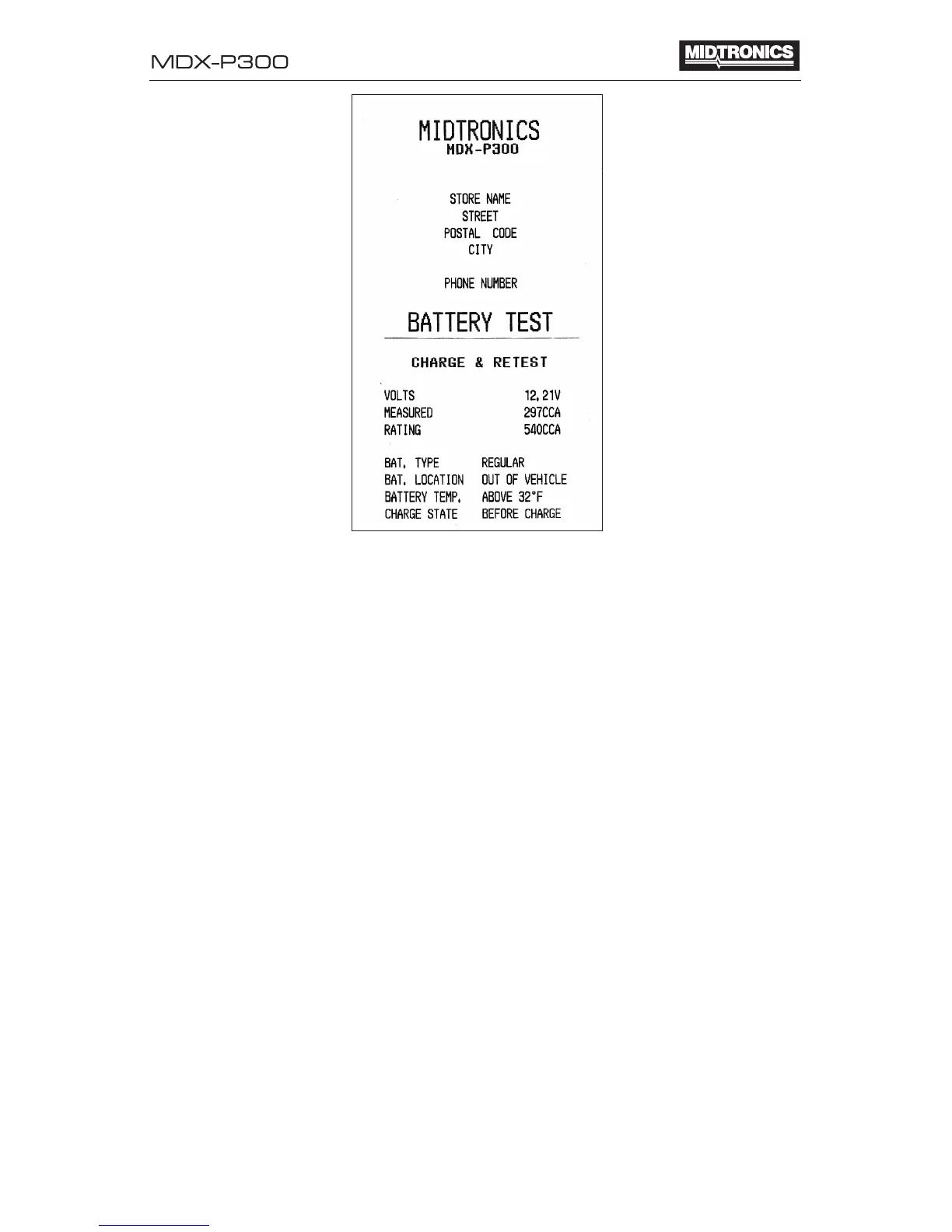• 16 •
For information on changing the printer paper and troubleshooting, see
pages 18 and 19.
View Results
Select this option to view the last performed battery, starter and charging
system test.
Perform Test
Select this option to perform a battery test without first connecting to a
battery.
Voltmeter
CAUTION: Connecting the tester to a voltage source greater than 30 Vdc
can damage the tester’s circuitry.
Select this option to view the battery voltage. Press ENTER to continue
testing the battery. Press BACK to return to the menu.
Printed results for a battery test