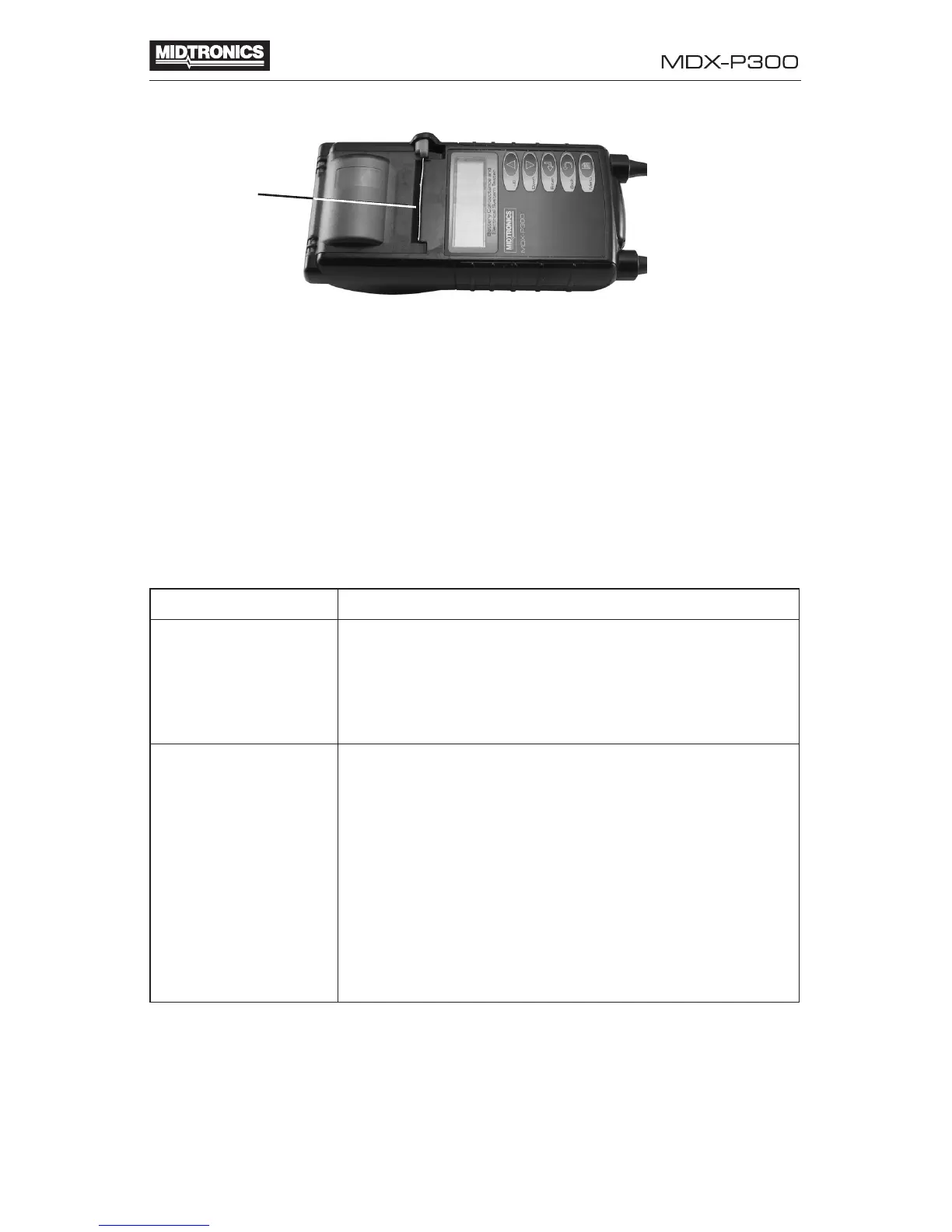• 19 •
3. Close the door and make sure the lever locks securely.
NOTE: For a clean tear, pull the paper along the edge of the plastic.
Do not pull the paper straight out of the printer.
Troubleshooting the Printer
If MDX-P300 is not connected to a 12-volt battery with at least 9 volts of
power or the paper sensor does not detect paper in the compartment dur-
ing the print process, the tester displays one of error messages described
in the table:
Error Message Interpretation
INSERT PAPER
THEN PRESS
√ Verify that the paper is inserted correctly.
√ Insert a new roll of paper.
√ Verify that the paper sensor is clean and un-
damaged
VOLTAGE TOO
LOW TO PRINT
To print, the tester must be properly connected to a
vehicle battery having at least 9 volts.
√ Connect to a vehicle battery with enough volt-
age to enable printing.
√ Make sure that the clamps are connected prop-
erly: red clamp to the positive (+) terminal and
the black clamp to the negative (-) terminal.
√ Check that both sides of the clamps are mak-
ing contact with the terminals.
If you have questions or problems, please call Midtronics Customer Ser-
vice. See “Patents, Limited Warranty, Service” on page 22.
paper