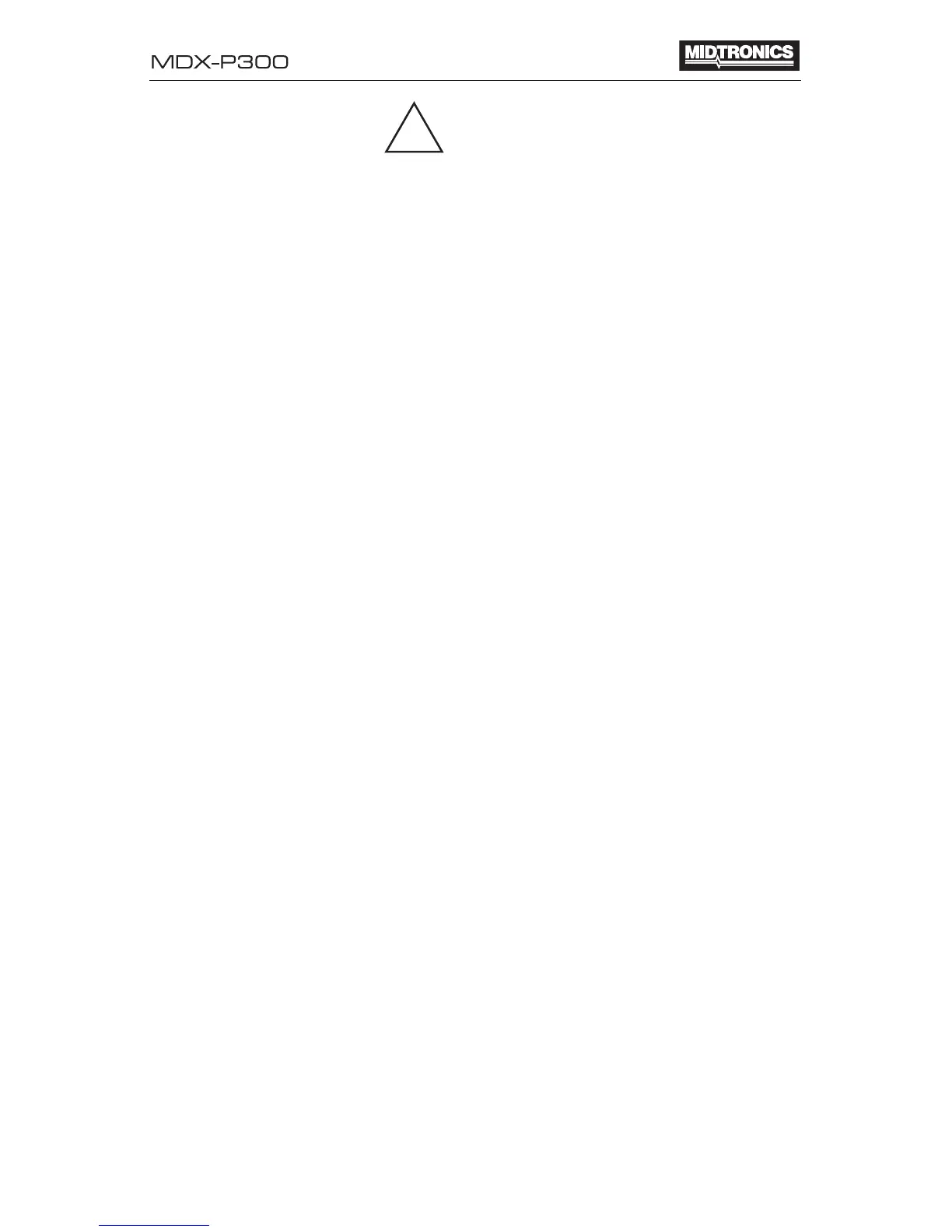• 6 •
CAUTION
Because of the possibility of personal injury, always use extreme caution
when working with batteries. Follow all BCI (Battery Council International)
safety recommendations.
Battery posts, terminals, and related accessories contain lead and lead
compounds, chemicals known to the state of California to cause cancer and
birth defects or other reproductive harm. Wash hands after handling.
Capabilities
The MDX-P300 Battery & Electrical System Tester tests 12-volt regular,
AGM, and gel batteries, and 12-volt starting and charging systems of pas-
senger cars and light trucks. It displays the test results in seconds and
features a built-in printer to provide customers with a copy of the results.
Additional features include the ability to:
• test batteries from rated from 100 to 1400 CCA
• detect bad cells
• protect against reverse polarity
• test discharged batteries
• test multiple rating systems (CCA, SAE, DIN, EN, IEC, JIS)
• provide a multi-lingual user interface with English, Spanish, French,
and Japanese as the selectable languages
Display and Keypad
When you first connect the MDX-P300 to a battery, it functions as a volt-
meter until you press the ENTER button.
IMPORTANT: If you connect the tester to a voltage source greater than
30 Vdc, you may damage the tester’s circuitry.
The menu-driven display will then guide you step by step through the test
process. Use the keypad buttons to scroll to and select options in the
menu.
!