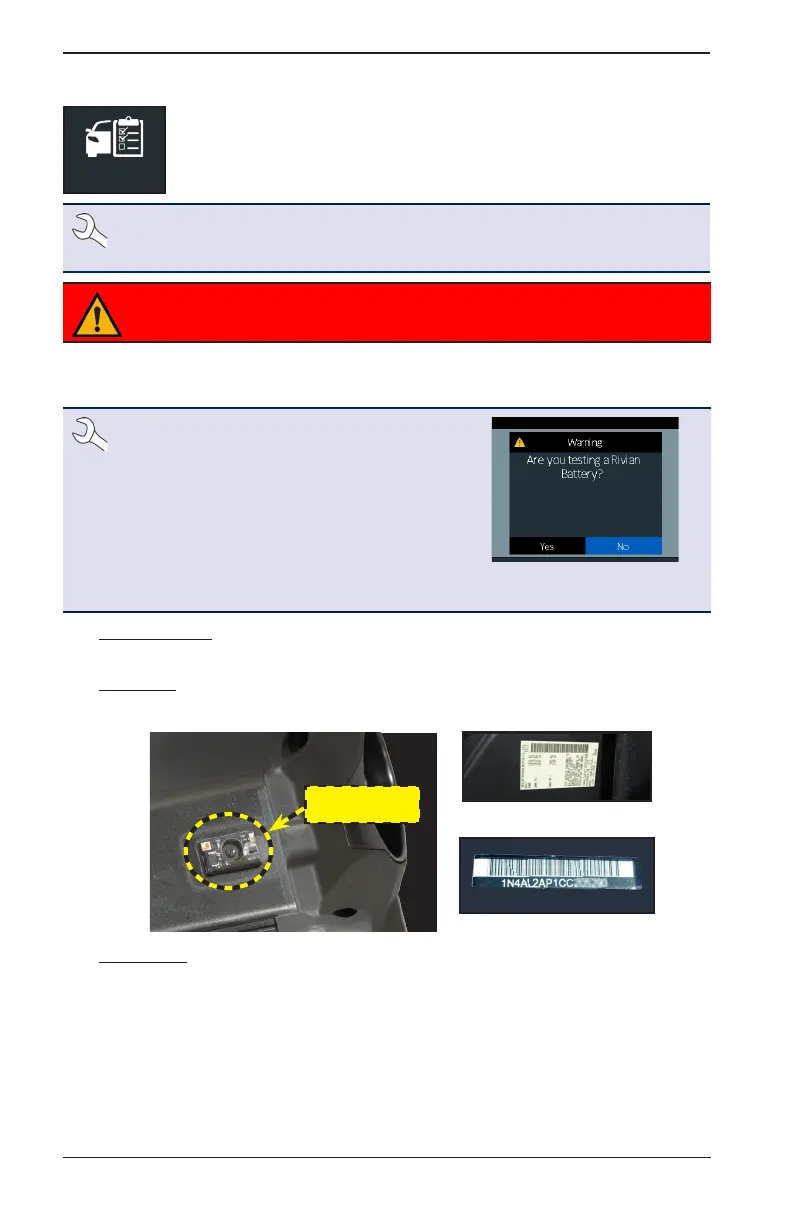Midtronics Inc. 7000 Monroe Street Willowbrook, IL 60527
10
2 – RIVIAN In Vehicle Test CPX-900
2 – RIVIAN In Vehicle Test
In Vehicle Test
Use In Vehicle Test to perform Battery Tests on in-vehicle batteries using test
parameters determined by vehicle VIN or through manual entry of battery
parameters. An In Vehicle and System Tests for Starter and Charging testing are
also available for non-Rivian vehicles (Chapter 3, pg. 14).
NOTE: The testing process uses proprietary 12V Safety Power Capacity™ (SPC™) diag-
nostic technology to determine the battery State of Charge and Reserve Capacity. This
additional analysis can take up to 60 seconds to complete
IMPORTANT: To expedite the testing procedure, makes sure Auto Test is enabled.
(Chapter 6 - Settings) The testing process begins as soon as the clamps are connected.
Press to return to the previous screen, select options and when necessary,
to enter or
continue to the next step.
NOTE: The tester VIN scan will recognize a RIVIAN
vehicle VIN. If VIN-scan does not auto-recognize
a Rivian vehicle, manually enter the VIN and Year/Make/
Model info. and continue to Step 2.
If the screen at right appears, selecting 'Yes' will continue
to Step 3. Selecting 'No', will advance the test to Chapter
3,
'In Vehicle Test Non-RIVIAN vehicles'.
When VIN Entry is enabled (See Chapter 6 - Settings),
an In Vehicle Test will always associate the in-vehicle
battery to the VIN of the vehicle being tested.
1. Enter Work Order - If enabled, use the displayed keyboard template to Enter Work Order infor-
mation. (See Chapter 6 - Settings)
2. Acquire VIN - Scan the VIN (usually located behind the windshield or on the drivers-side door
pillar) using the built-in barcode scanner.
VIN Barcode
Scanner
Drivers Door Frame
Windshield
Manual Entry - Use the on-screen keypad to manually type the 17-digit VIN. The displayed
digit counter will count up the alphanumeric characters as they are entered.
When completed, select Next.
1 2 3 4 5 6 7 8 9 0
W E R T Y U P
A S D F G H J K L
Z X C V B N M
ESC Save
