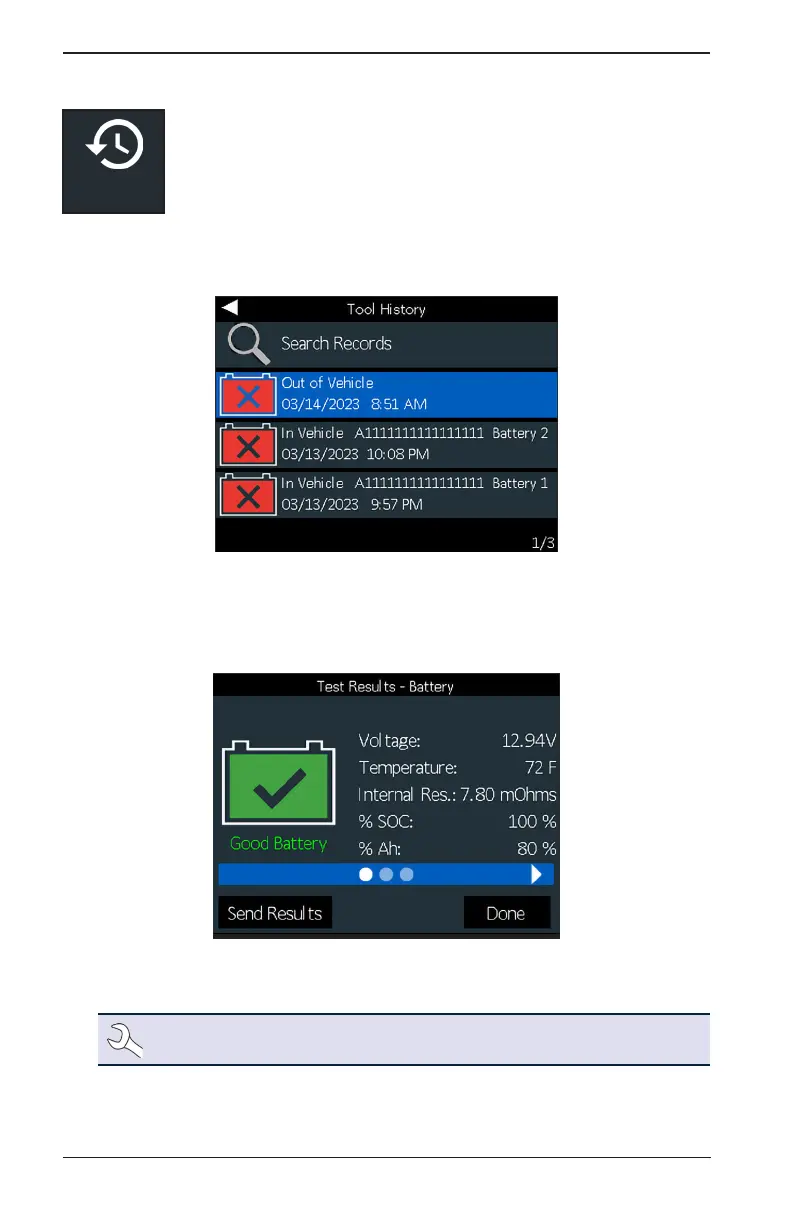Midtronics Inc. 7000 Monroe Street Willowbrook, IL 60527
20
4 – History CPX-900
4 – History
History
Use History to access the tool usage history, a vehicle history based on VIN, and
user histories. The search function can also be used nd test records for specic
vehicles and technicians.
Press to return to the previous screen, select options and when necessary,
to enter or
continue to the next step.
1. At the Main Menu, select History. The Tool History screen is displayed.
2. Select a vehicle record to view the results or select Search Options to search for records by
manually entering a VIN, scanning a VIN, or by test result decision.
3. For In Vehicle tests, the Summary screen is displayed.
Test Results - Summary
4. Select the Test to view detailed the results for each test.
NOTE: See Battery Test Results in Chapter 2 - In Vehicle Test for test result screens
and descriptions.
5. To send the test results to a congured printer or via email select Send Results. To return to
the Home Screen, select Done
to the Main Menu.5 – Messages
5 – Messages
