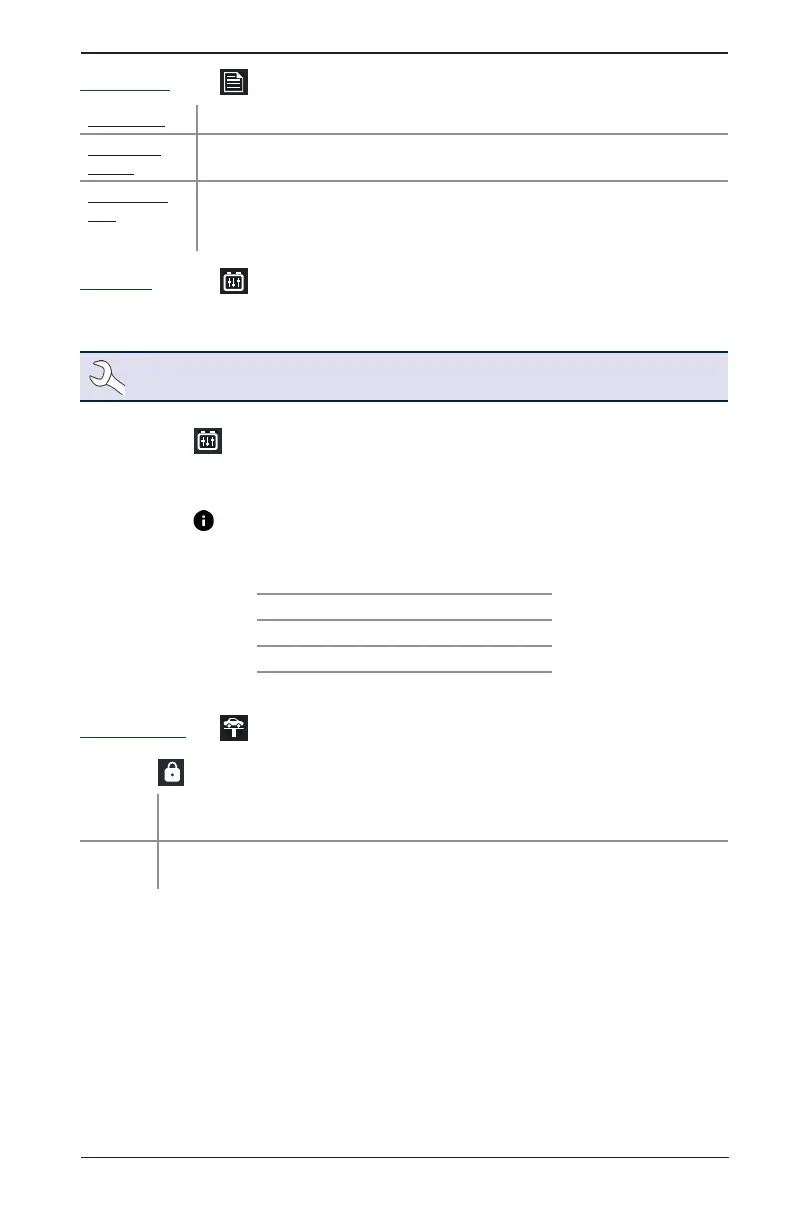www.midtronics.com
6 – Settings
CPX-900
23
Work Order
Work Order
Press
to check/uncheck the box to enable/disable the function.
Customize
Enable
Press
to check/uncheck the box to enable/disable the ability to customize
Work Order Text.
Work Order
Text
Use to highlight characters on the displayed keyboard and press
to select. Limit=13 characters. Select Esc to return to the Work Order Settings
screen.
Auto Test
Press
to check and uncheck the box. A checked box indicates the tester will immediately begin
testing a battery as soon as it is connected. Use to return to the Tool menu.
NOTE: To expedite the testing procedure, enable the Auto Test function.
VIN Entry
Press
to check and uncheck the box. A checked box indicates the VIN Entry option will be
included as part of an In Vehicle Test. Use to return to the Tool menu.
Version
Use to conrm technical information for internal tester software and hardware.
Cong: Build Number:
Firmware: Serial Number:
Flash: MAC ID:
EEPROM: FCC ID:
Build Date:
Shop Settings
Admin
Admin
Enable
Press
to check and uncheck the box. A checked box indicates the Admin
function is enabled.
Admin
Pin
Use to select a four (4) digit Admin PIN. Select OK to save the PIN or
Cancel to exit without saving. Use to return to the Shop Settings menu.
