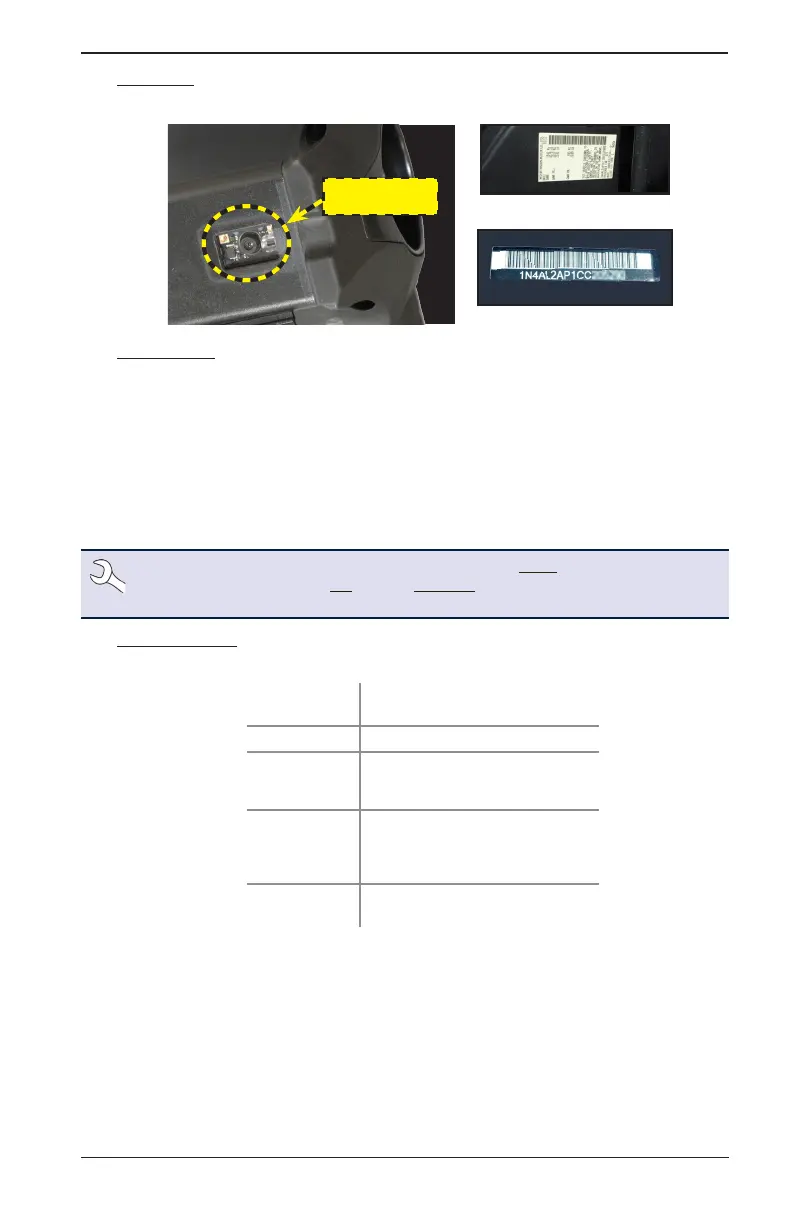www.midtronics.com
3 – In Vehicle Test (Non-Rivian vehicles)
CPX-900
15
6. Acquire VIN - Scan the VIN (usually located behind the windshield or on the drivers-side door
pillar) using the built-in barcode scanner.
VIN Barcode
Scanner
Drivers Door Frame
Windshield
Manual Entry - Use the on-screen keypad to manually type the 17-digit VIN. The
displayed digit counter will count up the alphanumeric characters as they are entered.
When completed, select Next.
1 2 3 4 5 6 7 8 9 0
W E R T Y U P
A S D F G H J K L
Z X C V B N M
ESC Save
NOTE: Barcode types supported by the CPX-900 include A: 1D: Code 39, Code 128,
UPC, Codabar, GS1-Limited; 2D: PDF417, QR Code: Model 2, and Data Matrix type
barcodes. Refer to Appendix A for recommended VIN scanning procedures.
7. Battery Test Setup - Edit the displayed battery information.
Select Start to begin the testing process.
Application Automotive
4D/8D
Group 31
Battery Post Top Post Side Post
Battery Type Flooded
AGM Spiral
EFB
AGM
Gel
Battery Units CCA
DIN
IEC
MCA
CA
SAE
EN
EN2
Battery Rating
Hold down or to increase
scrolling speed.
