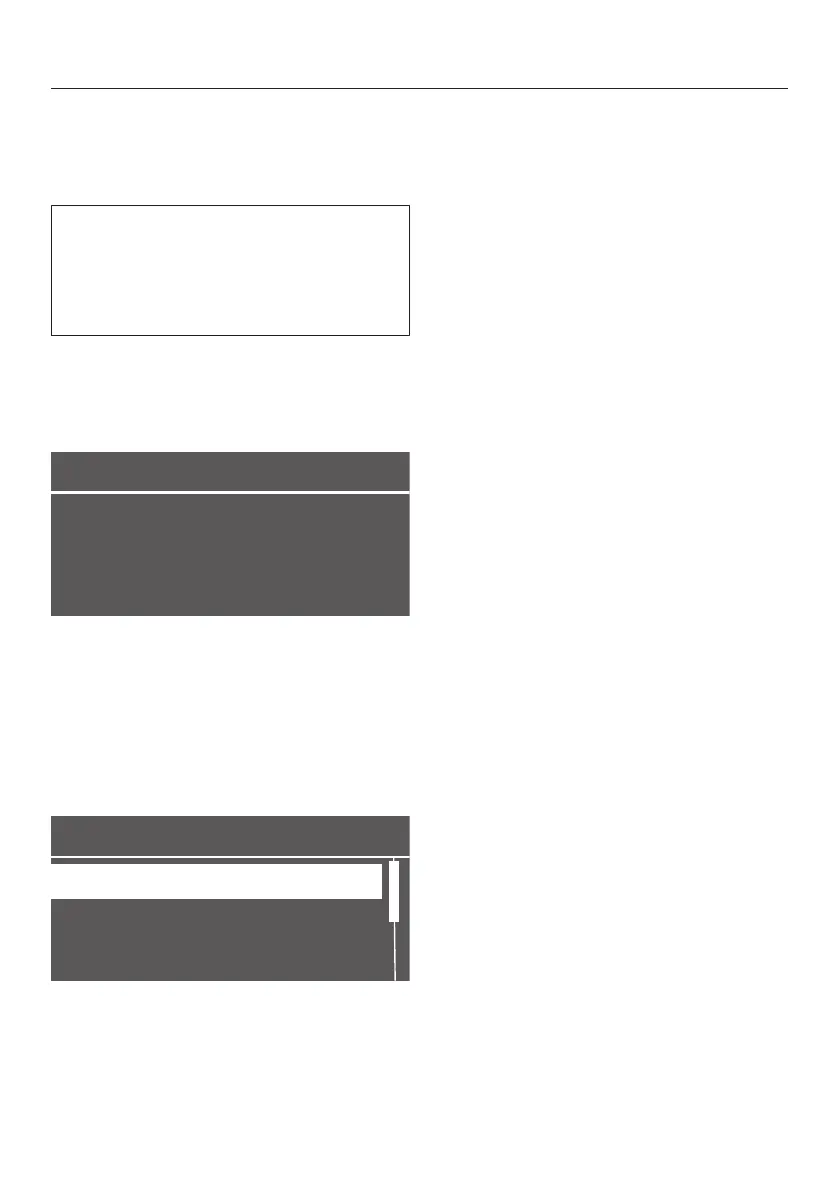Operating principles
20
Sensor controls
To operate the coffee machine, touch
the sensors with your finger.
An audible signal is generated each
time a sensor is touched. You can
adjust the volume of the signal tones
or switch the tones off (see “Settings –
Volume”).
Drinks menu
When Select drink appears in the display,
you are in the drinks menu:
You can find more drinks in the Other
( sensor) menu.
Selecting a menu and
navigating within a menu
To select a menu, touch the relevant
sensor, e.g. the sensor.
User profiles
Maintenance
Other drinks
Miele
You will then be able to start an action
or change settings in the menu. A bar
on the right-hand side indicates that
further options or text are available.
To select a menu option, keep pressing
the arrow sensors until the option
you want is highlighted.
The OK sensor lights up orange as soon
as a value, setting or prompt can be
confirmed.
Touch OK to confirm your selection.
The setting in a list which is currently
selected will have a tick beside it.
Exiting a menu or cancelling an
action
Touch the sensor to exit the current
menu.
Alternatively, touch the sensor
highlighted in orange to return to the
drinks menu.
