
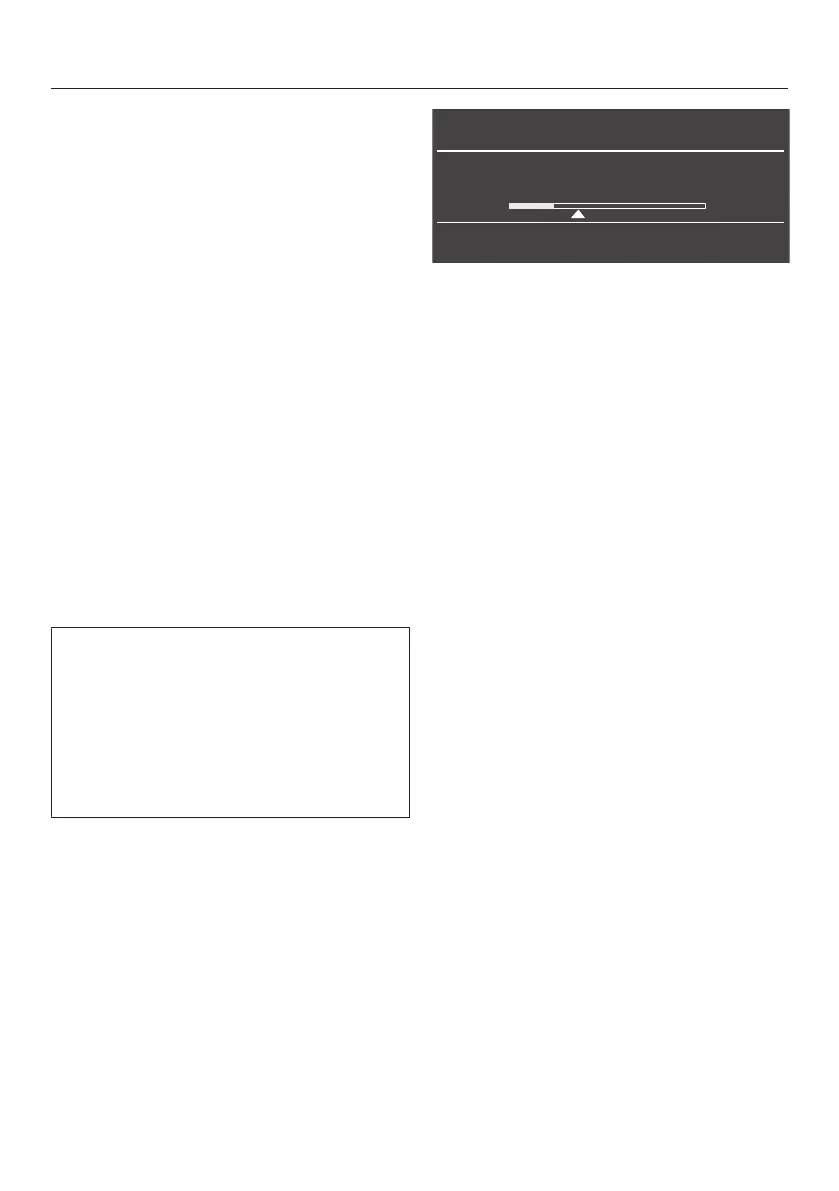 Loading...
Loading...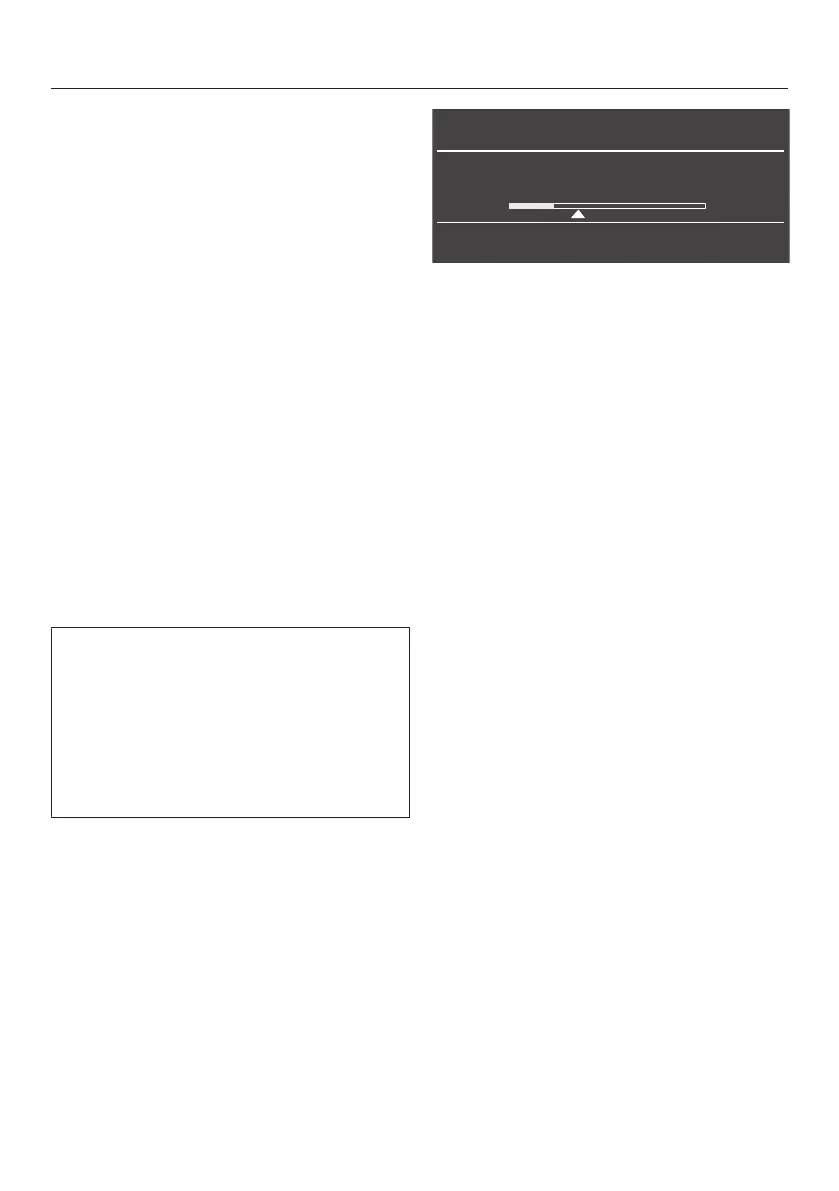
Do you have a question about the Miele CM6 Series and is the answer not in the manual?
| Milk Frothing | Yes |
|---|---|
| Bean-to-cup | Yes |
| OneTouch for Two | Yes |
| Coffee Pot Function | No |
| Adjustable Grinder Settings | Yes |
| Hot Water Function | Yes |
| Product Line | CM6 Series |
| Connectivity | No |
| Coffee Type Used | Coffee beans |
| Power Consumption | 1450 watts |
| Milk System | Integrated |
| Color Options | Black, White |
| Programs | Espresso, Coffee, Cappuccino, Latte Macchiato, Hot Milk, Milk Froth, Hot Water |