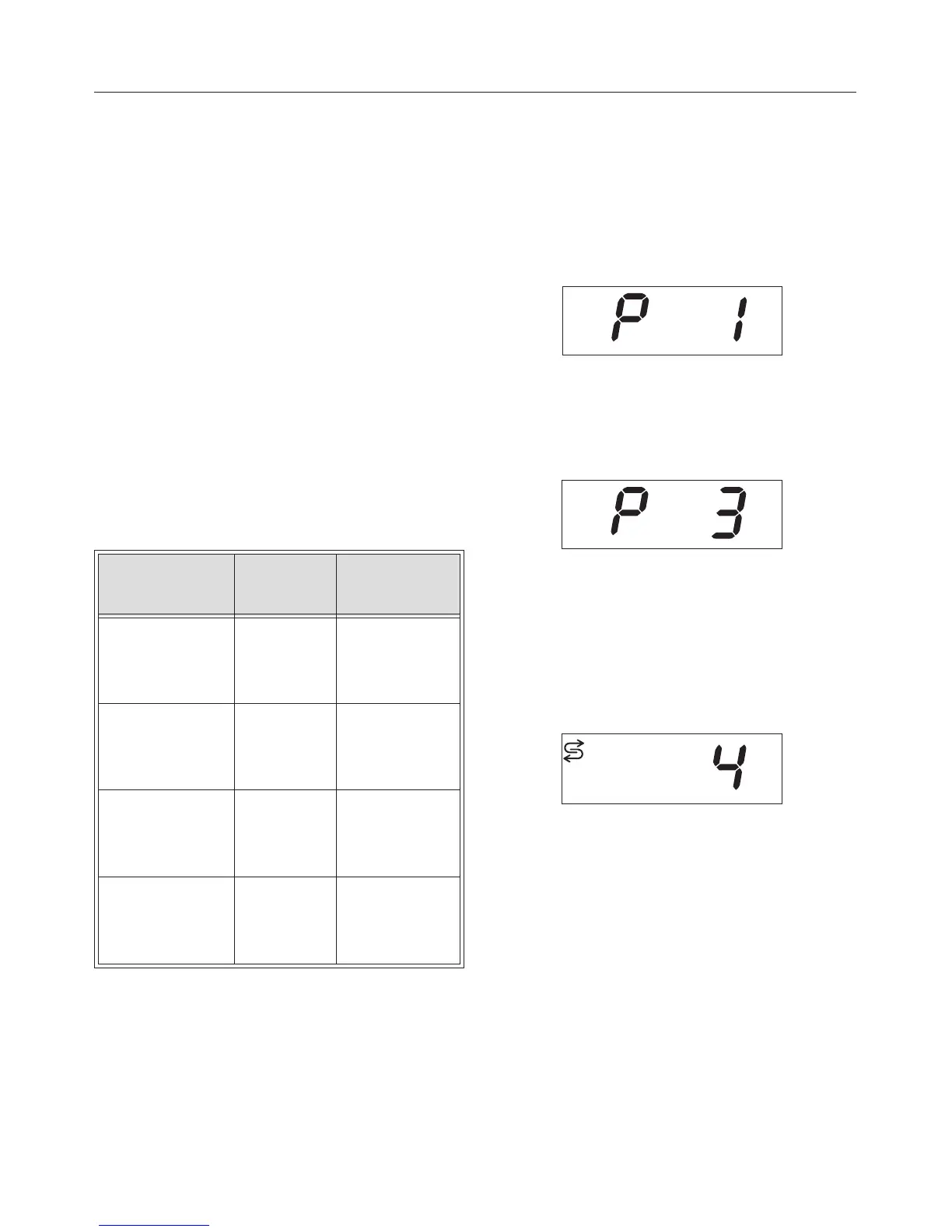Setting the water hardness
The steam oven is set at the factory to
water hardness setting IV (Very hard 4).
If your water hardness level differs from
this, you will need to re-programme the
appliance.
You can use the test strip supplied to
check the water hardness level, or your
local water supplier will be able to
advise you on the water hardness of
your area.
The water hardness is shown as
settings I to IV equivalent to the
German scale 1 to >21 °dH (0.2 >3.8
mmol/l).
Hardness
level
Display Hardness
range
I (soft) 1 1-7 °dH
(0.2-1.3
mmol/l)
II (medium) 2 8-14 °dH
(1.4-2.5
mmol/l)
III (hard) 3 15-21 °dH
(2.7-3.8
mmol/l)
IV (very
hard)
4 >21 °dH
(above 3.8
mmol/l)
Proceed as follows:
Before you begin, ensure that the
appliance is switched off.
^
Press the function selector in and
turn it anti-clockwise slightly.
^
Then release the function selector.
"P 1" will appear in the display.
^
Turn the function selector until "P 3"
appears in the display.
^ Confirm your selection by pressing
the function selector.
A "4" and the k symbol will appear in
the display.
^
Turn the function selector until the
water hardness level you want
appears in the display, e.g. "3" for
hard.
^
Confirm your selection by pressing
the function selector.
"P 3" will appear in the display.
^
Press the function selector until the
display goes out.
Before using for the first time
12
