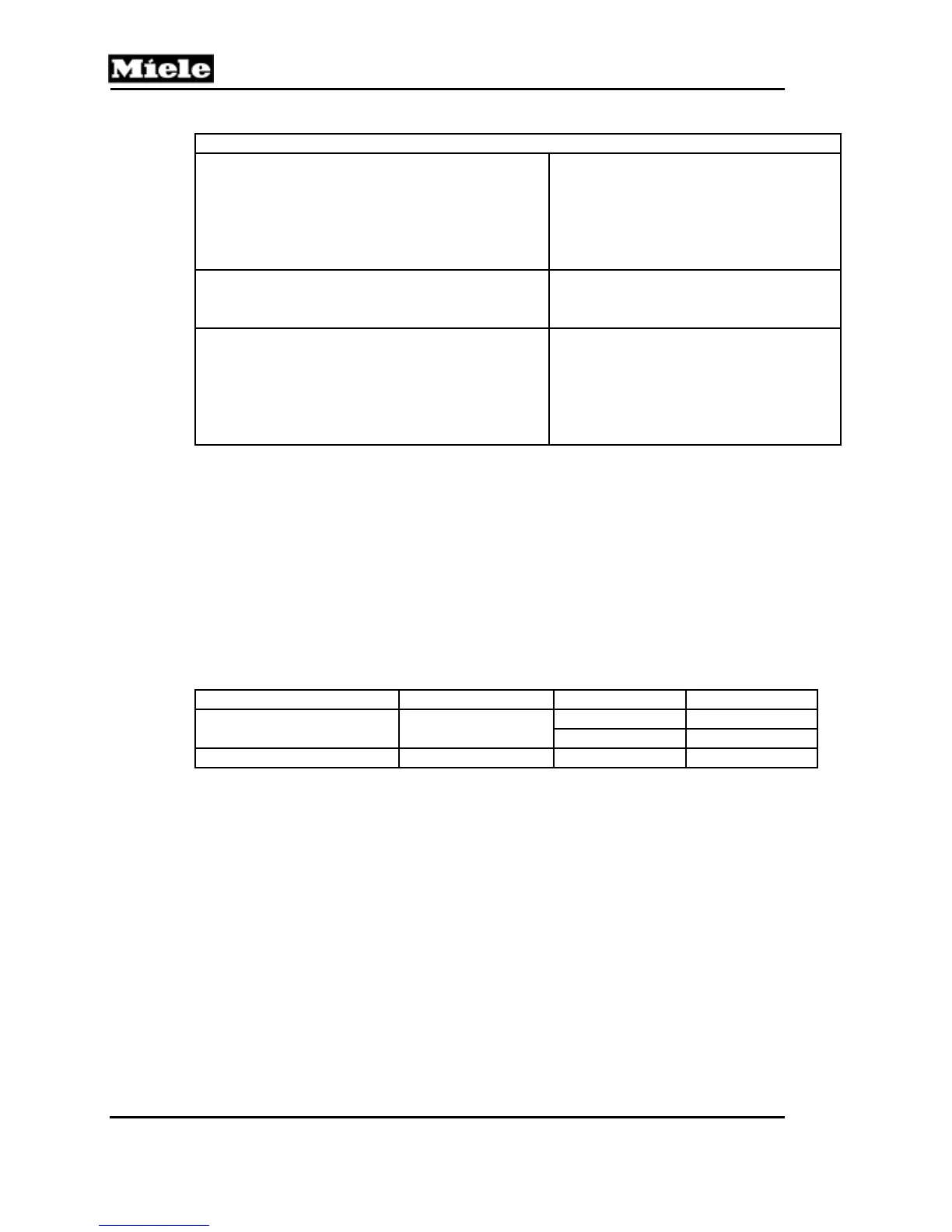Technical Information
102
G 600/G 800
Programming Flow Chart (Electronic EGPL 02)
Enter Programming Mode
To access:
Program index
Water hardness
Water intake (with program index P0)
Drying plus
Temperature reduction
Enter Service Mode 1
To access:
Switching step check
Test program
Enter Service Mode 2
To access:
Fault codes
Operating hours
Temperature increase
Softener (with program index P0)
Flow meter
Table 6-31: G 885 Programming Flow Chart
6.8.6.1 Programming Mode
1. Switch off the on/off switch, close the door and turn the program selector switch
to Stop.
2. Press and hold the Start and Delay Start buttons together while switching the
appliance on with the on/off switch.
3. Successful accessing of the programming mode is indicated by “P0” or “P1” in
the display, depending on the software version.
4. Turn the program selector switch to the desired position in accordance with Table 6-32.
5. Press Top solo to toggle between the available options.
6. To save the option: Press Start twice and switch the appliance off.
Selector switch position Function Options Display
1 o’clock Water intake
2 minutes
10
4 minutes 11
2 o’clock Water hardness 0 (off) to 36 0 - 36
Table 6-32: G 885 Programming Functions
1
Standard setting
6.8.6.2 Service Mode 1 (Switching Step Check)
1. Switch off the on/off switch, close the door and turn the program selector switch
to Stop.
2. Press and hold the Delay Start and Top solo buttons together while switching
the appliance on with the on/off switch.
3. Successful accessing of Service Mode 1 is indicated by a dot (.) in the display
and illuminated Spray arm and Intake LEDs.
4. Turn the program selector switch to the desired program. The program duration
is shown in the display.
5. Press Start. The digital display changes from a duration display to a program
step display.
6. The program advances automatically.
7. Press Start to advance the program manually.
