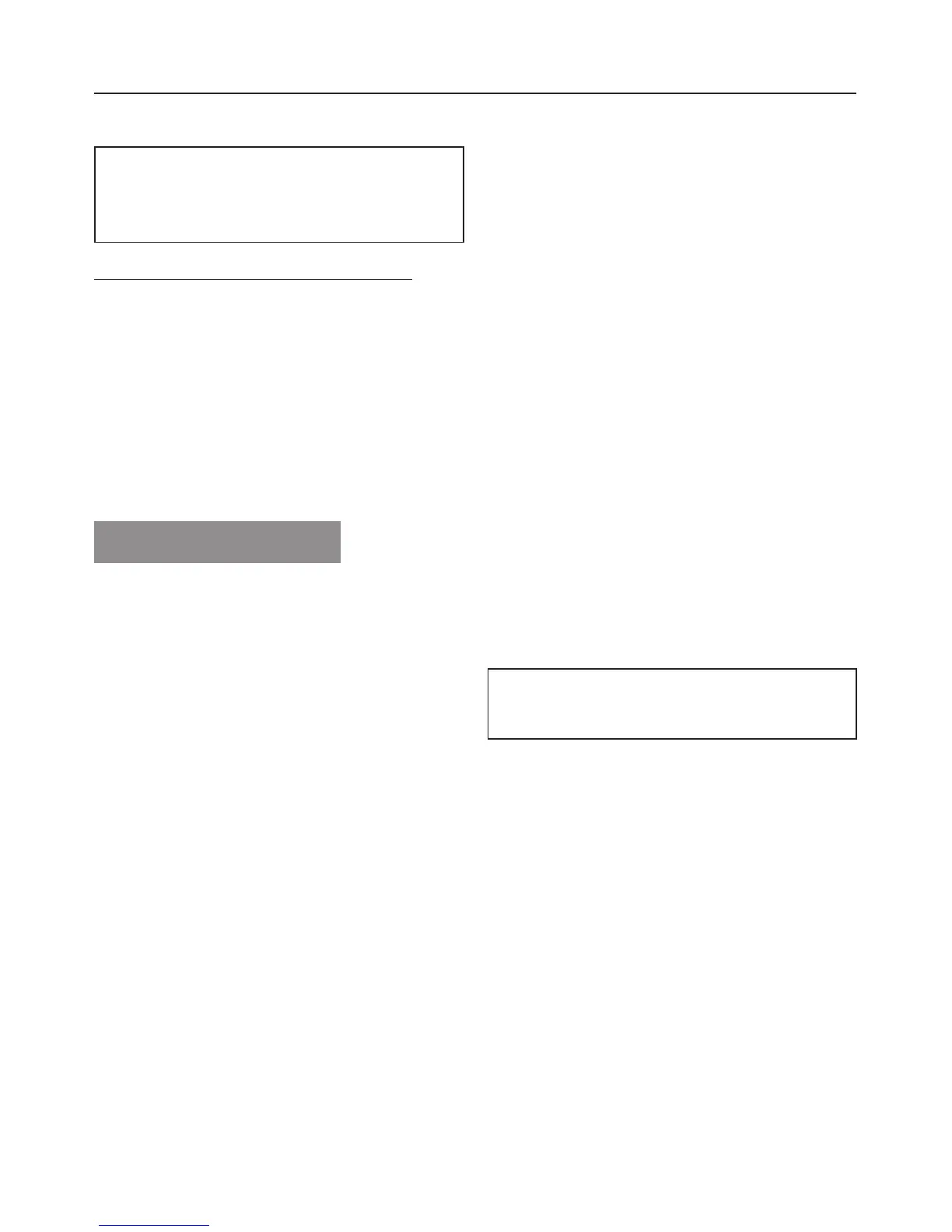To access programmable functions
The programmable functions are ac
-
cessed via the
Start/Stop
button and
the programme selector.
Before you begin, first ensure that:
–
The washing machine is switched off.
–
The machine is properly closed.
A Press the
Start/Stop
button and keep
it pressed in whilst carrying out steps
B-C.
B Press the
I-On/0-Off
button in.
C As soon as . . .
Language F...
. . . appears in the display, release
the
Start/Stop
button.
To select a programmable function
D Turn the programme selector until the
programmable function you require
appears in the display.
E Press the
Start/Stop
button to confirm
your selection.
To alter a programmable function
You can see the different options availa
-
ble for a programmable function by tur
-
ning the programme selector.
The option which is currently set will
have a tick L beside it.
F Turn the programme selector until the
option you want appears in the dis
-
play.
G Press the
Start/Stop
button to activa
-
te this option.
To come out of programmable
functions
H Turn the programme selector until
Back
A appears in the display.
I Press the
Start/Stop
button.
Language F
The display can be set to appear in
one of several different languages.
The flag J after the word
Language
acts as a guide to prevent a language
which will not be understood from
being set.
The language selected is saved to me
-
mory.
Programmable functions
55
