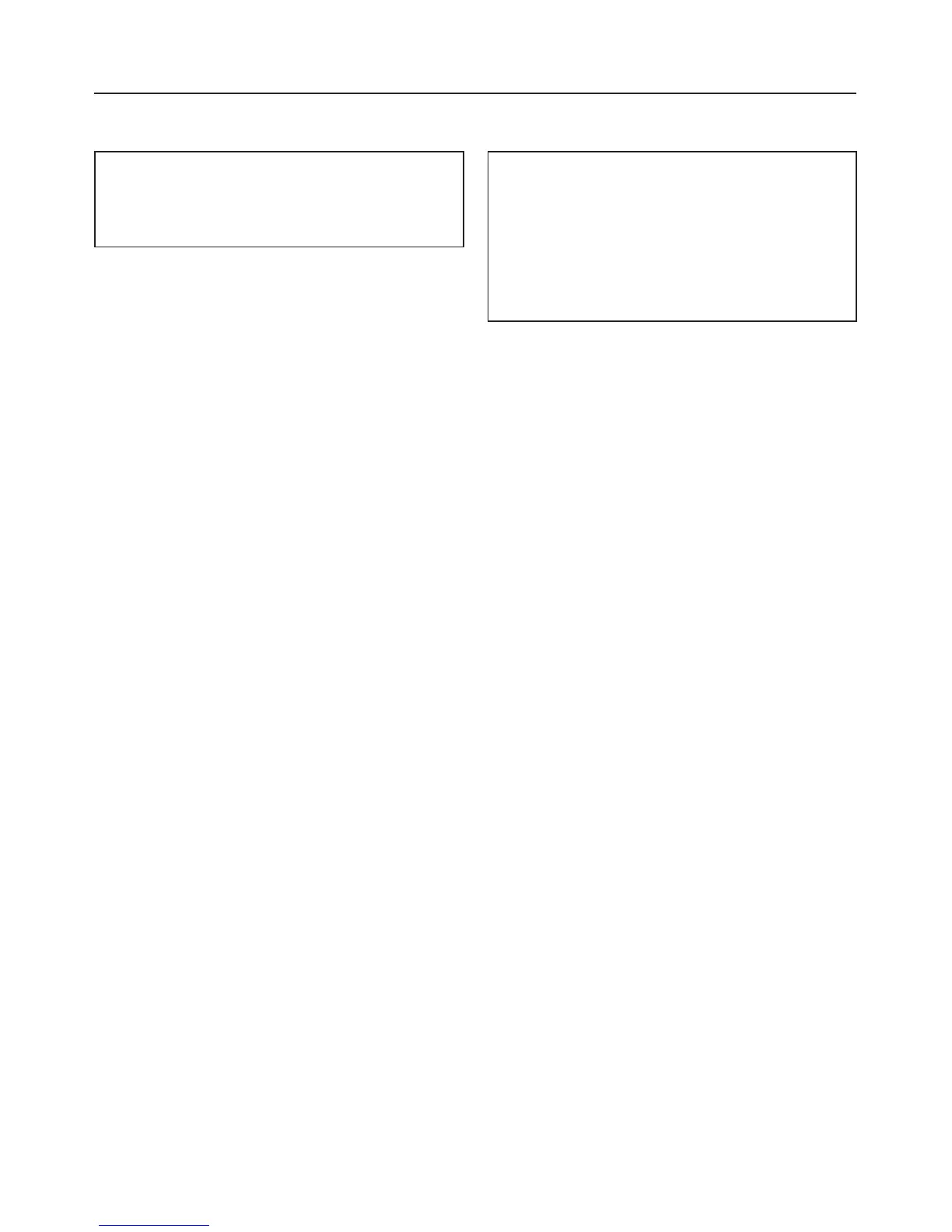Standby display
To save energy, the display goes out
and the indicator light for the
Start/
Stop
button will start flashing slowly.
The display will always go out,
–
if a programme is not selected within
10 minutes of the machine being
switched on.
–
10 minutes after the end of a pro
-
gramme.
Pressing one of the buttons switches
the display back on again.
You can also choose whether you want
the display to go out 10 minutes after a
programme has started or to remain vi-
sible throughout the programme.
On
The standby function is switched on.
When this option is selected, the dis-
play will go out 10 minutes after a pro-
gramme has started.
Not in current prog.
(the machine is delivered with this opti
-
on selected)
The standby function is switched off.
The display will remain visible during a
programme.
A tick L will appear beside the option
to show that it has been set.
Memory
If an extra option has been selected
for a programme, or the recommen
-
ded temperature or spin speed has
been altered, the machine will store
the changes in memory at the start of
a programme.
When this programme is chosen again
these settings will appear in the display.
The machine is delivered with the me
-
mory function deactivated.
Programmable functions
59
