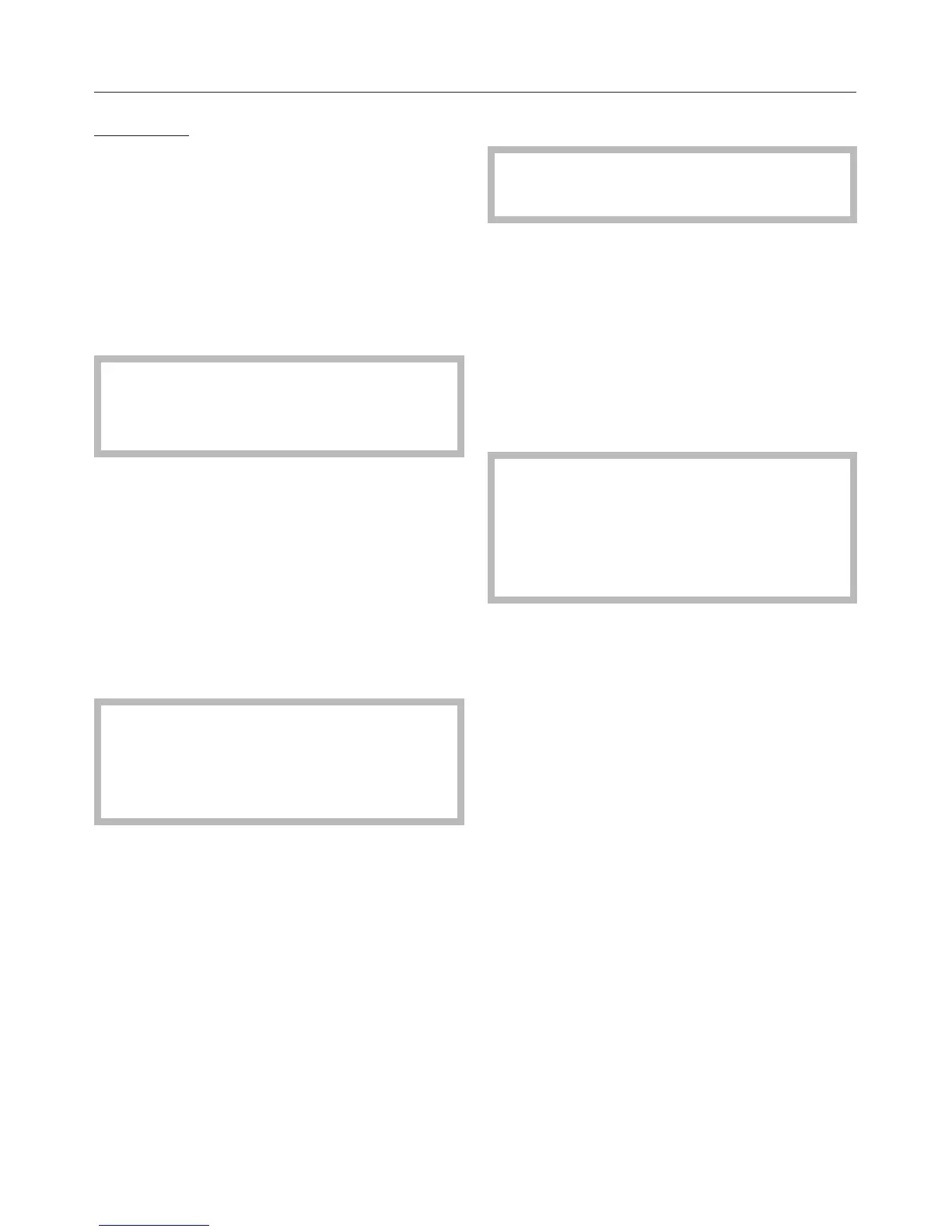Replacing
^
Insert the fine filter on the handle.
^
Press the stoppers into the openings
of the handle (until you feel them
click into position).
^
Push the fine filter back into the
opening in front of the heat
exchanger unit.
When replacing the inner cover after
cleaning, ensure that the rubber seal
fits correctly into the groove.
^ Replace the cover making sure the
hooks locate correctly. Hold it at an
angle and push it gently downwards.
^ Then turn the lever upwards into the
horizontal position to lock the cover.
^ Replace the service panel and press
the upper edge until it clicks into
position.
,
The cover must be replaced and
locked correctly to ensure that no
water can leak from the heat
exchanger unit.
Cleaning the tumble dryer
Disconnect the machine from the
mains electricity supply.
^
Clean the housing and control panel
with a slightly damp cloth and a mild
detergent or soapy water.
^
The drum and other stainless steel
parts can be cleaned with a suitable
propietary stainless steel cleaner
following the manufacturer's
instructions.
Do not use solvents, abrasive
cleaners, glass cleaners or
all-purpose cleaners. These could
damage plastic surfaces and other
parts.
^ Dry all parts with a soft cloth.
Cleaning and care
39
