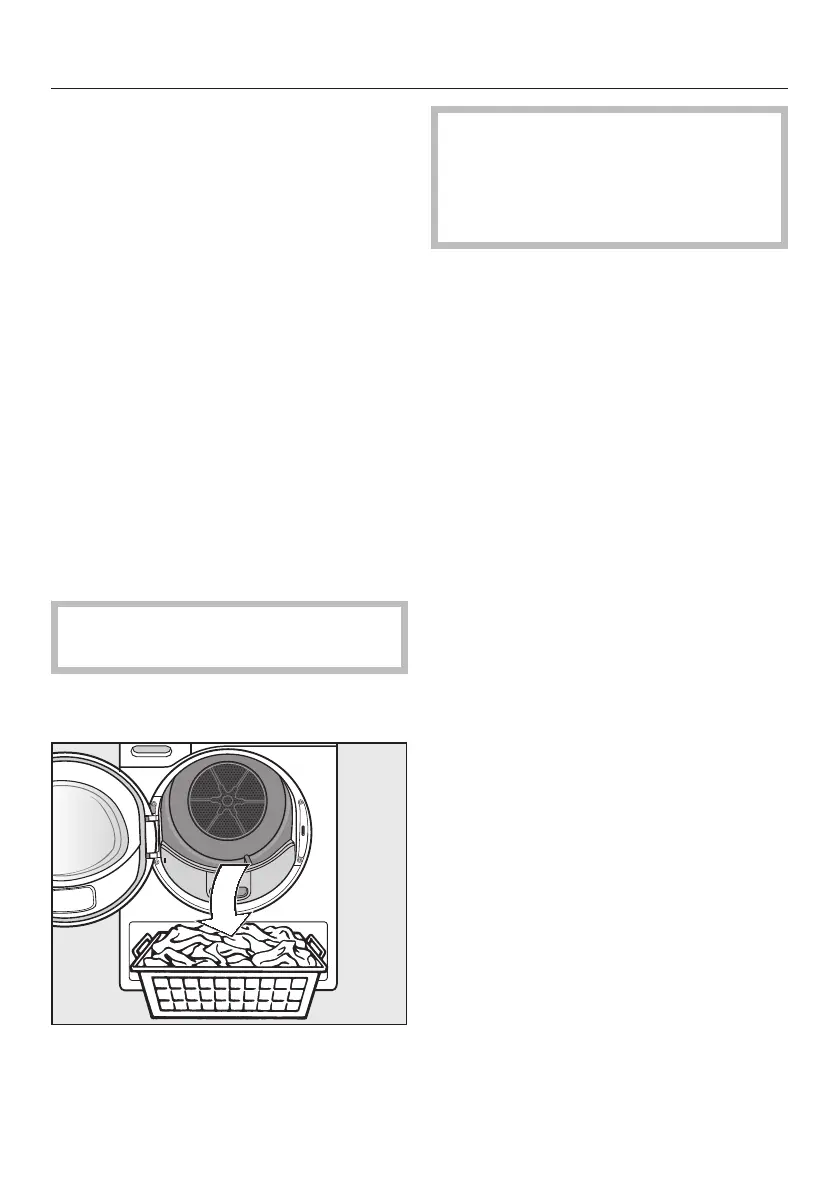4. Removing the laundry at the end of the programme
26
End of programme/Anti-crease
At the end of the programme:
will
light up in the display and the
Start/
Stop b
utton will go out. The anti-crease
function, if selected, will then switch on
for a maximum of 2 hours.
10 minutes after the end of the
pr
ogramme the
Start/Stop butt
on will
begin to flash slowly and the display
will go out: the appliance is in Standby
mode to save energy.
The dryer will switch off automatically
15 minutes after the end of the anti-
crease phase (with programmes without
an anti-crease phase it will switch off
15 minutes after the end of the
programme).
Removing the laundry
Never
open the door before the
drying process has finished.
Reach under the door grip and pull
the door open.
Remo
ve the laundry.
Check that all items have been
removed from the drum.
If items are left in the dryer, they
could be damaged by overdrying
when the dryer is next used.
If the dryer is switched on at the mains
and the door is opened, the drum
lighting will come on. It will go out a few
minu
tes later to save energy.
If the d
ryer is still switched on, switch
it off with the button.
A buzzer will sound.
Remo
ve the fluff from the 2 fluff filters
in the door opening (see "Cleaning
and care - Fluff filters").
Shut the door with a gentle swing.
Empty t
he condensed water
container.
