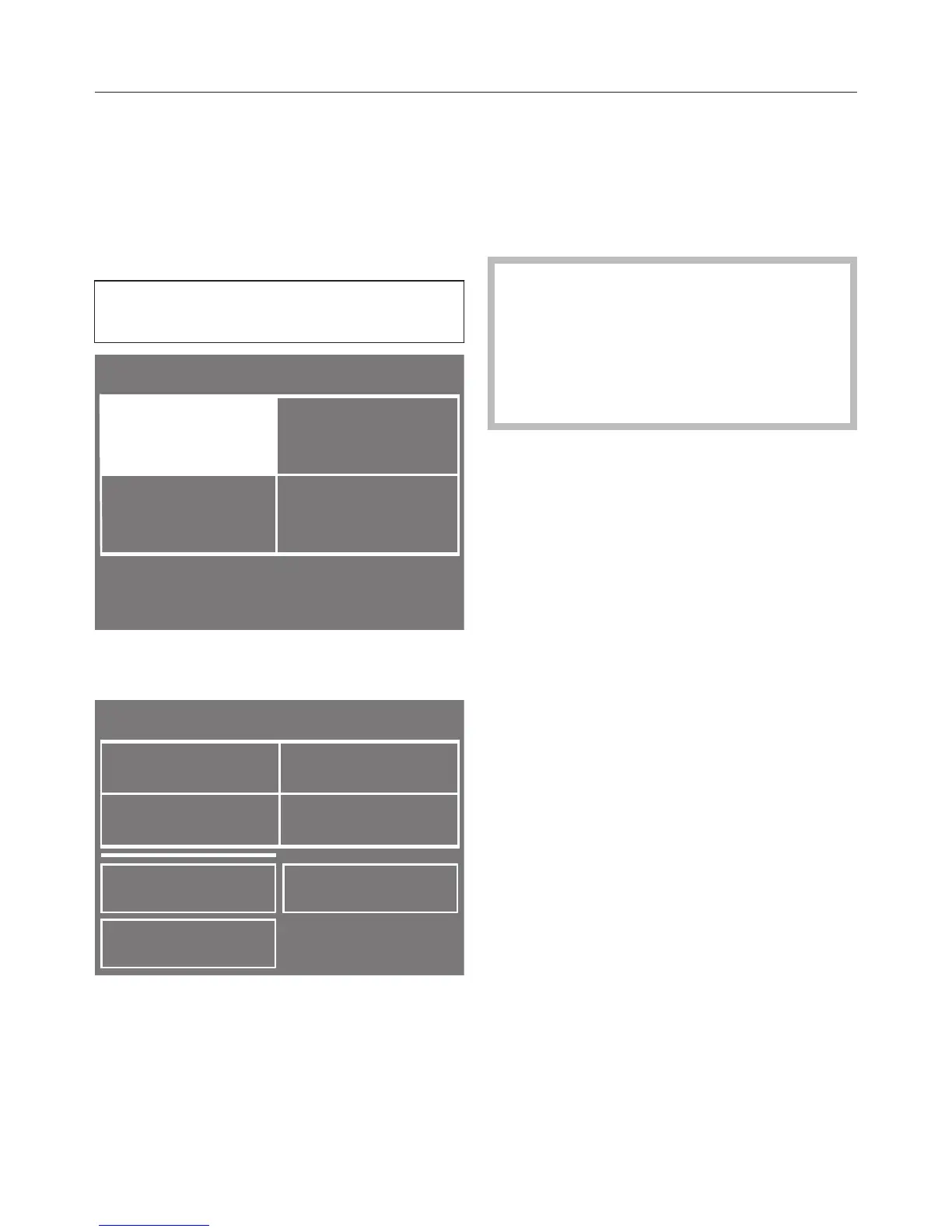3. Select a programme and start it
30
Programmes with drying levels
– Cot
tons, Minimum iron, Delicates,
Denim, Shirts, Express, Gentle
smoothing, Steam smoothing, Au‐
tomatic plus, Sportswear, Outer‐
wear, Extra quiet
The drying level can be altered after
selecti
ng one of these programmes.
Cottons
Start at
ECO Feedback
2:00 h
10:30
Extras
Normal
Drying level
T
ouch the Drying level sensor to select
a different drying level.
Drying level
< >
Extra dry
Normal Slightly dry
Normal plus
The currently selected drying level will
be mark
ed with a tick .
Y
ou can use the < and > sensors to
select a drying level from a list.
Not all drying levels are suitable for use
with ever
y programme and so the range
is limited (see the Programme chart).
T
ouch the sensor for the drying level
you want.
Important: When selecting the
Steam smoothing programme, you
must make sure that the condensed
water container has been filled as
described in these operating instruc‐
tions (see "Cleaning and care").
