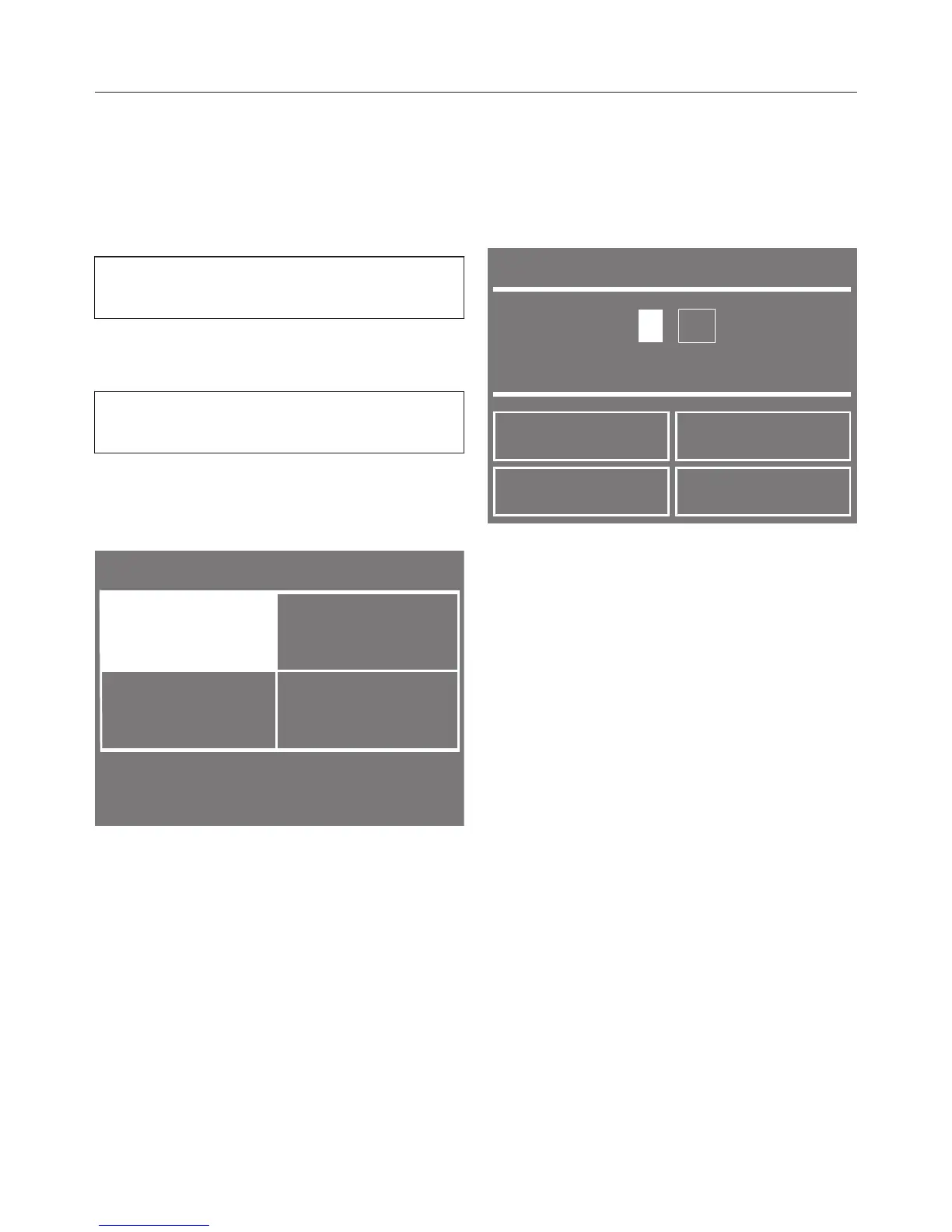3. Select a programme and start it
31
Other programmes and the timed
dr
ying programmes
– Cot
tons , Woollens handcare,
Silks handcare, Standard pillows,
Proofing, Cottons hygiene
The drying level and the duration are
pr
e-set and cannot be altered.
– Coo
l air, Warm air, Basket pro‐
gramme
You can select the duration in ten-mi‐
nut
e stages.
Cool air = 0:20 - 1:00 h
Warm air = 0:20 - 2:00 h
Basket programme
= 0:40 - 2:30 h
T
ouch the Duration sensor.
The field which can be changed is high‐
lig
hted, the other field will have a
square around it. You can select the mi‐
nutes or the hour by touching the ap‐
propriate field:
