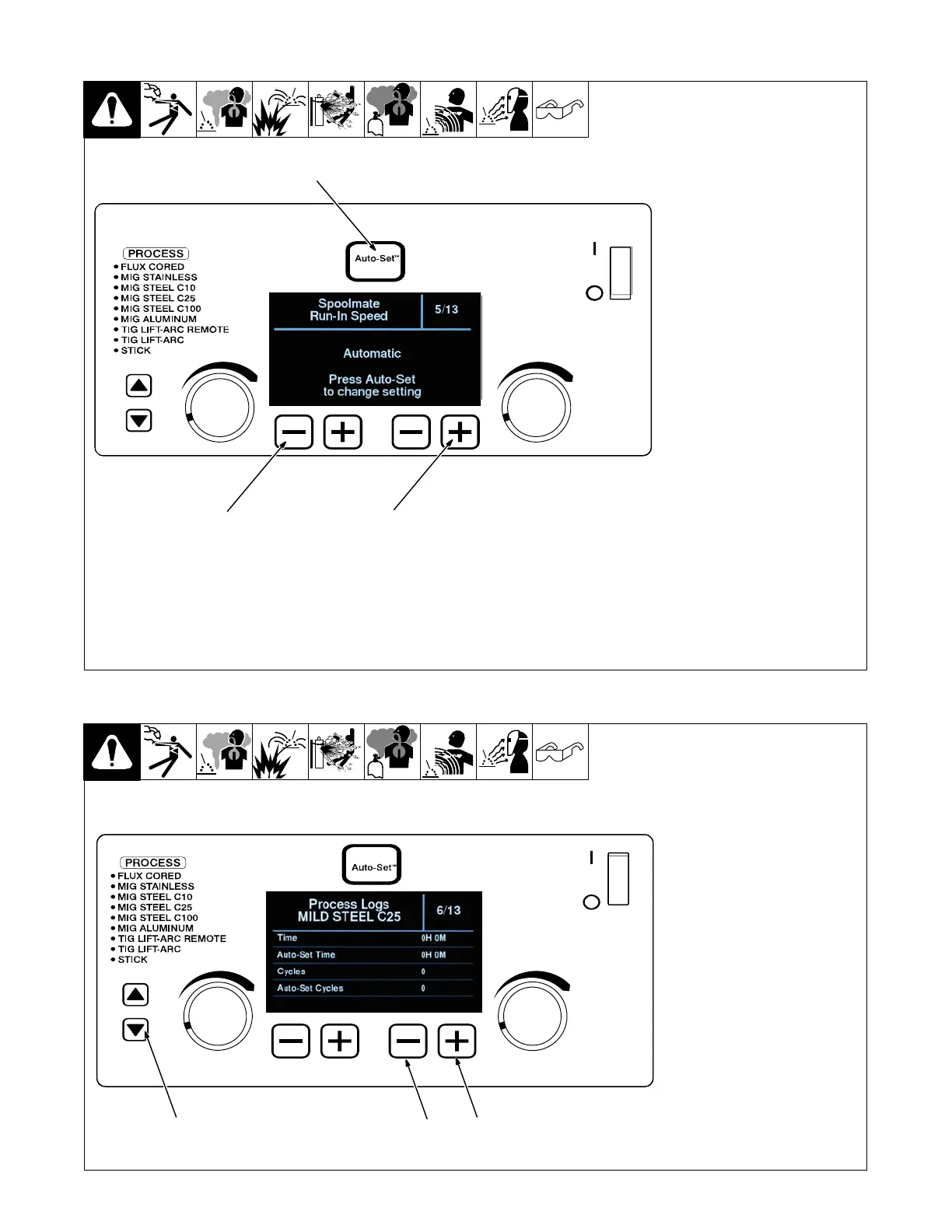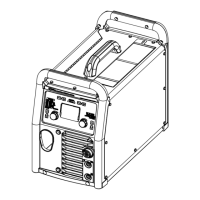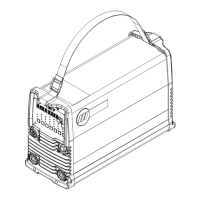. A complete Parts List is available at www.MillerWelds.com
OM-283935 Page 39
6-8. Spoolmate Run-In Speed (Menu 5 Of 13)
1 Lower Left Outside (−) Button
2 Lower Right Outside (+)
Button
3 Auto-Set Button
Follow instructions in Section 6-3 to
enter the setup menu.
To change the run−in setting, press
the Auto−Set button.
Run−in is the speed of the wire prior
to the welding arc being struck.
When set to Automatic, the welder
determines the optimal run−in
speed for each start.
When set to Disabled, the run−in
speed is the same as the weld wire
speed.
To exit menu, simultaneously press
and release the lower left outside
(−) button and lower right outside
(+) button, or turn unit off and on.
Ref. 281104-C
1
2
3
6-9. Process Logs (Menu 6 Of 13)
1 Lower Right Inside (−) Button
2 Lower Right Outside (+)
Button
3 Process Select
Follow instructions in Section 6-3 to
enter the setup menu.
Process Logs menu displays man-
ual time, Auto−Set time, weld cy-
cles, and Auto−Set cycles for the
selected process.
To view other processes, use the
Process Select buttons to select
the desired weld process.
To exit menu, simultaneously press
and release the lower left outside
(−) button and lower right outside
(+) button, or turn unit off and on.
Ref. 281104-C
1
2
3