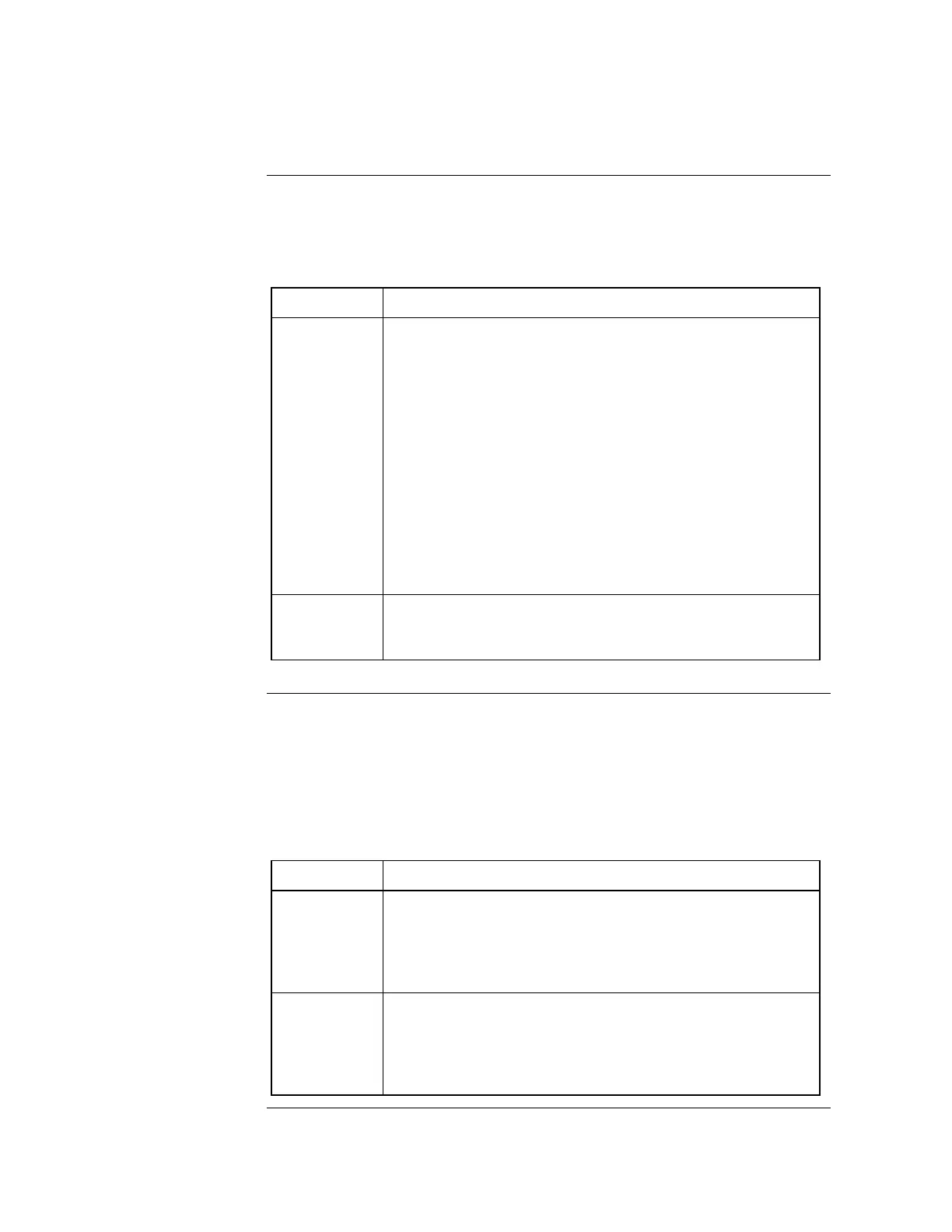ALARMS AND ALERTS
99
Chapter 6 Alarms and Alerts
Section 6-1 Overview of Alert and Alarm messages
Alert
An Alert message corresponds to a maintenance request. Most of the Alert messages
are related to the changing of a consumable. A list of Alert messages can be found in
Section 6-4.
The following table summarizes the different types of Alert messages.
Type Description
Minor Alert
A minor Alert message corresponds to an early maintenance
request.
A minor Alert message usually indicates that a maintenance
action is needed within a number of days.
An example of a Minor Alert message would be REPLACE
A10 LAMP IN 14 DAYS, REPLACE A10 LAMP IN 13 DAYS.
If you cancel this Alert message, then it is not shown again.
See Section 6-2 for information about how Alert messages
are shown and cancelled.
A cancelled Minor Alert message appears again when the
maintenance action is overdue. For example, the Alert message
SERVICE VISIT OVERDUE 1 DAY automatically appears if
this maintenance action is not done.
Major Alert
A major Alert message corresponds to an immediate
maintenance request. See Section 6-2 for information about how
Alert messages are shown.
Alarm
An Alarm message is a way of informing you that immediate attention is needed for
the Milli-Q System.
A list of Alarm messages can be found in Section 6-5.
The Milli-Q System can respond in two different ways depending upon the type of
Alarm message that is shown.
The following table summarizes the different types of Alarm messages.
Type Description
Alarm stops
System
Some Alarms, when displayed, automatically stop the Milli-
Q System from dispensing water. An example of this is the
Alarm message QUANTUM CARTRIDGE OUT. This type of
Alarm message can not be cancelled for one hour by using
the Keypad.
Alarm does
not stop
System
Some Alarms, when displayed, do not automatically stop the
Milli-Q System from dispensing water. An example of this is
the Alarm message MILLI-Q INTER T < MIN. This type of
Alarm message can be cancelled for one hour by using the
Keypad.
