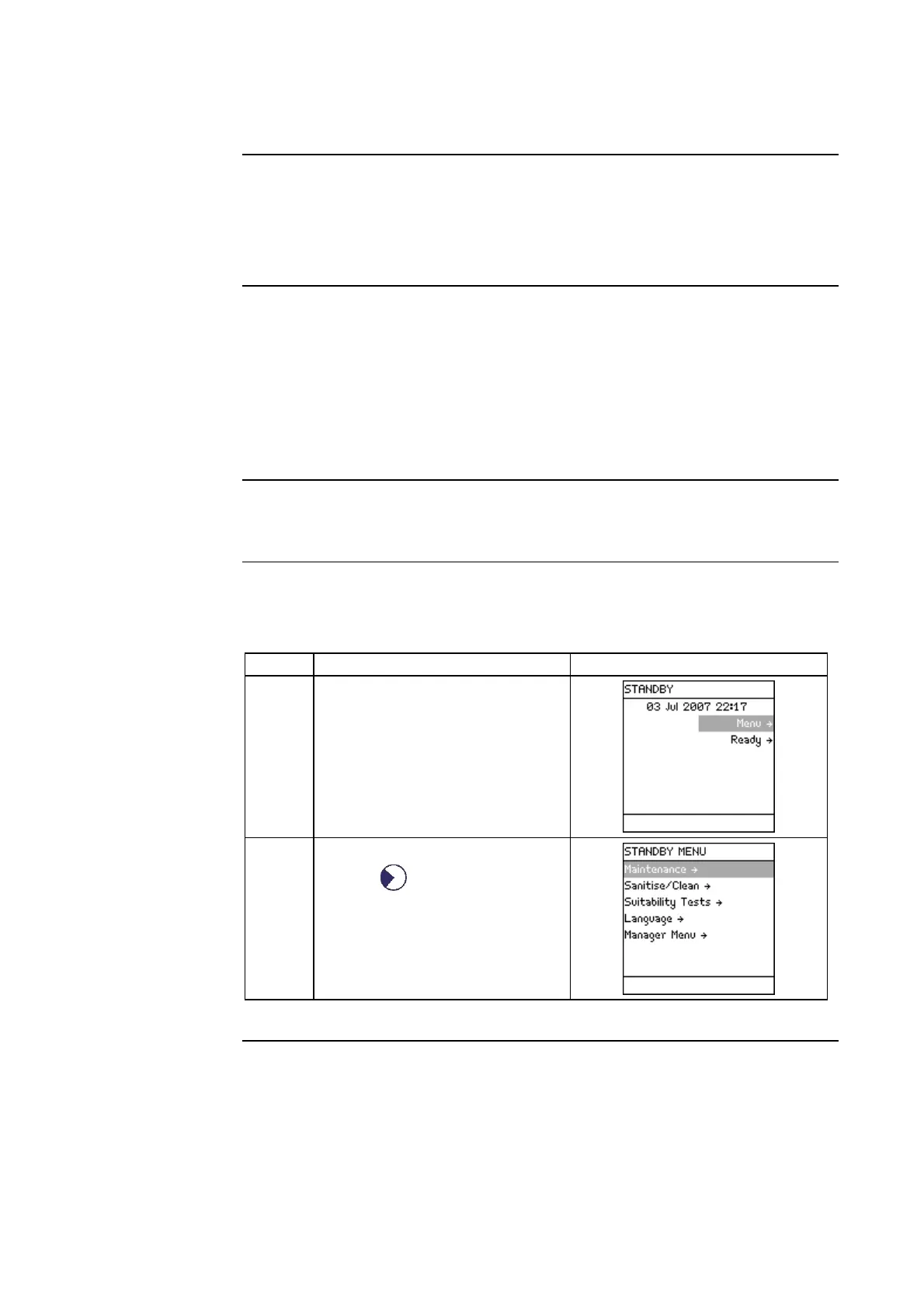114
Replacing a POD Pak
Basing on
flowrate
• One possible reason for a decrease in Milli-Q Water flowrate is a clogged
POD Pak. The POD Pak should be replaced when it appears to be clogged.
• Make sure the POD Pak is not air-locked. Dispense water and open the
vent to see if there is any trapped air. Close the vent after this.
Basing on LCD
message
The POD Pak needs replacement when the following Alert message is
displayed.
• Alert message = REPLACE Q-POD PAK X (where X = 1,2 or 3)
NOTE:
If the E-POD Unit accessory is installed, then the term E-POD is substituted
for the term Q-POD in the Alert message above.
Placing and
flushing
Follow the instructions delivered with the POD Pak.
Registering
• The POD Pak installation has to be registered.
• Follow the steps below to register the installation of the POD Pak.
Step Action Diagram
1 Start in STANDBY Mode.
2
• Select <Menu>.
• Press
.
Continued on next page
