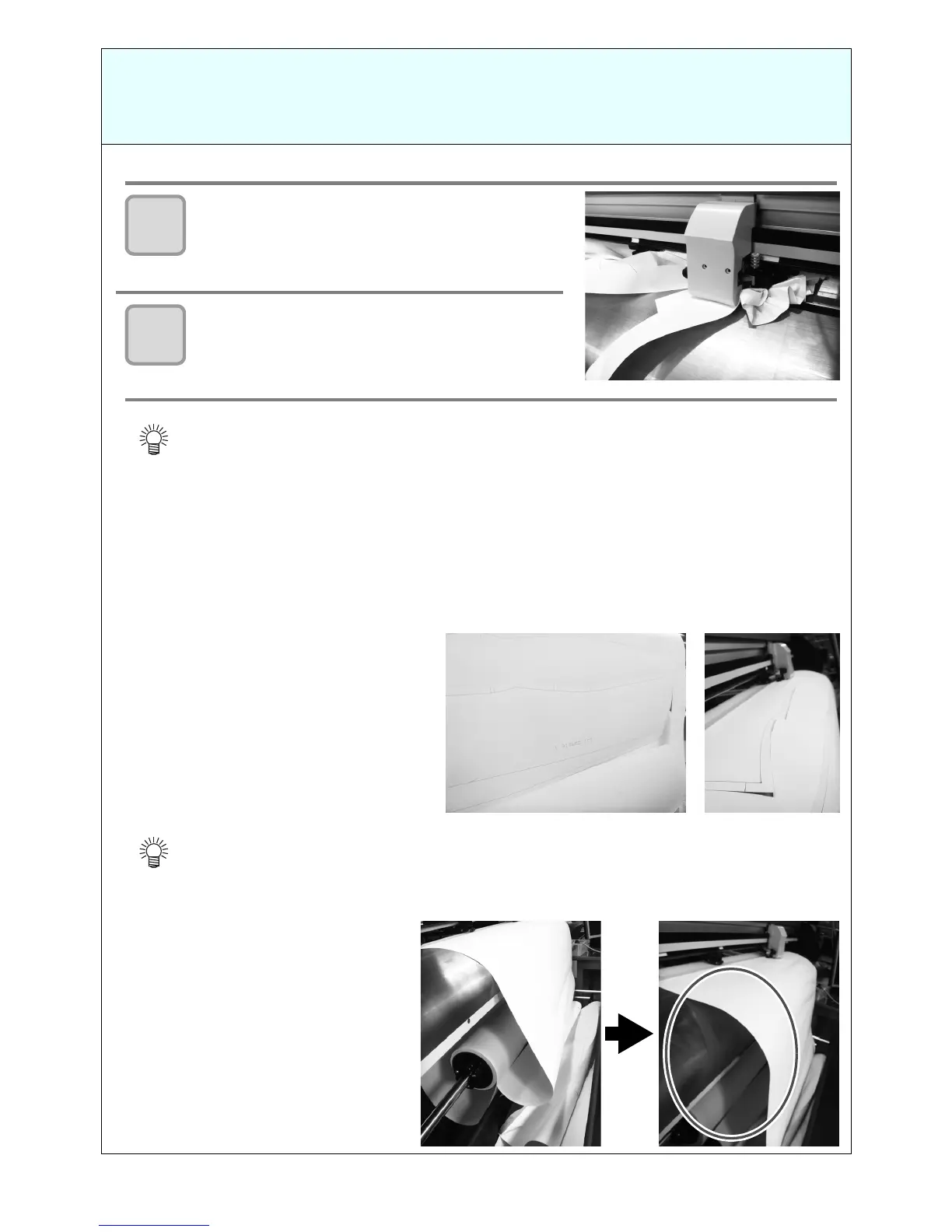- 15 -
Paper jam has occurred
When paper jam has occurred, remove the media by following the procedures below:
1
Raise the clamp.
2
Move the head manually, and remove the
media.
If paper jam tends to occur, check the following items:
(1) The media sticks to the platen due to static, and the head may contact with the media
When you install the device on the carpet etc., static tends to be generated. In addition, when the
air is too dry, static tends to be generated. Use the device under the environment where static
does not tend to be generated as much as possible.
(2) When the pattern cut first comes off and the cutter drags it
As indicated in the right photo, when
the pattern cut first comes off, it may
impact on feeding as well as it cause
paper jam.
(3) When the media fed to the forward direction floats, not to fit into the basket
As indicated in the photo, when the
media piles up in the basket, the
media fed to the forward direction
may float. Be sure to often remove
the media that has already been
cut, not to be left in the basket.
• When an error message is displayed on the screen, turn off the power and then turn on it
again.
• When the cut pattern tends to come off, it is necessary to change the half cut condition. For the
half cut, refer to P.16 "What is HALF CUT?"?
