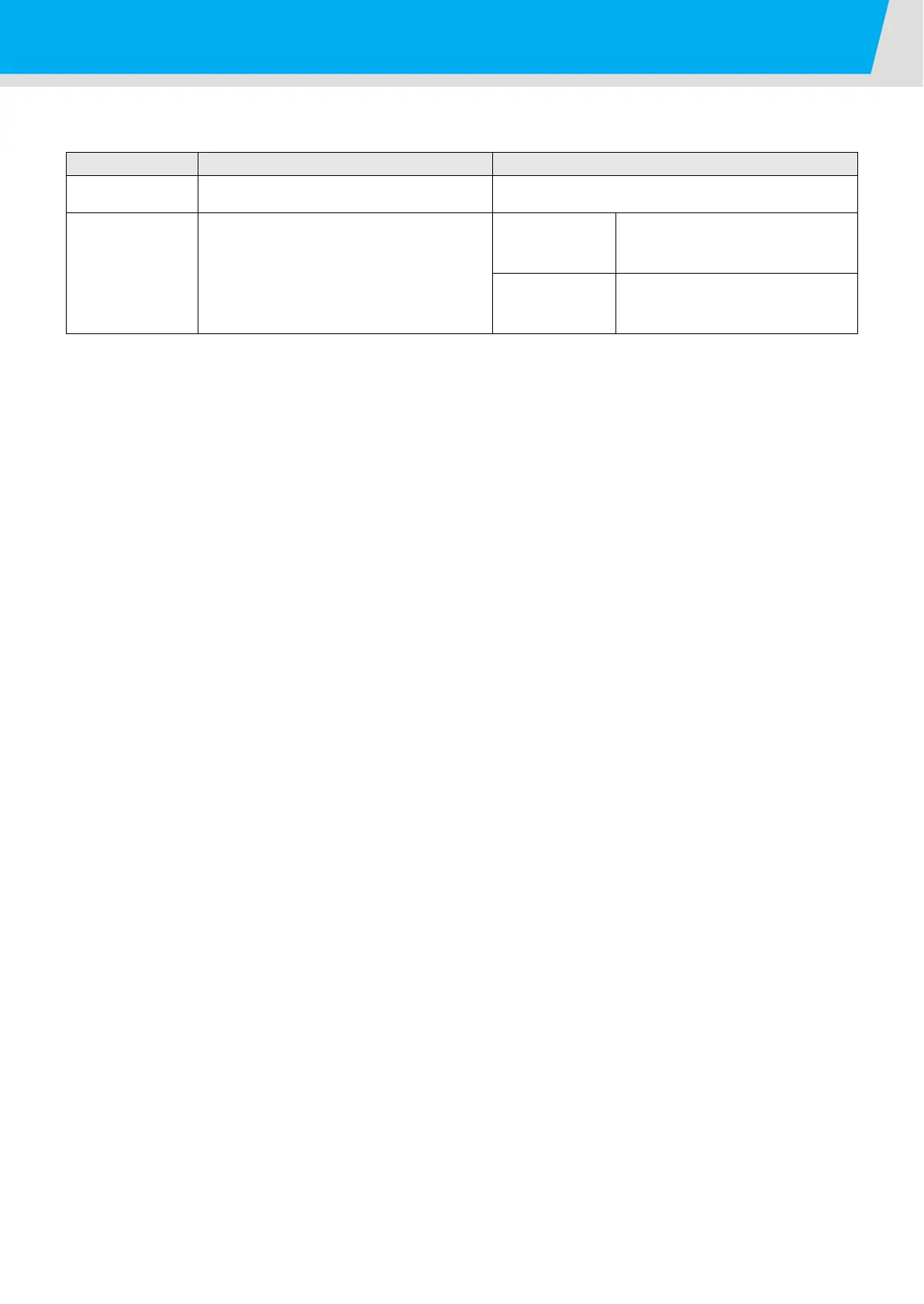3
Other Convenient Settings
The setting items are added in the "Other Convenient Settings" of the Operation Manual page.3-59.
The following three items are added.
Function name Outline Setting values
Over Cut Make the media without uncut area. OFF/ 0.1 to 1.0 mm
Start Mode Set the mode after detecting the sheet.
LCL
The mode switches to the
standby condition of the local
mode after detecting the sheet.
REM
The mode automatically
switches to the remote mode
after detecting the sheet.
